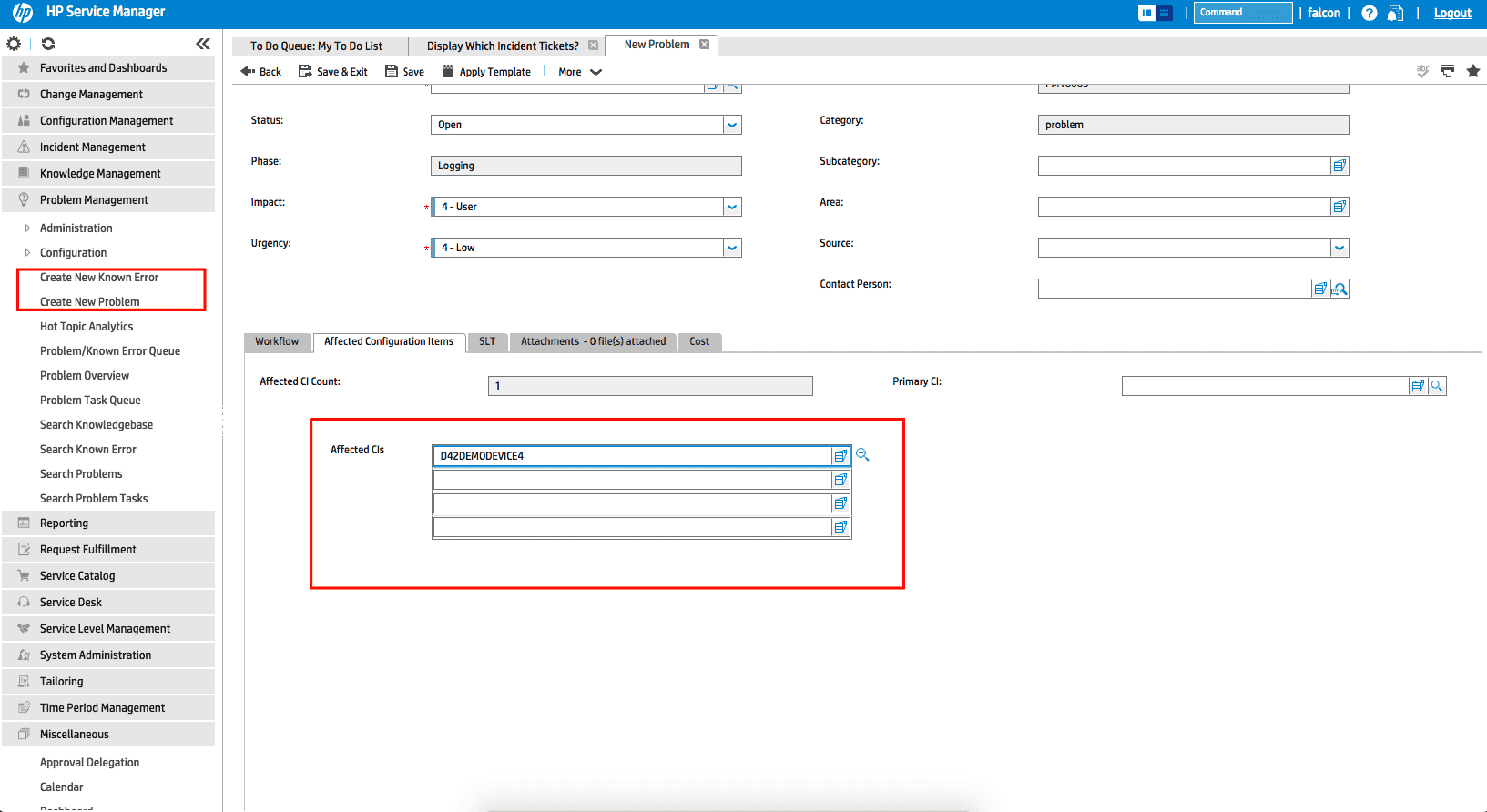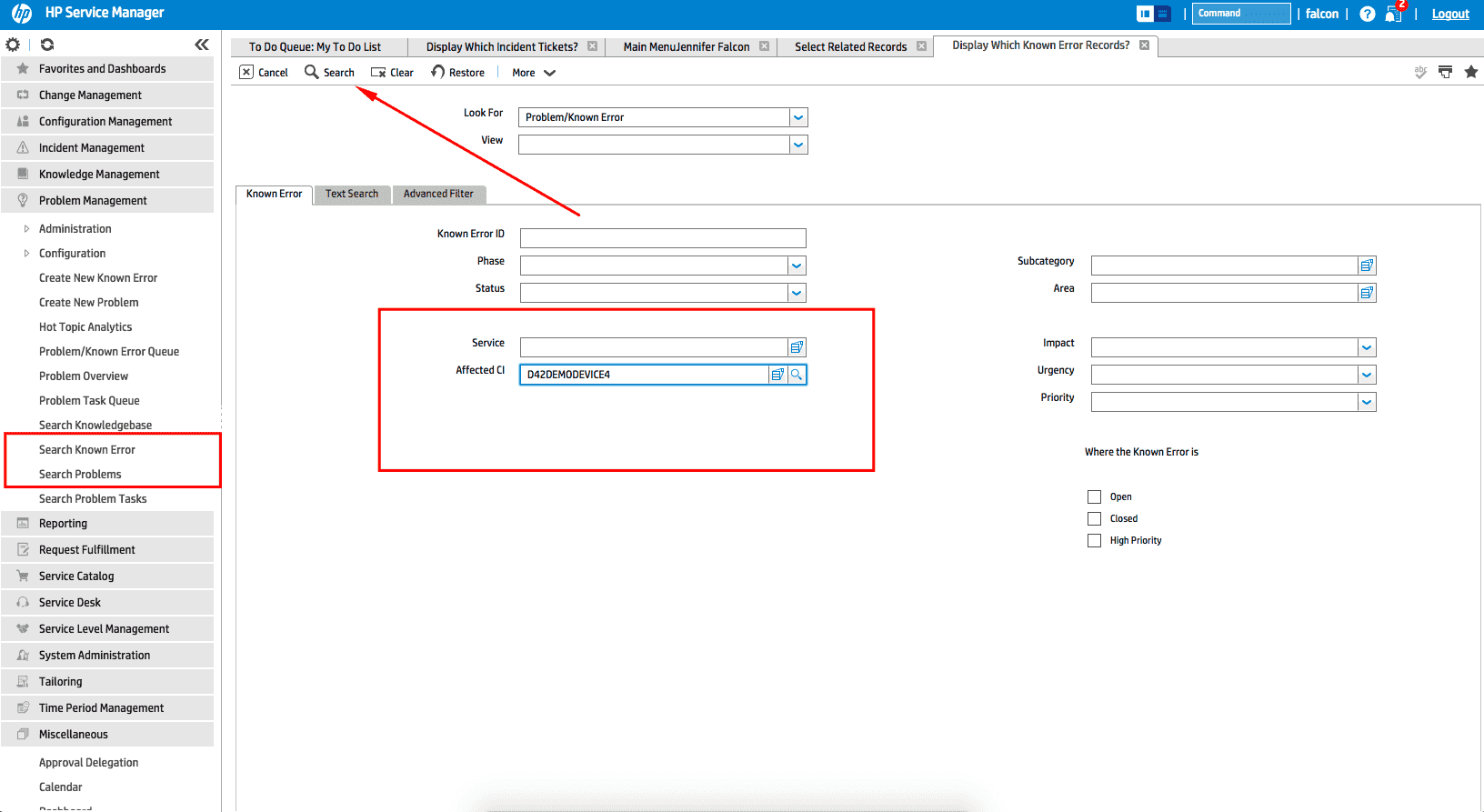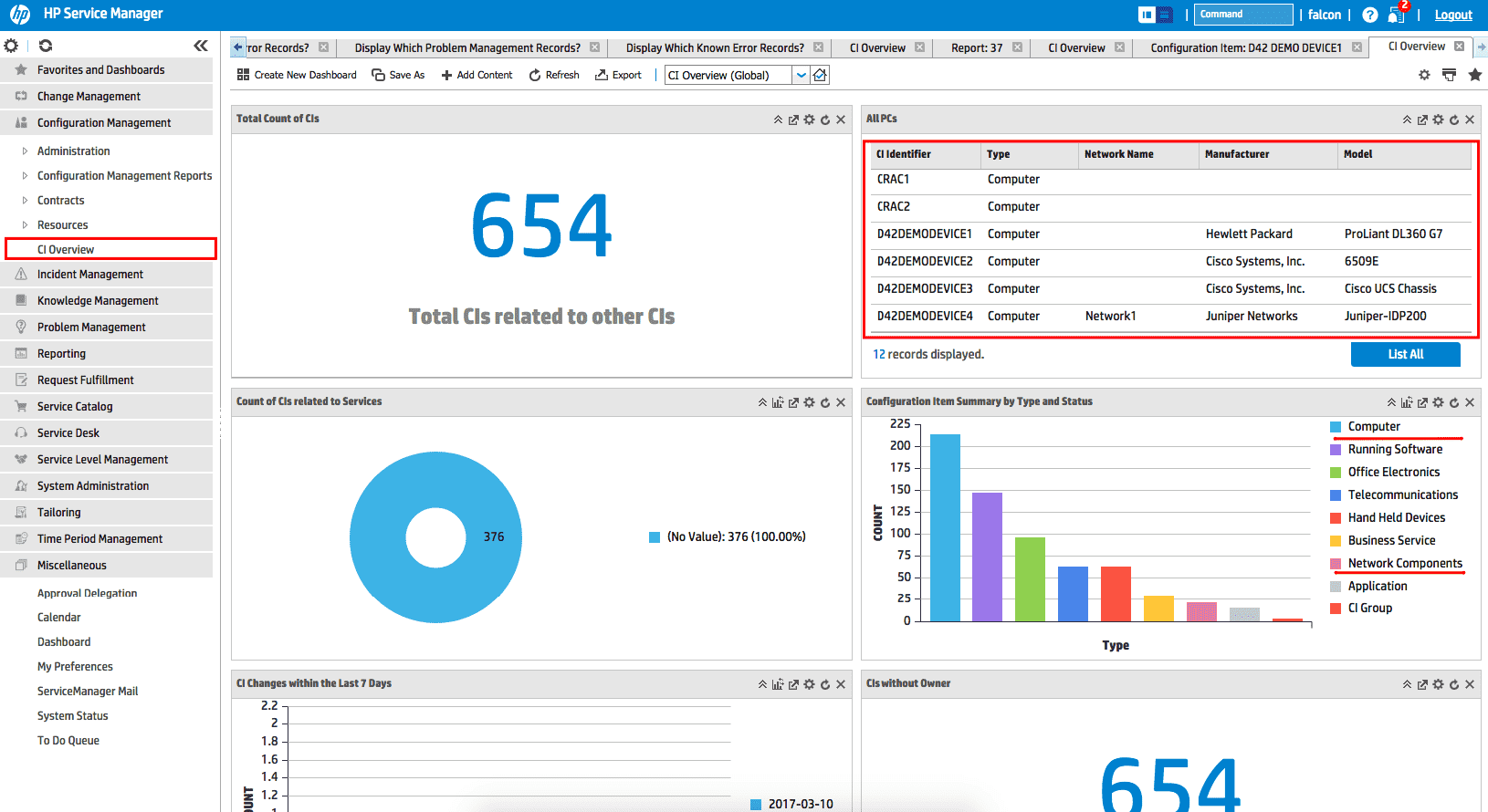HPSM Integration with Device42
Integrations
- Ansible
- Chef
- Cherwell
- Confluence
- CyberArk
- Foreman
- Foreman Smart Proxy
- Freshservice
- HPSM
- Infoblox
- Jenkins
- Jira
- Jira Cloud
- Jira Service Management Cloud
- Logstash
- Microsoft LAPS
- Microsoft SCCM
- OpsGenie
- PagerDuty
- PowerBI
- Puppet
- Rundeck
- SaltStack
- Samanage
- ServiceNow
- ServiceNow Express
- Splunk
- StackStorm
- VMWare VRealize
- Zapier
- Zendesk
Enhance HP Service Manager with CI sync from Device42
HP Service Manager (HPSM) users can enhance their service requests, change management process, and other workflows by syncing their CMDB and asset data from Device42 to HPSM.
Users can easily use this free module with their HPSM installations and schedule a data sync from Device42 into HPSM. With that sync, Device42 ITAM data is available when creating a service request, ticket or issue.
Highlights
Continuously Sync CI attributes from Device42 to HPSM
Enhance HP Service manager with Device42’s power and comprehensive Continuous Discovery. Quickly and easily schedule regular syncing all of the following attributes:
- Logical Name
- Machine Name
- Type & Sub-type
- Assignment
- Operating System
- Environment
- Asset Tag
- Manufacturer
- Model and Serial
- Description
- Memory (RAM)
- IP Address
- MAC address
- Network Name
- Add’l MAC & IP
- Device42 ID
Link Service requests to CIs
Once Device42’s Configuration Management Database is synced to HPSM, users can use link service requests to those synced CIs. Associate CIs with the ticket they concern for enhanced issue tracking, resulting in an improved IT Service Management experience.
Search issues using CI attributes
Once the CIs from Device42 are synced to HP Service Manager, a simple search is all it takes to find all issues concerning that CI. All synced CIs are completely searchable from within HPSM using all native HPSM search tools!
See CI details in HPSM
Once Device42 CI data has been synced to HP Service Manager, users can see Device42 CI details (Asset tag, Assignment, Description, IP & MAC, and more) for those CIs in HPSM. At the same time, CI Data can also be seen for all HPSM CI types. Quickly view any service requests that are associated with a CI.