Patch Panel Cable Management Software
Data center teams often find themselves tracing cables within their data center due to outdated, inaccurate patch panel records (usually Excel or Visio files). Worse yet, some data centers lack any tools for managing the ever expanding, ever changing sea of patch panel connections.
Fortunately, data center cable management doesn’t have to be daunting, time consuming, and error prone.
With Device42 software, keeping track of your patch panel cable connections is fast, easy, and accurate. Device42 removes cable management complexity and increases the visibility, control, and efficiency of data center cable management.
Template Based Patch Panels
Device42’s template-based, data center patch panel diagrams allow IT staff to quickly create custom patch panel diagrams that provide instant clarity to cable connections. When creating new patch panel records, IT staff can chose an existing patch panel template or create an entirely new patch panel model “on the fly”. Patch panel templates make building patch panel documentation easy, and fast:
-
- Flexible port types – singular (all ports the same), or modular (mixed port types)
- User-defined port types provide complete flexibility
- User-defined port types allow you to create the port type to suit your needs
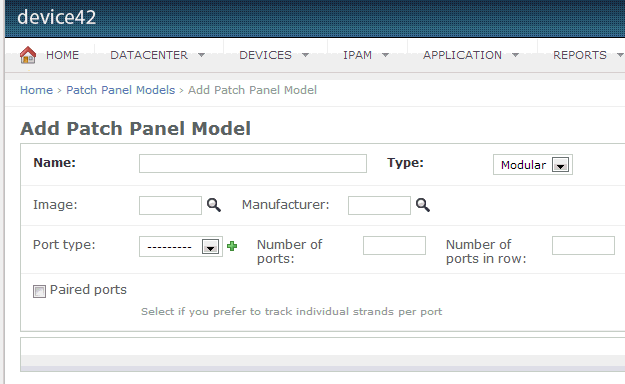
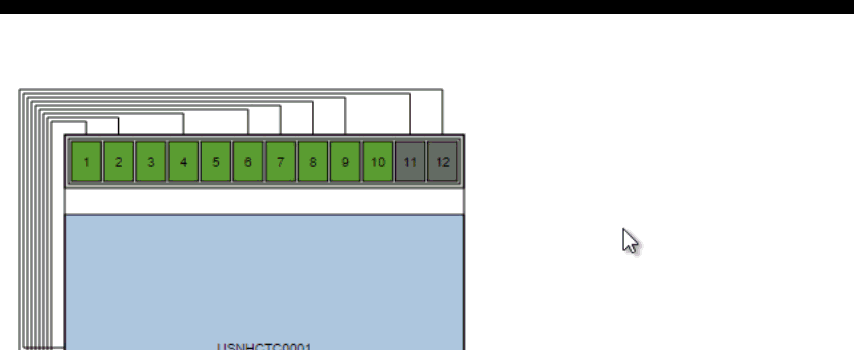
Powerful Patch Panel Visualization
Device42’s template-based data center patch panel diagrams make patch panel record keeping easy and fast. Patch panel diagrams clearly display connections and instantly convey connection details needed for effective patch panel management.
- Visual patch panel layouts are easy to use
- Users can quickly access detailed port information
- Color coded icons clearly show connection status
- Mouse-over cables to view local or remote – ports and devices
- View physical connections to local devices
Drag and Drop Port Connections
In addition to providing clear patch panel visualizations, Device42 enables easy management of routine port connection changes using familiar drag and drop functionality:
-
- Drag and drop to create connections from patch panel ports to devices
- Connect patch panel with switch ports, and switch ports with devices
- Confirmation checks eliminate accidental connection overwrites
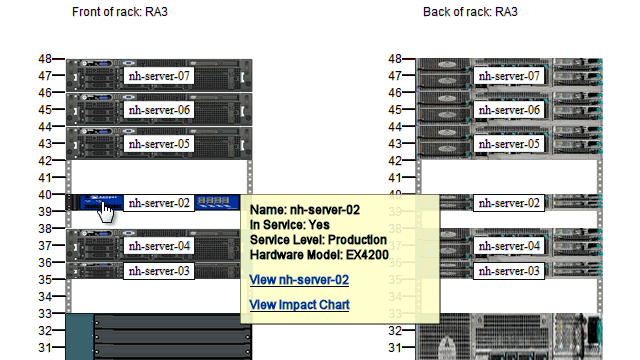
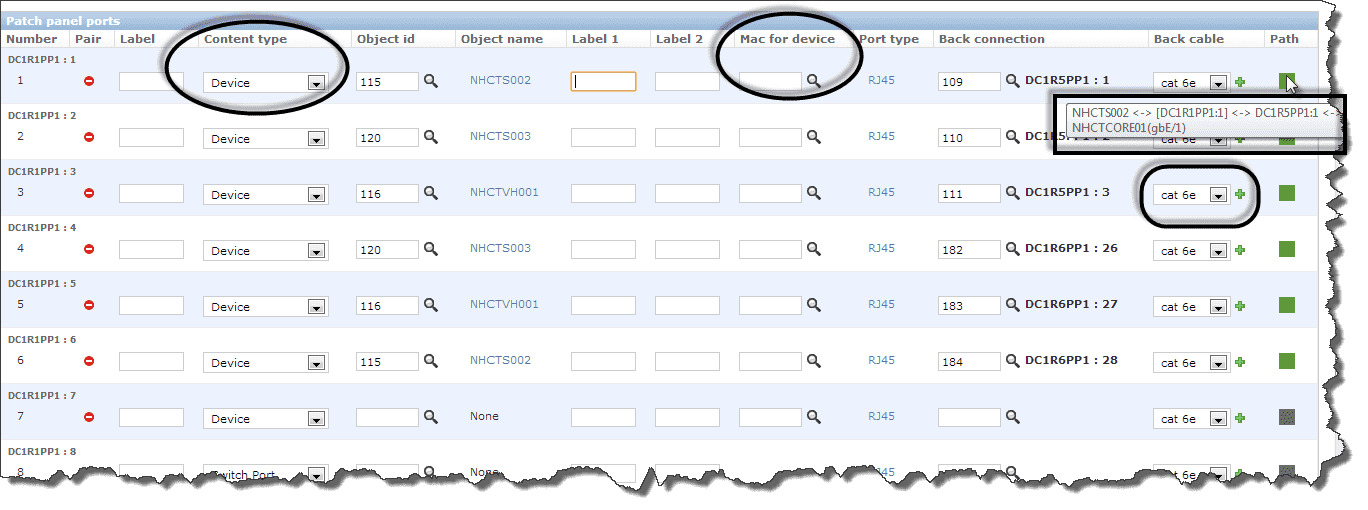
Detailed Patch Panel Port Information
With Device42 software, data center managers can confidently access patch panel port information making service and support operations fast, easy, and accurate. Device42 provides important details with simply a click:
- Add/change port information
- Supported content types: device, patch panel port, switch port, TAP ports
- MAC address look up for associated devices
- Mouse-over to view full connection path
- User-defined port types
Make Patch Panel to Patch Panel Connectivity Easier
Device42’s bulk connectivity feature makes it easy to perform back connections (e.g. patch panel to patch panel). For data center managers that means patch panel management just got better.
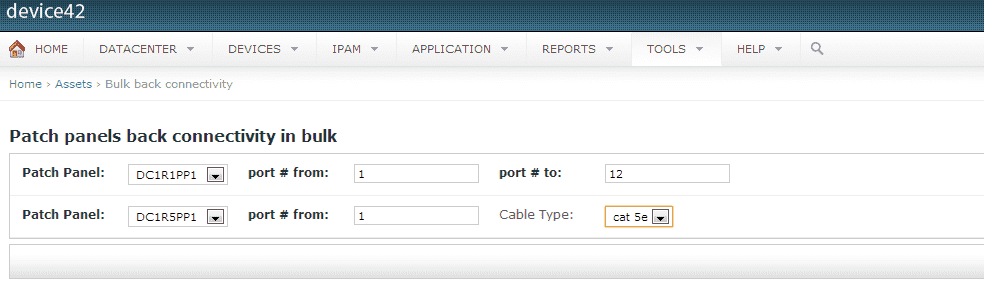
Trusted by Leading Organizations Across 60+ Countries
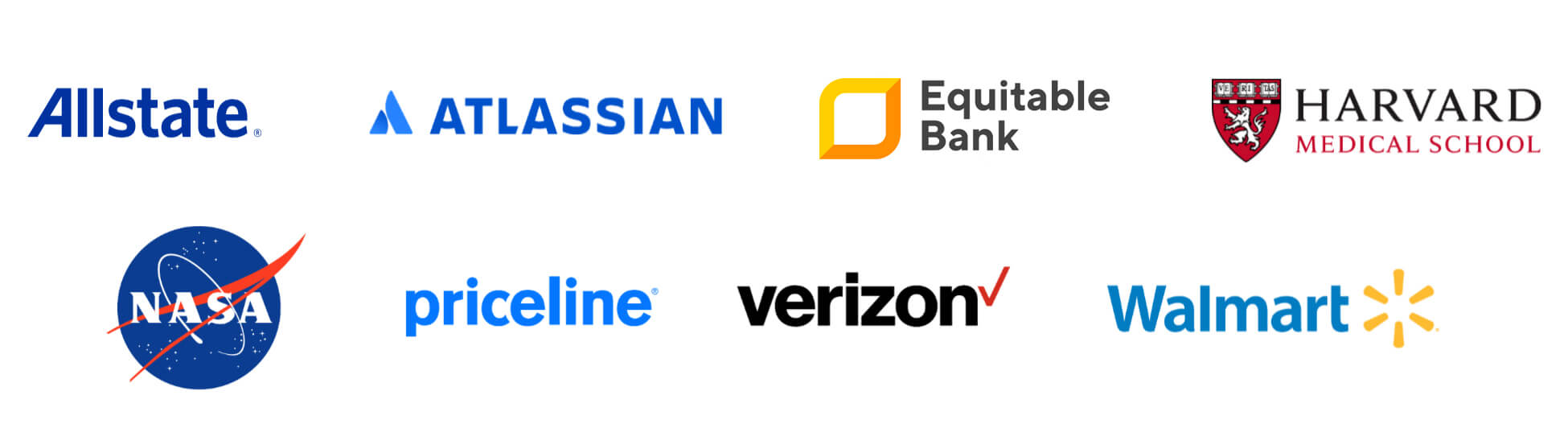
“Even if we doubled our staff, we would not be able to discover, inventory, maintain our CMDB in real time like we do with Device42.”
—Large Regional Bank
Run IT with confidence.®