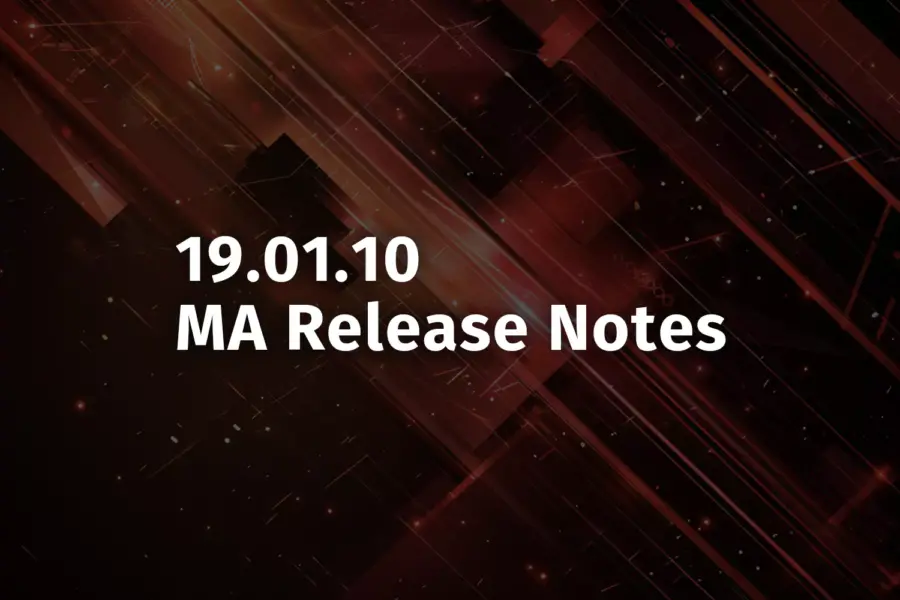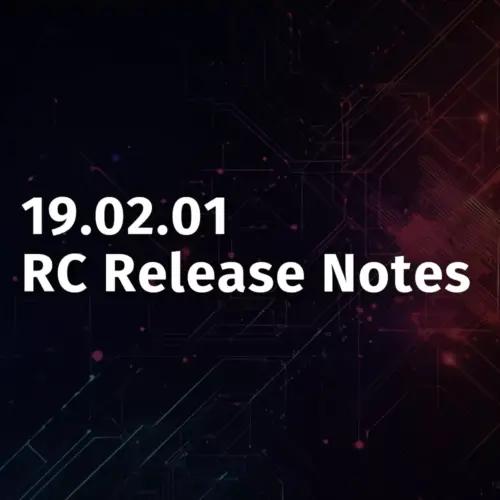Release Date: June 27, 2024
The 19.01.10 MA release lays the foundation for several game changing enhancements that the platform will continue to build upon and refine in the future. These include:
- Generative AI within Analytics: Perhaps the most significant advance in the user interface with the 19.01.10 MA release is the use of Generative AI. Users can now build queries and reports by interacting with a conversational prompt. The conversational nature of Generative AI, accessible under the Analytics menu item “Ask DOQL AI,” allows users to ask questions in natural language and receive queries and reports that can be directly plugged into the system. This functionality doesn’t require in-depth knowledge of the query language or the data model, fundamentally changing how users interact with the system and obtain business insights from the data.
- Enhanced Security with New Encryption: The release also enhances security by introducing new encryption mechanisms.
- Expansion of Device42 World-Class Discovery Capabilities: Device42’s discovery capabilities have been expanded, providing users with even more comprehensive insights into their infrastructure.
Main Features of 19.01.10
Generative AI to build and answer questions within the data.
Users can now leverage Generative AI to build queries and reports. By typing plain English messages such as “I want a list of devices with Windows 10 operating system,” users receive relevant queries that can be executed without requiring deep knowledge of the query language or data model. The AI brain provides the necessary commands, and users can preview results or create standard reports directly.
The conversational nature of Generative AI, under the Analytics menu item “Ask DOQL AI” allows users to ask questions in natural language and get queries and reports that can be directly plugged into the system to create output or a report.
To access the AI portion of the application, navigate to the Analytics Menu. There is a new option for “Ask DOQL AI.”
This menu option will provide access to the Technology Preview for Ask DOQL AI. Here users can interact with the DOQL AI brain. Users can initiate a new chat or view previous chats using the buttons on the top right. Users can also use a quick-select query for building a Device Report or building a report on Recently Discovered Devices, two of the most common questions users often want answered.
To interact with the DOQL AI brain, you can type in the text box with “Enter your message.” This will initiate a conversation with DOQL AI. You can type plain english, such as “I want a list of devices with Windows 10 operating system”. DOQL AI will take that message and since it knows extensively about the Device42 data model, will display the query that can be run to find these devices.
Once the system returns the DOQL, you may use the buttons to copy the DOQL command to the clipboard or you can preview the results of the command. This will execute the query and return a display of the devices. You can also directly create a Standard Report by clicking on the “Report” option. This will provide the ability to add this query to an existing Standard Report as a new tab or will allow you to create a new report from this control.
If after preview the data or query needs to be refined, you may ask a followup or redirect the DOQL AI brain to get better or different data. For example, the Windows 10 query was fine, but I also wanted Windows 11, the DOQL AI brain can be asked to modify what it just provided to now include Windows 11 devices. A preview now shows both Windows 10 and Windows 11 devices.
This interactive conversation can continue. The previous results did not include information on if these devices were physical or virtual type devices. The DOQL AI can be given another direction to include the type of device and only find virtual devices. DOQL AI will respond with the new query, since it knows the data model. Although the DOQL AI brain knows the data model well, at this point use of frequent viewing or running of the query will show that the brain is using “Virtual” rather than the value “virtual.” This can be corrected with another interaction, asking for a lower case virtual query. As the DOQL AI brain continues to train and learn, the goal is that these types of refinement will be unnecessary.
Note on Ask DOQL AI:
Ask DOQL AI requires an external network connection to the Device42 AI endpoint. This traffic is conducted through Device42 Cloud Services. In addition, only user supplied inquiry entries are transmitted to the endpoint. No account or device information is shared between the application and the AI endpoint. In addition, the AI endpoint is a private subscription and interactions are not used for data collection or public training of models outside of the D42 AI instance.
Please make sure the following is in place to ensure connectivity with Ask DoQL AI:
- Ensure Cloud Services are enabled in Device42. Documentation for the Cloud Service settings are available at: https://docs.device42.com/integration/external-integrations/cloud-services-settings/.
- Ensure that the GenerativeAI endpoint is reachable
- https://AI42.device42.io/
Global Exclusion List allows for traffic prevention
In response to the criticality of certain devices, the enhancement now allows users to set an Exclusion List within the Global Settings under the Tools menu. These settings prevent discovery from attempting communication with specific devices. This feature now allows users to set the Exclusion List within the Global Settings under the Tools menu. These Exclusion settings will be now copied and displayed on all new jobs. This will prevent the job from attempting any discovery action on these IP addresses. This was currently possible by defining target blocks to not discover these IPs, however now organizations can keep a global exclusion list of off limit IP addresses that will be auto-populated on new job creation. The list of excluded IPs that are copied to the job can be seen in the Excluded Server(s) section of the newly created job. Note, previously created jobs will not be affected or updated with new use or changes to the exclusion list.
More secure, higher level of encryption for SNMP v3 discoveries
To enable a higher level of security and encryption, SNMP v3 discoveries can have an Auth Protocol set to 256 or 512 SHA. This provides increased resistance to cryptographic attacks. These new SHA settings use either a 256 or 512-bit hash value which is irreversible in nature.
In addition, new Priv Protocol settings for SNMP v3 of AES192 and AES256 are available. The Advanced Encryption Standard (AES) is a block cipher that uses a 192 or 256-bit key size to encrypt data in blocks.
These options when used provide a greater level of encryption and security.
GCP Discovery can discovery all projects within one Discovery Job
GCP is often set up with multiple projects. In MA releases prior to 19.01.10, each project would need a corresponding discovery job. It is now possible to set up a single Discovery Job that discovers ALL PROJECTS. This can greatly reduce the number of jobs necessary to set up, schedule, and run for GCP. To discover all accessible projects, simply leave the Project ID field blank.
Additional VMAX Discovery Options
A new Storage Array Discovery option is available Unisphere EMC VMAX. This new capability is in preview and utilizes APIs during discovery.
New option on SCCM discovery to “Collect with database server” credentials
It is now possible to set SCCM discoveries to utilize the database server credentials rather than the traditional WMI setting. The previous WMI discovery option will continue to operate during discovery, however SCCM discoveries can now utilize the “Collect with Database Server” setting to utilize the database credentials.
Cisco Warranty API update
The previous Cisco Warranty API has been deprecated by Cisco. The new API URL is available to retrieve warranty information about Cisco devices. To utilize the new Cisco Warranty during discoveries, it will be necessary to regenerate the registered Cisco applications in order to get a new client ID and secret to be provisioned for warranty discovery.
Enhanced cloud matching using the CloudID
Device matching criteria is enhanced to place a higher weight on Cloud Instance ID for GCP, Oracle, and Azure. This prevents devices with the same name but different instance IDs from being seen as the same discovered device.
Purity FlashBlade now part of the Storage Array Discovery Job
Purity FlashBlade is an Object Storage software to store files and objects in a blade architecture. It is now possible to build a Storage ArrayDiscovery job for the platform Purity FlashBlade.
Bug Fixes and other minor changes
- WMI discover will discover Domain role name and ID
- Linux and Windows agents will now respect the http_proxy, https_proxy, and no_proxy environment variables
- Intune discovery has been updated to provide a filtering option for personal vs corporate managed devices
- Arista CloudVision discovery has been enhanced to include connection details
- If the device discovered is a VM within AWS, GCP, Azure, Oracle, then Windows or Linux discovery will attempt to retrieve the cloud instance id. This will aid in matching and reconciliation of device records.
- Windows OS discovery now includes the portion of the release build denoting revision
- Identify if WIndows Local Admin account has been disabled in the Beta view of Device Properties
- UCS discovery has been enhanced to give higher precedence for connectivity obtained from the UCS manager API over connectivity derived from SNMP discovery
- Last boot time is not discovered for Linux Discovery and is viewable in the Beta view of Device Properties
- Database version collected for Oracle, Postgres, MSSql, and DB2 database instances.
- Object category now returned during Get API call
- VMware pricing information is no longer available in the Cloud Recommendation Engine(CRE)
- MXL -10 blades associated with correct chassis
Latest Device42 Update
For current customers, grab the latest update file @ https://www.device42.com/update/.
If you haven’t tried Device42 yet, download a 30-day free trial!