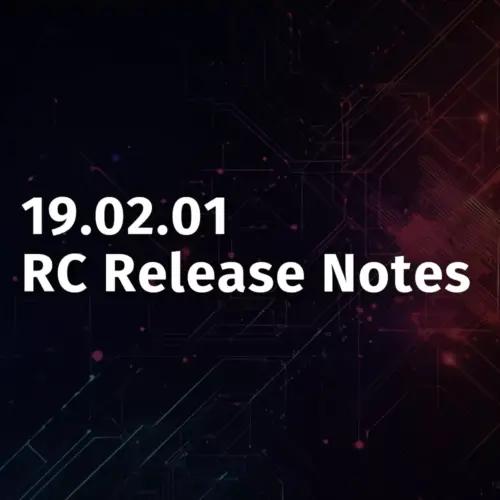Release Date: September 19, 2022
Release Overview
The Device42 v18.02.02 Main Appliance release includes product platform updates – Django, Python and Postgres SQL – to improve product stability, security, and performance. The Postgres SQL update to our database platform requires data conversion during the upgrade process, so the upgrade may take longer than usual.
Since this data conversion process is not reversible, we STRONGLY ADVISE customers to perform a product backup (and a hypervisor-level snapshot as well) prior to upgrading.
In addition, as part of our ongoing efforts to improve database autodiscovery for customers, the Device42 Main Appliance v18.02.02 release includes new autodiscovery support for DB2 databases. Device42 v18.02.02 also includes two new Insights+ dashboards that provide increased visualization for your environment. In addition to multiple bug fixes, this release has several platform upgrades and improvements.
DB2 Database Autodiscovery
Device42 v18.02.02 now supports autodiscovery of DB2 databases for *nix targets using the Discovery > Hypervisors / *nix / Windows discovery job type.

You can also use the Discovery > Database job type to discover DB2 databases using database connections information to create the discovery job.

New Insights+ Dashboards
Device42 v18.02.02 includes two new Insights+ dashboards to provide additional visual information about your environment. The Incident Management dashboard provides details about one or more devices including a Device Overview, related Business Applications, Certificate Details, Relationship Map, Software, and Communication Details.

The Audit dashboard provides EOL/EOS information for operating systems, hardware, and software in your environment.

New Cloud Services Page
Device42 v18.02.02 includes a new Cloud Services page that you can use to specify external integration settings. Device42 expects to add additional cloud services in the near future, such as registration services and data normalization. This information was formerly part of the Global Settings page.
Select Tools > Cloud Services to view the new page.

MSSQL Database Discovery and Exago Reports Advisory
If you use MSSQL database autodiscovery and have encountered problems with database details Advanced Reporting, Device42 recommends that you re-run your MSSQL discovery jobs to update or recover any missing resources and relationships data.
Pendo Product Usage Data Collection
Device42 now uses an analytics tool called Pendo to collect select usage information to help us better assist users, prioritize future product updates, and provide guided product tours for Device42 features. Our guidance capability will help Device42 users by directing them to the features that benefit them most.
Bug Fixes
- Resolved an issue in which customers sometimes could not restore a backup.
- Resolved an issue in which discovery of F5 load balancers was sometimes failing.
- Resolved an issue in which customers sometimes were unable to remove a remote collector.
- Resolved an issue in which Cisco Warranty Sync discovery job sometimes failed or did not return complete data.
- Resolved an issue in which the AWS Migration Evaluation report sometimes failed to run successfully.
- Resolved an issue in which updated or edited PDU sensor names were not returned by subsequent discovery jobs.
- Resolved an issue in which users with the same email address cannot both access Insights+ dashboards.
- Resolved an issue in which the patch panel layout view failed to load.
- Resolved an issue in which the Windows OS name was changed incorrectly during a single autodiscovery job.
- Resolved an issue in which Azure Kubernetes discovery was sometimes failing.
- Resolved an issue in which customers sometimes could not clear a value in a custom date field.
- Resolved an issue in which Kubernetes Cluster discovery sometimes failed.
- Resolved an issue in which GCP discovery was not correctly discovering metadata as custom fields.
- Resolved an issue in which Windows discovery temporary files sometimes were not cleared from targets.
- Resolved an issue in which a classic device report sometimes failed to export to Excel.
- Resolved an issue in which setting a timeout value for SNMP that was too high caused a discovery exception. The UI now enforces a maximum timeout value.
- Resolved an issue in which autodiscovery of Isilon devices sometimes failed to correctly return some discovered items.
Latest Device42 Update
Current customers, grab the latest update file @ /update/.
If you haven’t tried Device42 yet, download a 30-day free trial!