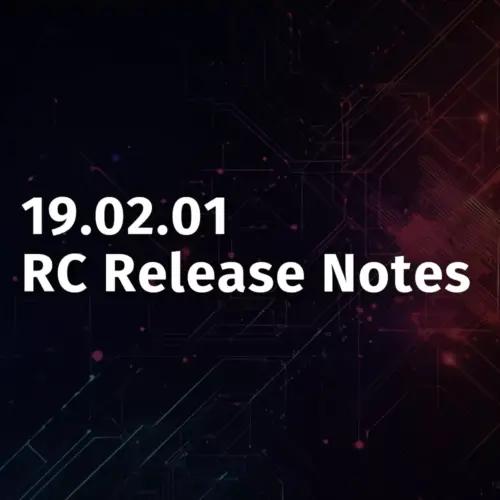Release Date: February 6, 2023
Release Overview
Device42 v18.05.00 adds a new alert and report email capability for our Insights+ infrastructure visualization dashboards and charts, includes new Insights+ dashboards and charts, and implements caching to improve their load and display speed. Device42 v18.05.00 also includes a new reboot option for Remote Collectors, a new bulk device Archive option, and multiple bug fixes.
New Insights+ Alert and Report Emails
You can now create and edit alert and report emails for Insights+ dashboards and charts that are generated and sent on a schedule you set for each report or alert. The reports and alerts contain images of the dashboard or chart and links to them in Device42.

When you create an alert or report, you select the dashboard or chart you want it associated with and schedule when you want the alert or report sent to the email recipients you specify.

Remote Collector Reboot Option
In Device42 v18.05.00, you can now reboot a Remote Collector from the actions menu on the RC list page. If your RC is exhibiting unusual behavior, rebooting the RC can be a good first step to resolving the problem.

Bulk Device Archive Option
You can now archive multiple devices simultaneously using the actions menu on the devices list page rather than having to archive the devices individually.

Agent Based Discovery Support for Mac ARM
Agent based discovery is now available for Mac ARM platforms. Select Discovery > Agent Based Scans from the main menu to select the Mac ARM platform agent from the drop-down list.

AWS Discovery S3 Bucket Public Access Status Display
The Resource details page now displays public access status fields for discovered AWS S3 bucket resources.

New Network Data Building Block (DBB)
Device42 v.18.05.00 includes a new Network DBB. The Network DBB is a collection of all network devices in Device 42. Current data provided includes:
- Basic device attributes
- Location information (Building, room, rack, etc.)
- Netport VLAN mapping information
- Netport IP mapping information
- TAP Port information
Bug Fixes
- Customer registration was not working correctly because of problems with the registration code.
- IP addresses were sometimes not correctly associated with AWS EC2 devices.
- Cloud registration sometimes failed in previous D42 versions.
- Clearing the # of days to expire setting for a secret sometimes did not actually clear the field.
- Nutanix discovery was sometimes not discovering all existing VMs.
- Some customers were experiencing Remote Collector disk space errors.
- Application Component Templates were sometimes not including or displaying configuration files.
- Lenovo device warranty information was sometimes not updated correctly by Warranty Sync discovery jobs.
- Insights+ Business App Composition dashboards did not include application component data.
- The Patch Panel Layout page display would sometimes time out.
- Cisco ASA firewall discovery was not working correctly.
- IP addresses were sometimes added to the wrong devices in a previous D42 version.
- Some discovery jobs were incorrectly adding multiple last_discovered entries to records.
- The lifecycle event action Add custom suffix to name, serial number, and uuid: did not function correctly.
- Autoclean rules for resources were sometimes not working correctly.
- Patch panel ports were sometimes incorrectly deleted when an attached cluster member device was deleted.
- Discovery of WTI PDU model VMR-HD4D30-12B failed with discovery exception.
- Discovery of HPE 5130 switch devices was not returning full hardware information.
- Scheduled standby restore processes were sometimes failing.
Latest Device42 Update
Current customers, grab the latest update file @ /update/.
If you haven’t tried Device42 yet, download a 30-day free trial!