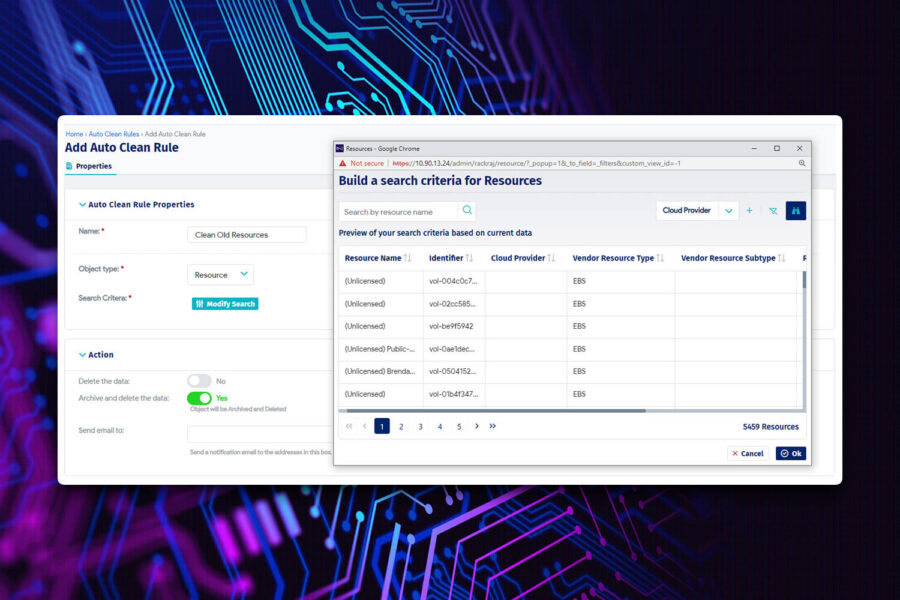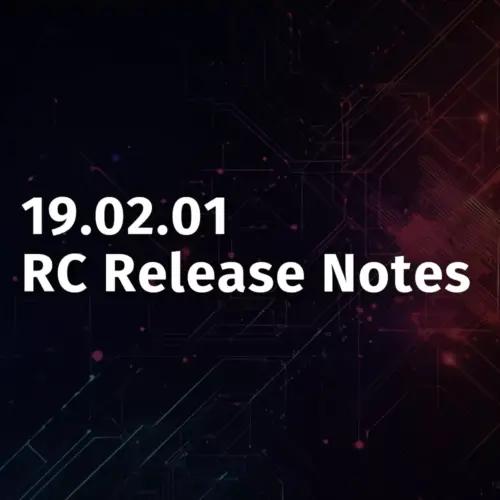Release Date: March 21, 2023
Release Overview
As part of our continuing effort to improve Device42’s ability to help you manage your IT infrastructure, v18.06.00 adds a new search function for auto clean rules that lets you more easily define the specific objects you want to apply an auto clean rule to. Device42 v18.06.00 also includes updated connectivity for Remote Collectors, RC UI improvements and multiple bug fixes.
New Auto Clean Rule Search Function
Device42 v18.06.00 provides a new search function for auto clean rules that you can use to more precisely specify the objects you want to apply a rule to. Auto clean rules now also provide additional action options, such as archiving and deleting devices and resources.
After you select the Object type for the auto clean rule, click Modify Search.

Use the search criteria panel to define the specific objects you want to apply the rule to, and then save the rule.

Cloud Application Dependency Mapping for DB Connectivity
In v18.06.00, you can now map connections from your on-prem and AWS databases. This is the first step in a broader Cloud Application Dependency Mapping strategy which can help customers with hybrid environments to better understand their infrastructure, improve troubleshooting, ease migration, and optimize resource utilization, ultimately leading to better performance and cost savings.
Currently we support the following AWS Databases: RDS, DynamoDB, and Redshift.

New Arista CloudVision Autodiscovery
Device42 v18.06.00 provides preview support for Arista CloudVision platforms for cloud autodiscovery jobs. This workload orchestration platform is the first of several Software Defined Network (SDN) discoveries that we will deliver over the coming months.

New Remote Collector Long Polling Connection
As of Device42 v18.06.00, the Remote Collector (RC) now uses the Long Polling connection type rather than the previous WebSocket connection. Long Polling provides lightweight and dependable communication between the RC and the MA and WDS. This change will benefit customers given the length of time connections are established; it’s also beneficial when network restrictions or infrastructure limitations are a consideration.
Remote Collector UI Improvements
The Remote Collector view and edit pages now display Collector Details, including its state, connection type and time, and message statistics.

The RC list page now displays WDS version information (in green below) and also provides a new action item, Set Remote Collector Logging Level, to choose the log file size if you want.


The RC console has also been updated to make it easier to use and navigate.

Discovery Score View Permissions
If you use Role-Based Access Control (RBAC), one of its settings affects which Discovery Scores non-superusers can view. If you select Allow non-superusers to see other orphaned objects, non-superusers can see all Discovery Scores. If this setting is disabled, non-superusers can only see scores that contain objects for which they have permission.

Table Repack Pause During Ingestion Process
A 2:00 A.M. job processing queue items now will pause to repack some database tables to reduce their size to improve data ingestion processing speed and performance. As data volumes continue to grow, it becomes increasingly important for data ingestion processing to be able to scale to handle the increased load. By improving performance, customers can be ensured that their systems can handle larger amounts of data without sacrificing performance.
Data Building Block Optimization
The following DBB views have been optimized for better performance: view_dbb_compute_v2 and view_dbb_adm_businessapp_composition_v2. This will improve the refresh process performance that is scheduled nightly with the 2:00 am jobs.
SNMP Location Information for Discovered PDUs
SNMP discovery now returns location information for discovered PDU devices if an SNMP location is present for the devices.

Windows Server Last Boot Time Discovery
Discovery of Windows Servers now returns a Last Boot Time for the servers and adds the data to the discovery Property Bag.
New PCI-DSS 4.0 Report
We have added a PCI-DSS 4.0 report that will provide the information to assist with PCI Audit controls 1.2.4, 4.2.1.1, 11.2.2, and 12.5.1. You can add the PCI report by going to Analytics > Classic Reports, clicking Add Report, and then selecting PCI-DSS 4.0.

Bug Fixes
- Client process links in topology maps were generating errors.
- Azure cloud discovery jobs with Kubernetes option selected were sometimes generating error messages.
- AWS cloud discovery jobs and D42 agent discovery jobs were duplicating discovered device information.
- Rack width for some devices was sometimes displaying incorrect width ratios.
- Loading certificates (Add Certificate page) from a URl sometimes fails.
- Searching for a device by IP address was sometimes not working correctly.
- KVM guests are discovered as Not in Service when they are running.
- Parts history was sometimes causing long delays when attempting to delete a device.
- Intune cloud discovery was sometimes not functioning or completing correctly.
- HPE Synergy enclosure discovery was sometimes not successful.
- Processing certificate data after successful discovery sometimes failed.
- The Rack View page sometimes displays a reversed numbering layout.
Latest Device42 Update
Current customers, grab the latest update file @ /update/.
If you haven’t tried Device42 yet, download a 30-day free trial!