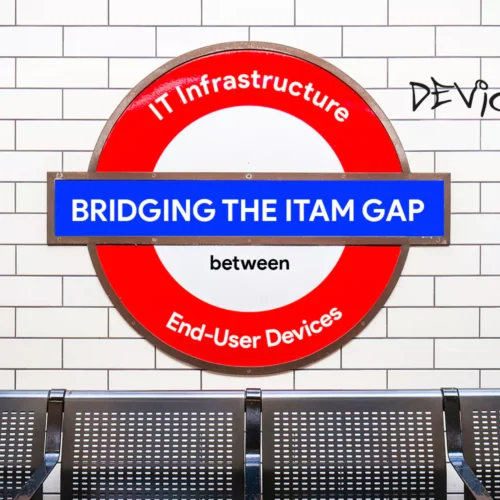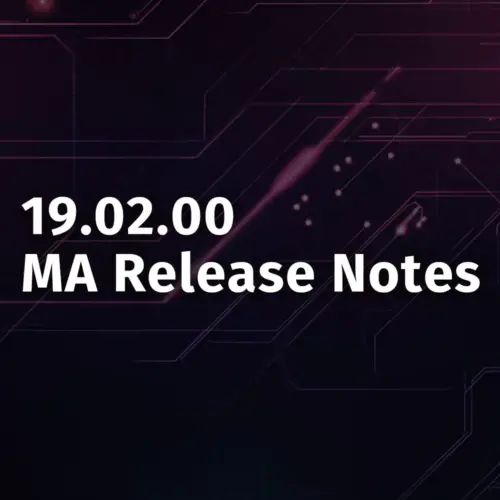Configuration management databases (CMDBs) provide a living record of IT operational processes, capturing every configuration to physical, software, virtualized, and cloud resources. However, they are also invaluable to IT service management (ITSM) teams, guiding their tactical and strategic work. This article covers:
- Introduction to CMDB and ITSM integration: Why leading enterprises are integrating CMDB data into ITSM tools.
- Understanding the role of CMDB in ITSM workflows: When integrated with ITSM solutions, CMDBs prepopulate incident reports with critical information and automate workflows that streamline ITSM processes.
- Streamlining incident management: CMDB data and analytics help ITSM teams speed time to insight. They also help teams rate incident severity, prioritize and assign work, and collaborate efficiently.
- Improving change management processes: Most IT issues are caused by people making changes. Visibility into changes helps IT and ITSM teams assess risks and plan future changes to minimize their impact on stakeholders.
- Enhancing service request fulfillment: ITSM teams constantly field requests, large and small. CMDB data helps automate common processes; empower ITSM teams to see dependencies, decide whether to approve, postpone, or deny requests; and provide data they can use to communicate rationales to stakeholders.
- Optimizing problem management: CMDBs provide vital data that helps guide root cause analysis, enabling teams to understand underlying problems and make fixes that prevent their recurrence.
- Ensuring compliance and audit readiness: By revealing dependencies, traffic flows, changes, and configurations, CMDB data and reporting help ITSM and other teams ensure compliance with internal, external, industry, and regional requirements.
- Adopting integration best practices: To make the most of CMDB investments, teams should integrate them with ITSM tools, automatically discover all resources, ensure data accuracy and comprehensiveness, share and act on insights, and commit to continuous improvement.
Using CMDB data can help ITSM teams become best-in-class at resolving incidents: improving operational stability and delighting stakeholders.
Introduction to CMDB and ITSM Integration
Frequent IT network and infrastructure changes are creating operational and security risks. To plan growth and ensure the stability of the IT environment, ITSM teams need visibility into all the devices they manage. They need to see their dependencies and flows, what configurations and changes have been made, and any existing vulnerabilities. This information enables teams to plan strategic initiatives, such as application rationalizations and cloud migrations, and prioritize operational work, such as which patches and updates to make.
Similarly, ITSM teams also depend on device data. ITSM teams need critical information when incidents occur to speed up issue diagnosis and resolution. They also use these same insights to diagnose root causes of incidents and implement fixes that prevent their recurrence. That’s why so many ITSM providers provide integrations for CMDB data. For example, Device42, a leading CMDB solution provider, uses RESTful APIs to integrate with top ITSM solutions, including FreshService, Jira Service Management, and others.
Understanding the Role of CMDB Data in ITSM Workflows
ITSM teams focus on improving service availability and quality. They use the Information Technology Infrastructure Library (ITIL) and other methodologies to guide service change management, bringing clarity and consistency to planning, deployment, and operational processes.
CMDBs help by automating device discovery processes. Leading CMDBs use agentless and agent-based processes to discover all resources, from data center hardware, virtual machines, and cloud resources to business applications, legacy systems, laptops, and storage resource devices. Stand-alone ITSM tools can’t promise that.
These CMDBs also discover all changes and configurations, upstream and downstream dependencies, and traffic flows. Advanced CMDB services enrich data with artificial intelligence (AI), standardizing naming conventions and adding valuable third-party information.
ITSM teams can use CMDB data to identify and alert business owners about impacted business applications and services. CMDB insights and automated data flows into ITSM solutions enable ITSM teams to work efficiently to resolve issues, boosting mean time to resolution (MTTR) scores, improving service availability and quality, and meeting stakeholder expectations.
Streamlining Incident Management
When CMDBs integrate with ITSM solutions, teams gain a single version of truth for all configuration items (CIs). They can automate routine discovery jobs or execute one on demand to get the freshest insights. IT teams can further link CIs to articles on known industry problems, such as common vulnerabilities, exposures, and workarounds.
As a result, ITSM teams start incident diagnostics with critical data in hand. They can rapidly conduct impact assessments, rating the scope and severity of issues. ITSM teams can then use dependency mapping to see which services and business processes are affected, rate the severity level of the incident, assign it to the right individual or team, and determine processes and tooling. ITSM teams can also leverage this data to inform business owners about their plans and timeframes for restoring services. For example, ITSM teams will likely prioritize remediating business applications that support cross-functional processes or devices that support essential customer services over those that provide more limited back-office functionality.
CMDB data integrated into ITSM workflows help teams see what changes are being made to devices and view the same analytics and reports. Teams can easily group and analyze similar devices and services and get the latest updates. As a result, ITSM staff can work together more efficiently to diagnose and solve issues, such as automating the application of patches to a particular type of device.
Read:
How to Improve Your IT Incident Management Processes
How to Improve Incident Management and Minimize Business Risk
How a CMDB Helps Improve Incident Management MTTR Metrics
Improving Change Management Processes
IT teams routinely plan changes to the environment. But those changes can also create havoc, such as cascading errors that take down multiple systems. With a single, centralized view of all devices, teams can visualize dependencies and key relationships between devices, applications, and services. They use this information to identify performance bottlenecks, plan growth initiatives, win approval for changes, and prioritize remediation efforts. With up-to-date information, IT teams can determine the impact and risk of changes before they make them and develop proactive mitigation strategies.
That approach helps prevent unplanned downtime. Four in five respondents to the 2023 Uptime Institute data center survey said they could have prevented their most recent serious outage if they had used better management, processes, and configurations. In the 2024 report, respondents said that the leading cause of outages due to human error was staff failing to follow defined procedures (48%). A separate IBM survey found that data centers experience an average of 27 hours of unplanned downtime across applications and operating systems in a typical year and an additional 48 hours due to human error. Minimizing these issues helps businesses drive throughput, increasing revenues and customer satisfaction.
IT teams can provide training on defined processes and procedures and enforce their use for all changes. They also can plan higher-risk work for nights and weekends and use CMDB CI insights to roll back changes if problems occur. CMDB data also helps teams identify assets nearing the end of life or service so they can proactively transition business processes and users to new technologies while decommissioning legacy devices.
Data, analytics, visualizations, and reporting also help IT teams work efficiently and effectively to get work done faster. They can track the impact of changes over time to identify problem areas that may need a higher level of scrutiny and service.
Read:
Optimizing IT Service Management: CMDB Use Cases Explored
The Impact of Change Management on Your IT Practice
Enhancing Service Request Fulfillment
ITSM teams field a wide array of service requests, ranging from simple asks to provide software or hardware access and reset passwords; to more complex requests to restore network connectivity; provide new features or functionality; or purchase new devices for business use. In addition, businesses may request additional services or capacity to support growth and operations.
CMDB data helps in multiple ways. When integrated with ITSM solutions, a CMDB can automate workflows such as assigning routine access and password requests to the right support team. It can help accelerate incident management processes to prevent or minimize outages. CI data can help ITSM teams consider how requested services or changes would impact other parts of the IT environment so they can proactively mitigate risks or deny requests if they adversely impact other applications or services. ITSM teams can provide business stakeholders and procurement experts with evidence that supports purchase requests, such as solving ongoing bottlenecks that harm performance or help deny them, such as providing evidence of underutilized systems that should be consolidated, not extended.
CMDB data also helps with explainability so that ITSM teams can show business owners and other requestors why they approve, postpone, or deny requests. For example, if a company is migrating and modernizing applications in the cloud, an ITSM team could deny a request for adding more functionality to on-premises systems but explain that business teams will get it once the modernization work has been completed.
Optimizing Problem Management
ITSM teams are scored on whether they can solve incidents the first time, so they also conduct root cause analyses as they address incidents. CMDBs correlate incident data with CI relationships, enabling teams to rapidly assess which CIs contribute to recurring issues. As with incident management, teams can prioritize work based on the severity and impact on the business, restoring operations and performance while continuously improving stability.
For example, with root cause analysis data in hand, IT teams can prioritize software and hardware upgrades, roll back unstable updates causing problems, or recommend asset replacement with a competitor solution if problems persist.
Ensuring Compliance and Audit Readiness
Modern enterprises are governed by multiple internal and external requirements including industry and regional regulations. Some examples are the US government’s FedRAMP requirements, US healthcare HIPAA regulations, US credit card PCI-DSS requirements, and the GDPR regulation governing data usage in the European Union. As a result, it can be challenging to maintain compliance as businesses and regulations evolve, one reason that companies periodically audit their data processes, practices, and systems.
CMDBs dramatically simplify this process by visualizing the relationships between devices, applications, and services, showing dependencies and flows. With this information, IT and compliance teams can work together to enforce safeguards, such as only storing and using data in a particular region and enforcing access controls regarding who can see, use, or perform key actions on devices.
CMDBs also make compliance reporting easy. IT teams automate key reports so that risk and compliance teams can access data and analytics, such as devices nearing the end of life and end of service, consumer-facing applications and data flows, the latest patches that have been applied to a specific type of device, and who made which changes.
Read:
IT Discovery for Compliance: Ensuring Your Company Meets Regulatory Standards
Compliance Standards: An In-Depth Multi-Chapter Guide
Adopting Integration Best Practices
So, how can ITSM teams make the most of CMDB-ITSM integrations to optimize processes? Here are some best practices.
- Make sure tools connect: Before purchasing a CMDB solution, ensure it integrates with the ITSM tools you already use or plan to use. Device42 publishes its list of integrations here.
- Keep discovery data up-to-date: IT operations and ITSM teams should collaborate to create a schedule for automated discovery jobs and decide how they are identified. While most devices can be discovered using agentless processes, teams will also want to use agent-based processes for segregated or remote devices, such as high-security applications or tools that aren’t always connected to the network.
- Ensure data accuracy: Next-generation solutions like Device42 use AI to standardize and normalize data and provide actionable insights. However, IT teams should still review all data to ensure it is consistent, accurate, and up-to-date so that it can be relied on for making strategic decisions and is available at a moment’s notice for the ITSM process.
- Work with cross-functional stakeholders: ITSM teams support the work of other functions and roles, such as IT operations, business and IT planning, compliance and risk management, audit, and more. ITSM experts can leverage CMDBs to automate reports these individuals need to receive to improve visibility into asset bases and provide services on-demand that contribute to increasing operational stability and modernizing applications and infrastructure.
- Act on insights: CMDBs will provide insights into device risks and threats that ITSM teams should address proactively. These insights include which operating systems and software are nearing the end of life or end of support, which devices haven’t been patched, configurations and changes that weren’t authorized, and configuration drift. ITSM teams should use analytics and reports to review these items routinely and prioritize the highest-value fixes.
- Create a culture of continuous improvement: IT teams should win executive sponsorship and budget to continually improve ITSM processes. Team members should be trained on ITIL methodologies and best practices, address root causes of incidents, and seek to improve MTTR and other metrics.
Elevating ITSM Processes with Integrated CMDB Data
ITSM teams are responsible for ensuring service quality and reliability as companies deploy more devices than ever. The only way to tame this complexity and bring clarity and control to processes is by acquiring near-real-time, comprehensive visibility into all assets, their changes, and configurations and acting on insights.
When IT teams integrate Device42 into ITSM workflows, they can visualize device relationships, plan work, and continuously optimize processes. This helps decrease the number of IT incidents and limit their severity. The business benefits by providing employees and customers with a better experience and driving productivity and innovation.
Recently acquired by Freshworks, Device42 is tapping our parent company’s depth of resources as we evolve our standalone solution while also strengthening integrations with its market-leading ITSM solutions. As a result, teams can count on Device42 data and workflows to strengthen ITSM processes in the years to come.