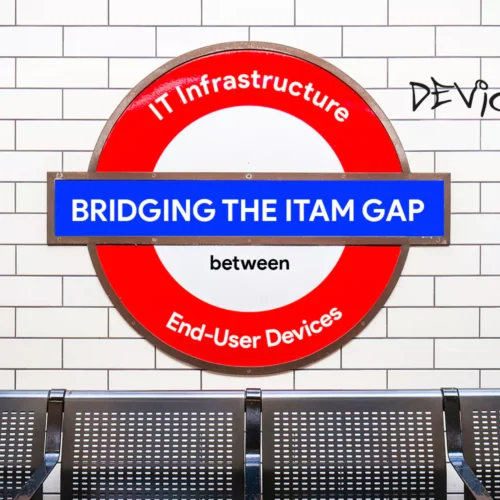Keeping CIs up-to-date: A Constant Challenge
Keeping the state of your network documentation up to date is always a challenge. Device42’s continuous auto discovery eliminates most of the labor but there are still challenges. The new Auto Clean feature helps with one of those challenges: deleting stale data.
Auto-Clean rules to the rescue!
Device42’s new auto-clean rules enable you to choose what object types you want to take action on, how old the object(s) should be before those actions are taken, and what actions to take. Just head to the TOOLS menu, and choose “Auto Clean Rules”:
[responsive] [/responsive]
[/responsive]
Available Actions
Actions are available to delete the object, change the service level (on object types which have one), or clear IPs / connectivity (again, for applicable objects). In cases where you’d rather make a  decision yourself, Device42 can e-mail you instead of taking an immediate action, alerting you to the existence of stale data and leaving the ultimate choice of action up to you. Or, Device42 can send a webhook to the endpoint of your choice to trigger an automated action. An example of these settings is above, but as noted, the exact options available change depending on the chosen Object type.
decision yourself, Device42 can e-mail you instead of taking an immediate action, alerting you to the existence of stale data and leaving the ultimate choice of action up to you. Or, Device42 can send a webhook to the endpoint of your choice to trigger an automated action. An example of these settings is above, but as noted, the exact options available change depending on the chosen Object type.
Usage Examples
While Device42 has always auto discovered when a device picked up a new IP address from DHCP, now it can just as easily remove the old address from the device, and mark the old IP address as free and available again. Another useful example: if a service that was discovered running before isn’t running when Device42 refreshes a given CI, you can choose from a variety of actions: Device42 can automatically remove that service from that CIs inventory, or you can choose to be alerted via email, or using a webhook and some complementary automation, you can even have a script restart the service! If you want, you can even choose to combine two or more of these actions! The right choice will depend, of course, on the implications of the detected change and of course the relative importance of the device. Obviously, a web server service not running on a production web server is much more important to a systems administrator than an updated version of an internet browser replacing an out of date version on an end user’s laptop — and that’s OK, as you can customize Device42’s response appropriately to each situation. We’re pretty confident everyone using Device42 will come up with more interesting real-world uses than we can come up with examples — another reason we love our customers!
…You asked, and we heard you — and AutoClean is now here. We would absolutely love to hear more of your real-world use stories, as well as any feedback you might have on the new feature (and any of the others, too!). And as always, if you have any questions, or comments — Do feel free to leave them below, or drop us an e-mail. If you haven’t downloaded Device42 yet, grab a free trial here. Keep the feature requests coming, as well … We’re listening!
-The Device42 Team