Cloud Migration Strategies: Concepts and Best Practices
Cloud migration, the process of moving digital business operations into the cloud, has become a strategic necessity in today’s digital business landscape. It involves transferring data, applications, and IT processes from an organization’s existing on-premises infrastructure to the cloud or moving them across different cloud environments. The need for businesses to maintain competitive advantage, agility, and scalability is what is driving this shift.
However, while the cloud is a strategic necessity in today’s digital business landscape, it’s not without its challenges. Common mistakes and issues such as inadequate planning, failure to understand application dependencies, and underestimating costs can lead to unexpected problems and delays. From rehosting to refactoring, each strategy has its own unique advantages and considerations, and choosing the right one can significantly impact the success of your cloud journey.
Whether you’re just starting your cloud journey or looking to optimize your existing cloud infrastructure, this article will provide valuable insights and guidance, helping you avoid common pitfalls and align your migration strategy with your business objectives.
Summary of R-lane assessments
R-lane assessments are a critical part of the cloud migration process, providing a structured approach to evaluating scenarios and deciding on the best migration strategy for each application or workload. They involve a detailed analysis of various aspects of an application, including its current state, dependencies, performance requirements, and business value. The R-lane assessments categorize applications into different “lanes,” as shown below, guiding the decision-making process for migration.
| Key concept | Description |
|---|---|
| Rehosting | Often called lift-and-shift, rehosting involves moving applications and data to the cloud with minimal or no changes. |
| Refactoring / rearchitecting | This approach alters the application to leverage cloud-native features and capabilities. |
| Rebuilding / replatforming | This strategy involves re-coding applications from scratch, often to a new, cloud-native platform. |
| Replacing / repurchasing | The idea here is to simply replace the existing application with a cloud-native or SaaS solution. |
| Retiring | Another strategy is to eliminate an application that is no longer useful or needed. |
| Retaining | Finally, there is the option to keep some applications in their current environment if they are not ready or suitable for cloud migration. |
Each of these strategies plays a unique role in the cloud migration journey, and the choice between them depends on various factors, including the nature of the application, business needs, and available resources.
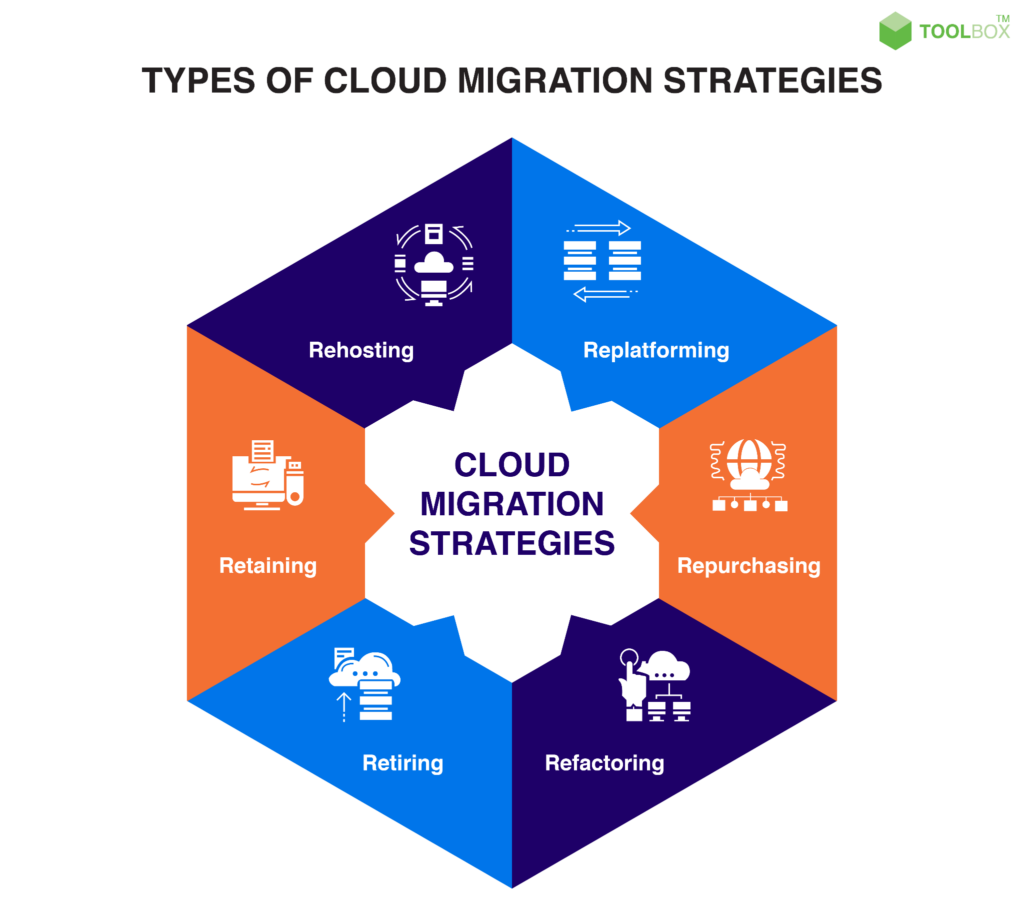
R-lane assessments (source)
Cloud migration strategies in detail
The cloud migration journey
Cloud migration is a strategic process that requires careful planning and execution. The journey begins with creating a cloud strategy that aligns with your business objectives. This could be a “SaaS-first” approach, where the priority is to use cloud-based applications provided as a service, or a “hybrid cloud” approach, which combines on-premises, private-cloud, and third-party public cloud services.
Once the strategy is in place, the next step is the discovery phase, which involves a comprehensive inventory of your network and infrastructure. Understanding what IT assets you have and how they interact is crucial to planning a successful migration. Tools like Device42 can automate this process, providing a detailed inventory of physical, virtual, and cloud assets.
Application dependency mapping is another critical part of the discovery phase. This process identifies the dependencies between different applications and services, helping you plan the migration order and minimize disruptions.
Creating a configuration management database (CMDB) is also part of the discovery phase. A CMDB stores information about your IT assets and their relationships, providing a single source of truth that can be invaluable during the migration process.
Finally, business service mapping is carried out. This process identifies how different IT components work together to deliver a business service, helping prioritize migration activities based on business needs.
Mapping and readiness assessments
Mapping and readiness assessment are crucial steps in the cloud migration journey. They involve understanding the current state of your IT infrastructure and assessing its readiness for migration to the cloud.
Mapping involves creating a detailed diagram showing the relationships among your infrastructure, applications, and business services. This map visually represents your IT environment, highlighting dependencies and interactions that must be considered during the migration process. It’s a critical step in minimizing disruptions and ensuring a smooth transition to the cloud.
In contrast, the readiness assessment is about evaluating your organization’s preparedness for cloud migration. This involves using R-Lane assessments to analyze each application and business service to determine the most suitable cloud migration strategy.
For instance, an application with tight dependencies on other applications might be a good candidate for rehosting or “lift and shift,” while an outdated application that requires frequent updates might benefit from refactoring or replatforming.
The readiness assessment also considers factors such as cost, security, and compliance requirements, helping identify each business service’s future state.
Migration planning
Migration planning is a pivotal phase in the cloud migration journey. It involves creating a detailed plan for migrating each application based on the readiness assessment results.
Each application’s migration plan should be tailored to specific needs and circumstances. Factors such as the application’s complexity, dependencies, the amount of data it handles, and performance requirements should all be considered. The plan should outline the steps required to migrate the application, including any necessary modifications to the application or the target cloud environment and a timeline for the migration.
The migration plan should also determine each application’s most appropriate cloud destination. This could be a public cloud platform (like Azure, AWS, or GCP) or a hybrid approach combining public and private cloud resources. The choice of cloud destination depends on various factors, including the application’s requirements, the cost of the cloud services, the cloud platform’s capabilities, and any regulatory or compliance requirements.
For instance, an application that handles sensitive data might be best suited to a private cloud or hybrid cloud approach, which can provide more control over data security. On the other hand, a stateless application that needs to scale rapidly to meet fluctuating demand might be best suited to a public cloud platform like AWS, Azure, or GCP, which can provide virtually unlimited scalability.
Specialist migration tooling
Device42 plays a pivotal role in the cloud migration journey, offering a comprehensive suite of tools to aid each process step.
Device42’s automated discovery capabilities can help create a detailed inventory of your physical, virtual, and cloud assets during the initial discovery phase. This includes not only servers and devices but also services, applications, and their interdependencies. This information is crucial for effective mapping and readiness assessment.
Device42’s application dependency mapping and CMDB capabilities come into play in the areas of mapping and readiness assessment. These tools visually represent your IT environment, highlighting dependencies and interactions that need to be considered during the migration process. They also help perform a cloud readiness assessment, identifying which applications are ready for migration and which might need further preparation.
Device42’s tools can help you determine the most suitable cloud destination for each application during the migration planning phase. Device42 can enable you to make informed decisions about where to migrate each application by providing detailed information about each application’s requirements and dependencies. And during the migration, Device42 tools can help monitor the process, ensuring that everything goes according to plan. They can also help manage and optimize the new cloud environment after the migration.
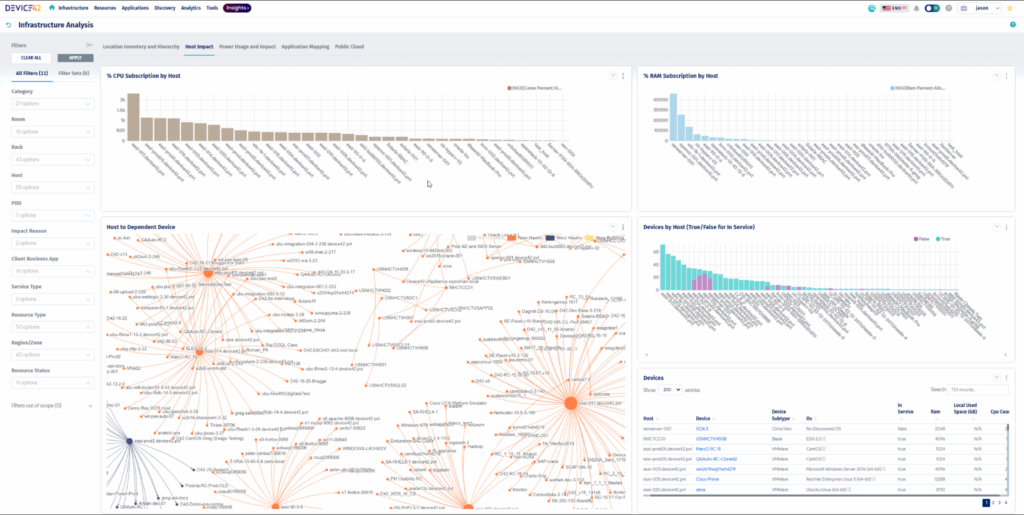
The Host Impact Dashboard from Device42 (source)
Cloud migration strategy best practices
Here’s a summary of the best practices we’ll describe in further detail below.
| Best practice | Description |
|---|---|
| Conduct a comprehensive inventory | Ensure that you take a thorough inventory of all applications and data to be moved. Test the applications in the cloud environment before full migration. |
| Identify high-value components | Identify the parts of each application that will benefit most from cloud-native features. Plan for potential downtime during the refactoring process. |
| Ensure that any rebuild effort is justified | Ensure that the benefits of rebuilding an application outweigh the costs. Consider the time and resources required for this process. |
| Fully assess the cost of replacement | Evaluate the cost and feature set of the new solution against the existing application. Consider user training for the new solution. |
| Purge legacy services | Confirm that the application is no longer needed before retiring it. Archive any necessary data. |
| Regularly revisit application status | Regularly review retained applications to determine if their status has changed and if they could benefit from cloud migration. |
Conduct a comprehensive inventory
Conducting a comprehensive inventory of all applications and data that will be moved to the cloud is a critical first step in all migration strategies. This inventory ensures that nothing is overlooked during the migration. Additionally, testing the applications in the cloud environment before the full migration is crucial to identifying and resolving any issues or compatibility problems beforehand, minimizing disruptions and ensuring a smooth transition.
Identify high-value components
When considering the refactoring or rearchitecting of an application, it’s essential to identify the parts that will benefit the most from cloud-native features. Organizations can maximize the advantages of utilizing the cloud environment by focusing on these areas. However, potential downtime during the refactoring process should be planned for because significant changes to an application may temporarily impact its availability. Proper planning and communication with stakeholders are vital to minimizing any potential disruptions.
Ensure that any rebuild effort is justified
Before deciding to rebuild an application, it is crucial to thoroughly evaluate whether the benefits outweigh the costs. Rebuilding an application can be time-consuming and resource-intensive, so careful consideration should be given to factors such as the expected improvements in performance, scalability, and maintainability. Additionally, organizations should assess the time and resources required for the rebuilding process to ensure that the effort aligns with their overall goals and objectives.
Fully assess the cost of replacement
When considering the replacement or repurchase of an application, it’s important to evaluate the cost and feature set of the new solution against the existing application. This evaluation will help determine if the new solution offers significant advantages over the current one.
Organizations should also consider the training requirements for users transitioning to the new solution. Adequate training and support should be provided to ensure a smooth transition and maximize the benefits of the new application.
Purge legacy services
Before retiring an application, confirm that it is no longer needed. This confirmation can be achieved by thoroughly assessing the application’s usage and relevance to current business needs. If the application is deemed unnecessary, any important data should be archived appropriately to ensure compliance and facilitate future reference if required. Proper retirement procedures should be followed to minimize the potential impact on the organization’s operations.
Regularly revisit application status
Regularly reviewing retained applications is essential to determining whether their status has changed and if they could benefit from cloud migration. Technology and business needs evolve, and once-suitable applications may no longer be required. By regularly reviewing retained applications, organizations can identify opportunities for improvement and assess whether migrating them to the cloud makes sense.
Conclusion
This article has provided a deep dive into the various strategies and best practices for cloud migration. We’ve explored the R-Lane assessments and their role in determining the most suitable migration strategy for each application or workload. The strategies discussed include rehosting, refactoring/rearchitecting, revising, rebuilding/replatforming, replacing/repurchasing, retiring, and retaining. Each strategy has its unique role and considerations in the cloud migration journey.
One of the key insights from this article is the strategic nature of cloud migration. It’s not a one-size-fits-all process but rather a journey that requires careful planning and execution, with the choice of strategy playing a crucial role in the outcome.
Device42, with its comprehensive suite of tools, can aid each step of the cloud migration process, making it smoother and more efficient. Whether you’re just starting your cloud journey or looking to optimize your existing cloud infrastructure, Device42 can be your trusted partner, providing valuable insights and tools to guide you every step of the way.




