Data Center Migration Best Practices: A Comprehensive Guide
The modernization of IT infrastructure is a complex task. Companies often spend months just moving one application to a new system. But moving an entire data center? That’s a whole different ball game.
What makes it even trickier is that there’s no single right way to do it. Every data center migration is different, and the reasons for migrating can vary widely. Whether it’s a common shift to a major public cloud provider or a more specialized migration, thorough preparation is a key aspect to minimize potential disruptions.
In this article, we discuss the key considerations and best practices involved in migrating a data center.
Summary of key data center migration best practices
| Best practice | Description |
|---|---|
| Establish the migration case | Migrations are conducted for various reasons. Understanding your particular business case is necessary to make well-informed decisions on what should be migrated, when, and how. |
| Formulate your migration strategy | A data center migration provides an opportunity to rethink your approach to existing technological solutions and business processes. The right strategy guarantees that the migration aligns with your overall business goals and sets the stage for a successful transition. |
| Prepare a robust inventory | Building a thorough inventory is critical in the preparation process. A complete and accurate inventory helps you plan effectively, avoid surprises, and achieve a smooth transition. |
| Plan your transitional period | A migration is not a sprint; the business needs to continue its normal operations. Plan for the transition period to maintain business continuity while minimizing disruptions. |
| Conduct tests with your business and customers | Thorough testing with internal teams and external users validates the success of your migration. Whether this involves development environments or critical production systems, testing confirms that applications meet performance expectations and functional requirements in the new environment. |
Establish the migration case
Companies typically migrate their data centers to modernize their IT infrastructures, but then the real expectation is to increase reliability, enhance performance, and/or reduce costs. As mentioned earlier, the objectives behind data center migrations can be remarkably diverse, but the migration strategy should eventually align with your short-term and long-term strategic goals.
In the following sections, we explore three high-level migration scenarios and the primary reasons for choosing one over the others. Regardless of the specific scenario, it is important to clearly assess what the organization aims to achieve and ensure that the migration strategy aligns with both its short-term and long-term strategic goals.
Migration from physical infrastructure to the public cloud
This is the most common scenario and is usually associated with the goal to utilize more modern services (e.g., containers and serverless functions), utilize dynamic scalability, and implement a globally distributed IT infrastructure. Companies can also choose to migrate only some of their applications or data to the cloud, creating a hybrid environment where some resources remain on-prem while others are in the cloud.
The approach is often chosen as a way to transition from a CAPEX-based setup to an OPEX-based, pay-as-you-consume model. The migration strategy can be especially appealing when your existing hardware or data center contract is expiring, and you’re facing a costly refresh. Migrating to the public cloud is also considerably faster than finding a new data center and physically moving your equipment.
It is, however, important to note that migrating to the public cloud often requires IT teams to learn new skills and adapt to managing cloud-based infrastructure.
Migration from one physical data center to another
Although less common than it used to be, some organizations still choose to migrate from one physical data center to another. This is often the case for companies that have built their own private cloud infrastructures that meet their specific needs. Typically, such migration strategies are chosen when you would like to change the data center facilities provider due to increased costs, a need for better technical conditions, or growth that cannot currently be accommodated.
Compared to moving to a public cloud, this scenario requires the handling of physical hardware but introduces fewer changes that might impact both IT personnel and end users.
Migration from the public cloud to a physical data center
While it might seem counterintuitive, many organizations are now also moving their IT infrastructure back from the public cloud to their own physical data centers. The most often quoted reason for such a move is cost savings, but a higher degree of control is another known advantage.
Of course, this type of migration is arguably the most complex. It requires organizations to not only handle the logistics of acquiring and setting up physical hardware but also adapting their applications and processes to an on-prem environment. Moving from a public cloud back to a physical data center often requires significant changes to how your infrastructure is set up, how security is handled, and how your IT team operates.
Formulate your migration strategy
A high-level data center migration strategy involves asset discovery, planning how to move your workloads, executing the transition based on the agreed roadmap, and then optimizing the workloads in the new environment.
To help with the planning of your migration, each of the major cloud providers offers its own cloud adoption framework as a resource that covers not only the technical aspects of data migration but also the potential challenges you might face. These resources are also useful to help you set up the core aspects of a cloud environment, such as building landing zones and setting the initial security and access policies. If you’re moving a large infrastructure with many servers, you can also consider a migration factory approach to help you move workloads consistently and automate repetitive tasks.

Cloud adoption and continuous improvement cycle of the cloud adoption framework (source)
If you are looking to build systems from scratch without the constraints of existing legacy infrastructure, a greenfield deployment allows for a clean slate approach to technological design. Such deployments are typically chosen when organizations have the opportunity to completely reimagine their IT infrastructure and go for a complete overhaul.
If you’re migrating to the public cloud, though, you are most probably adopting a brownfield approach and must recognize that the transformation goes beyond basic infrastructure changes. The physical servers and management approaches will fundamentally shift, yet the core application functions would remain consistent and need to maintain performance integrity. You must also consider how changes in infrastructure might impact existing workflows, performance capabilities, and the ability to meet evolving business needs.
From a business perspective, a successful data center migration relies on understanding the applications hosted in the data center, their dependencies, and how they support your core business functions. As you may discover, some applications are mission-critical, directly supporting core business functions, while others play supporting or peripheral roles. Notably, what may seem like a peripheral application today could become a critical component tomorrow.
Considering that not all systems carry equal strategic weight, adopting a nuanced approach rather than a blanket strategy is a recommended practice. This is because mission-critical applications requiring high availability and performance might demand a different migration strategy than peripheral systems that can tolerate more flexibility. Similarly, legacy applications might need more detailed planning and potential modernization, while cloud-native microservices could be migrated more seamlessly. Also consider factors like how you’ll move the data (over the network or physically) and your technical capabilities to create a realistic migration roadmap.
Prepare a robust inventory
Regardless of what type of data center migration is being planned, it’s essential to have a comprehensive inventory of all your equipment. If you’re moving to a new physical location, you’ll also need information about power consumption and cooling requirements to make sure the new facility can handle your needs.
Also consider accounting for “forgotten assets.” Over time, data centers tend to accumulate older equipment that might still be running important tasks despite not being officially documented; for example, perhaps some end-of-life servers were earlier deemed fit for test workloads, but ended up being “decommissioned” on paper. Along similar lines, after a major network upgrade, it is possible to still have older network switches running parts of your network. These switches might not be integrated into your new software-defined networking system and might not show up in your monitoring dashboards.
The inventory process should not end with hardware but should also apply to the software layer, where there might be a variety of different applications, middleware, scripts, and integrations. A key consideration is to also keep track of software versions, license keys, and support agreements to ensure compliance and avoid any licensing issues during or after the migration.
Understanding dependencies
In most cases, creating a clear inventory of your applications and mapping out their dependencies before adopting the migration strategy can help you understand application characteristics and system-wide interdependencies. Monitoring systems and native cloud provider tools can help you relate how your servers and applications interact. However, for a comprehensive view, consider using infrastructure discovery platforms that can help you automatically discover and map these dependencies, plan your migration in stages, and track your progress.
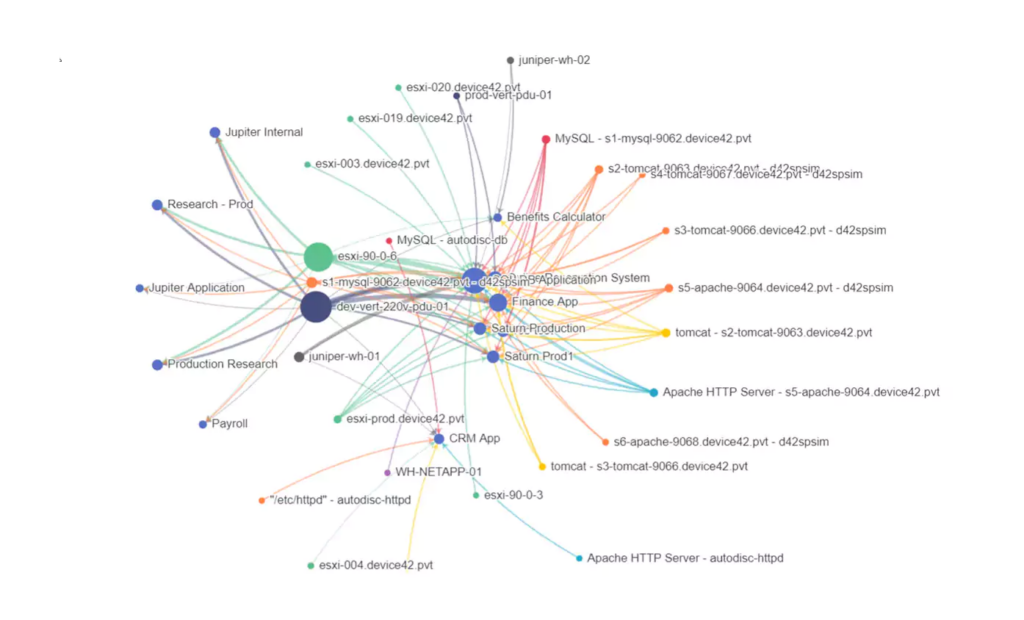
Application dependency mapping with Device42
Plan your transitional period
Data center migrations can take months or even years to complete. During the transition period, the highest priority should be to maintain the operational continuity of the business. While workloads are being moved, you’re essentially operating two data centers at the same time, both of which need to be secured and monitored. This puts additional emphasis on the connectivity requirements between the data centers and might impose constraints on the network capacity available to be utilized for data migration.
When operating on a multi-datacenter setup, there might be instances where some applications that are sensitive to delays might need to communicate between the two data centers, potentially impacting the application’s performance and user experience. Centralized systems, such as the authentication and authorization stack or network services, will also require additional planning during the transition. For example:
- If legacy Active Directory is used in the current data center environment, new domain controllers will need to be built during the transition to represent the new site.
- The network addressing scheme for the new data center will have to be different to avoid overlapping with existing workloads. IP address management (IPAM) can be very valuable in such situations.
- The migrated application DNS entries should also be updated to reflect the new location of the application.
As you move each workload, you need to connect it to your existing management tools or set up new ones (e.g., the cloud provider’s native patching and monitoring solutions). Especially with private-to-public cloud transitions, you’ll also need to adapt to new approaches of managing your infrastructure, including understanding the public cloud management plane, and taking advantage of cloud-specific services.
Conduct tests with your business and end users
After getting approval on the proposed migration schedule and planned maintenance windows from application owners, migration activities can theoretically be performed solely by technical personnel (primarily system administrators and infrastructure engineers). However, without deep knowledge of the application’s behavior, it is almost impossible to validate that the user experience is not negatively impacted.
Is the application performing as expected? Are there any intermittent connectivity issues? Is it possible that some different modules of the application are not working properly?
While observability systems can offer rich insights about the transitioned system’s behavior, it is not possible to be 100% sure if all of the critical SLAs of application performance are actually met. To truly ensure a successful migration, you need feedback from the people who actually use the applications: the application owners and end-users. They can identify subtle issues or unexpected behaviors that otherwise might not be captured by automated monitoring systems. It is even more difficult to establish the desired baseline if the organization hasn’t previously established service level objectives (SLOs) that indicate the expected service quality.
Here are some of the common issues that are observed after a migration:
- The initial assessment of the compute or storage capacity did not consider the periodic spikes that can cause the application to be less responsive.
- The application was previously communicating with an external resource, which exclusively allowed communication from a whitelisted public IP address of your system. Post-migration, the change of IP address means that it cannot establish communication.
- The new data center is located in a more distant geographical location for a significant part of the existing client base. As a result, the end-users are experiencing increased loading times and an overall decrease in customer satisfaction.
While these issues often happen because of insufficient planning, it’s not always possible to foresee every problem. Thorough internal and external testing in most cases can help you catch these issues early and make sure everything is running smoothly in the new environment.
Automating the planning of your cloud migration with Device42
Many tools that claim to offer “discovery” fall short of providing the deep insights needed for complex migrations. They might focus on simple inventory tasks but lack the ability to map application dependencies and provide actionable data for decision-making.
Device42 can take care of the behind-the-scenes complexities, giving you the precise data you need to plan and execute your migration effectively. The platform helps you with:
- Automatically discovering your IT assets and mapping their relationships, including applications, hardware, and services.
- Uncovering all services, even inactive ones, and mapping users, protocols, and ports for a complete view of your dependencies.
- Mapping software to service relationships and other detailed information about configuration files, registry settings, and file system permissions.
- Planning your migration strategically and visualizing the impact of your decisions, using tools like Affinity Groups and the Cloud Recommendation Engine.
To learn more about how Device42 can be your cloud migration companion, book a free trial here.




