Best Practices for On-Premises to Cloud Migration
Migrating from on premises to the cloud has been a pattern embraced by companies of all sizes for many years now. Each organization is on its own journey and follows its own timeline, but any enterprise can realize the benefits of a cloud migration when it is ready to do so. These benefits include increased agility, predictable cost structures, and access to the newest technologies that can be deployed in minutes.
This article reviews the basic landing zone requirements to successfully complete an initial migration from on premises to the cloud. It focuses on traditional lift-and-shift patterns but does not cover the technical details of replatforming or rearchitecting the underlying applications. Once an initial lift-and-shift migration is complete, you can explore various cloud-native services that can make your workloads even more efficient.
Lift-and-shift patterns are best suited for time-sensitive migrations to the cloud or older applications that may be difficult to modify. In this article, on-premises hardware refers to any physical hardware that may be racked in your local data center or collocated in a leased cage at a shared facility such as Rackspace.
If you are operating in a regulated industry such as finance or healthcare, there are additional security practices that you will need to follow to maintain compliance throughout your networking, identity, and monitoring strategies.
Summary of on premises to cloud migration best practices
This article explores the seven best practices listed below to help you understand what is required for an initial landing zone.
| Best practice | Description |
|---|---|
| Define workloads to migrate | Create and review a cloud migration assessment prior to the migration. |
| Plan a networking strategy | Understand hybrid networking requirements to maintain connectivity between on-premises and cloud environments. |
| Develop an identity strategy | Ensure that cloud resources can authenticate with on-premises systems during the migration. This may require Hybrid Entra ID or replicating domain controllers. |
| Create a monitoring strategy | Review the differences between existing on-premises monitoring tools, their cloud-based offerings, and first-party cloud monitoring solutions. |
| Understand cloud billing, credits, and migration incentives | Work with each of your vendors to take full advantage of technical and financial incentives that exist to smoothen your migration and provide the best ROI. |
| Complete an initial migration | Migrate data and applications, verify the integrity of both, and ensure that connectivity paths and authentication methods are functioning correctly. |
| Implement cloud-specific features and benefits | Operationalize the benefits of running in the cloud, such as horizontal scaling and scheduled maintenance. |
Define workloads to migrate
First and foremost, you must decide which workloads to migrate to the cloud. The choice of workloads may come based on business requirements (such as an expiring lease at a data center) or simple opportunities that offer immediate cost savings. If you haven’t completed a cloud migration assessment yet, be sure to start there. Before embarking on a massive migration project, also be sure to target test and development workloads first.
There are several methods to complete a lift-and-shift migration that may impact your initial workload selection:
- Manual migration: This approach is not recommended beyond creating proofs of concept to test services, but it is still a common starting point for many organizations. Manual migrations include backing up hard drives and creating disk snapshots, recreating identical VMs in the cloud, and restoring data to them.
- Dedicated tooling: The best dedicated tools also help you right-size your workloads, so you don’t overprovision unnecessary resources.
- Vendor-provided migration agents: Similar to the dedicated tools outlined above, most cloud providers also offer purpose-built tools such as Azure Migrate to perform migrations. Note that these tools are usually limited to a single cloud provider, so if you’re embarking on a long-term multi-cloud strategy, you will either need to use multiple vendor-provided tools or select a dedicated tool that supports multiple cloud destinations.
Plan a networking strategy
You’ll likely need connectivity back to your on-premises location for an initial migration, and potentially even long-term if some hardware is never being migrated to the cloud. This is referred to as hybrid connectivity, and the connection method can be selected depending on your needs.
To create a hybrid network connection to migrate test and development workloads and data, begin with a simple VPN. The initial VPN is often the most difficult to configure correctly, but it’s much easier to add a second connection for high availability afterwards. Some providers, such as Google Cloud, allow you to set up a highly available VPN at the same time as the initial connection.
If you require throughput that exceeds what a VPN can provide, explore your chosen cloud provider’s dedicated alternatives, such as Azure ExpressRoute or AWS Direct Connect. This method will require your networking team or data center provider to be deeply involved, and they should be focused on mitigating common cloud pitfalls such as static route mismatches and failover scenarios.
If your on-premises hardware is hosted in a colocation facility, it likely has high-speed fiber connections to all of the major cloud providers. They will need some lead time to provision you a port on their physical hardware, so be sure to give them as much notice as possible—they’ll also be more eager to help you if they believe some hardware will be staying in their facility.
Hybrid networking often introduces a shared IP space in the same CIDR range as your on-premises location, but cloud providers are very bad at sharing IP space. If you aren’t already, it is highly recommended that you use an IPAM tool to track and manage IP addresses across the hybrid environment, such as Device42.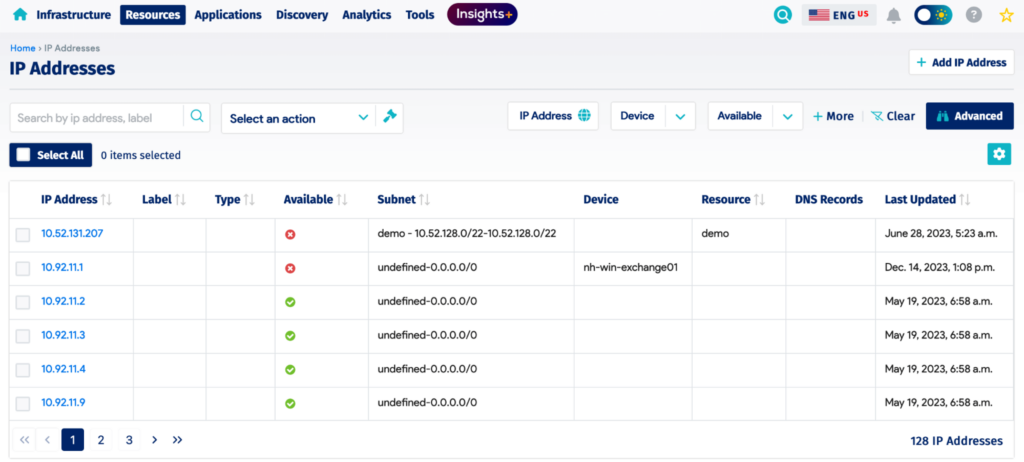
Device42’s IPAM solution
Your full networking setup may not be completed for a couple of months, but once it is in place, be sure to simulate a connection path failure to confirm the traffic flows as planned.
Develop an identity strategy
Similar to the networking strategy in the previous section, a hybrid identity strategy may be required for cloud-based workloads to authenticate with on-premises infrastructure.
Many lift-and-shift migrations include Microsoft-based workloads such as Windows Server and Microsoft SQL Server. If this is the case, a common approach is to provision domain controllers in your chosen cloud provider. If you’re using Azure, decide if their fully managed service, Microsoft Entra Domain Services (Azure AD DS), meets your needs. It does not provide the exact same functionality as a self-managed VM with Active Directory installed, but the limitations may be acceptable in your environment.
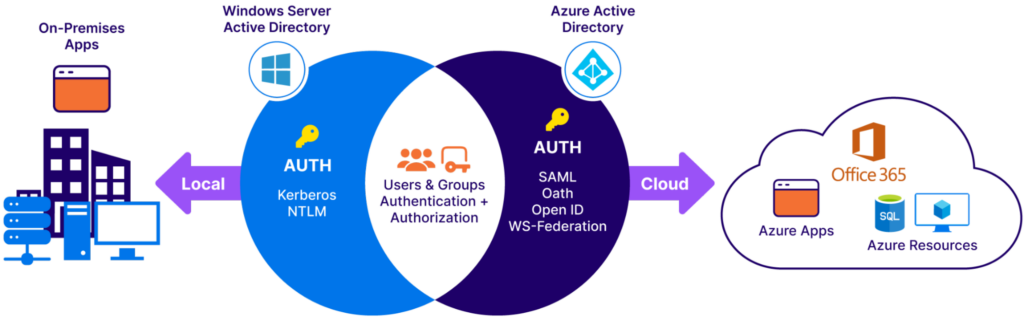
If you’re coming from a Windows-based environment and planning to use Azure AD (now known as Microsoft Entra ID), it’s essential to migrate your identities to Azure before beginning your cloud migration. This is necessary because the credentials required to use Azure must reside in Azure AD. Skipping this step can cause significant delays in your migration timeline. Even if you’re planning to use AWS or Google Cloud, both of these providers offer identity syncing services that work best with Azure AD, making this step a must-do for Windows-based environments regardless of the cloud destination. Microsoft Entra Connect can help you do this quickly.
Create a monitoring strategy
If you haven’t already implemented a Site reliability Engineering (SRE) strategy in your on-premises environment, migrating to the cloud is an excellent opportunity to create one. Lift-and-shift migrations are often followed by microservices implementations that operate very differently in the cloud than on premises, and a cloud-native SRE strategy offers a new way of thinking about service level agreements (SLAs) and service level objectives (SLOs) for your end users and applications. In the cloud, systems often become distributed between infrastructure-as-a-service (IaaS) and platform-as-a-service (PaaS) offerings, so adopting the four golden signals of latency, traffic, errors, and saturation will help you create a construct of your services’ availability in a new way.
If you’re already using off-the-shelf on-premises monitoring tooling, you may have access to their cloud-based offerings to maintain a “single pane of glass” experience for your teams. This can be especially helpful if you plan on maintaining hardware on premises or using both environments for an extended period of time. This approach can significantly ease the transition and provide continuity in your monitoring practices.
If you plan to fully decommission your on-premises hardware, adopting a cloud-native monitoring solution will likely be more cost-effective and easy to maintain in the long run. While there may be an initial learning curve and configuration period, these vendor-specific monitoring tools often have comparable functionality to your existing solutions at a fraction of the cost. They’re also purpose-built for the cloud infrastructure you’re adopting, which allows for more efficient metric and log querying without needing to deploy additional agents.
Understand cloud billing, credits, and migration incentives
If you’re planning to move a substantial amount of infrastructure to the cloud, there are likely incentives to accelerate your deployment even if you’re spending as little as $1,000 per month with a vendor. These incentives can substantially reduce costs and smooth the transition process, but be aware that they often come at a cost of vendor lock-in. That isn’t necessarily negative, especially if the cloud vendor is highly compatible with your workloads, but it’s still good to be cognizant before jumping into agreements with both feet.
Incentives often include free dedicated support or consultations throughout your migration, free migration tools such as Azure Migrate, flexible pricing models such as committed use discounts that reward you for up-front commitments, and training for your team so they feel confident and capable operating in a new cloud environment. These incentives exist because most cloud hardware has become commoditized over the past several years, which has resulted in cloud vendors being eager to win your business and willing to offer substantial financial incentives to make it happen. An example of this is AWS’s Migration Acceleration Program, which provides credits and support to ease the transition.
Depending on how your software was originally procured, there may be additional steps required to ensure license compliance in a cloud environment. Some software may require an internet-accessible egress path for license verification, and you should work closely with each of your vendors to understand any licensing changes or requirements that may be introduced when migrating to the cloud.
Complete an initial migration
If you’ve made it this far in this article and have deployed an initial landing zone, it’s time to jump into migrating your data and applications. While it takes a lot of work in advance to get to this point, this is where planning begins to pay off and your environment comes to life.
For data migrations, the first step is to determine whether data transfer will be online or offline. In most cases, especially for initial workloads, an online transfer is more than sufficient. This approach leverages your new network connections to move data directly to the cloud. However, if you’re dealing with extremely large volumes of data that exceed the capacity of your chosen networking pattern, you might need to consider offline transfer methods, such as using physical storage devices that are shipped to your data center and returned to the cloud provider.
When it comes to application migrations, since this article focuses on lift-and-shift strategies, the process is relatively straightforward. The goal is to run your applications in the cloud environment as they are with minimal modifications. This typically involves recreating the necessary storage drives in the cloud or restoring an image from a backup. The primary goal is to maintain the application’s existing architecture and dependencies while transitioning it to the cloud infrastructure.
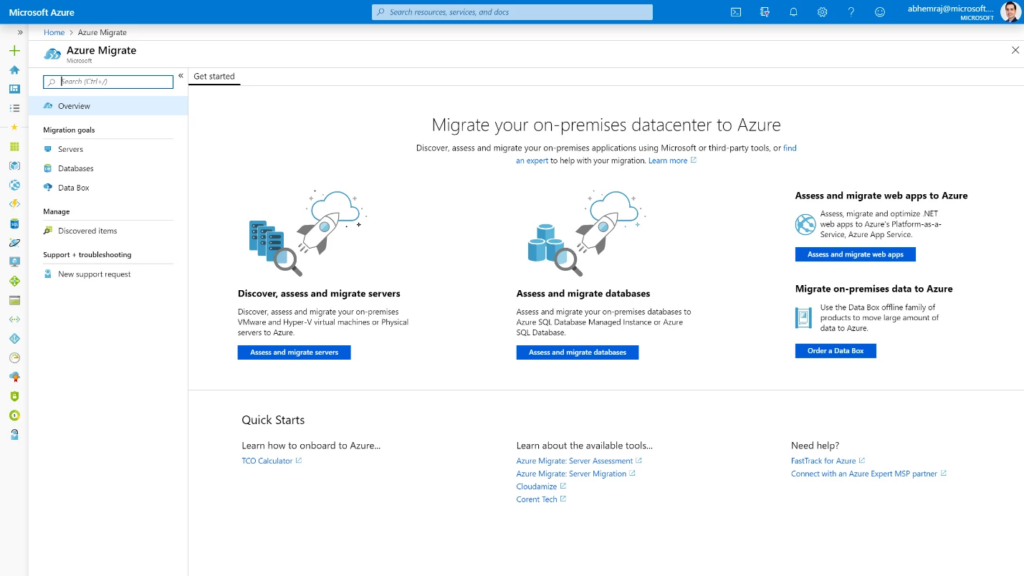
Azure Migrate dashboard for migrating on-prem datacenter to Azure Cloud
After completing an initial migration, it’s time to verify both data integrity and application functionality. This verification should be thorough and cover all of your day-to-day use cases and network connectivity paths. Give the new environment at least 30 days of runtime before deprovisioning old hardware. Most gaps in connectivity or authentication will be spotted in the first few hours or days, but the occasional batch job, such as end-of-month reporting, can surface issues at a later time.
Before completing additional migrations, perform a retrospective. Discuss what went well, challenges encountered, and assumptions about your new environment. This will help you both refine your approach for future migrations and build a robust cloud strategy.
Implement cloud-specific features and benefits
After completing a lift-and-shift migration, you’ll find that your newly migrated VMs have access to a range of cloud-specific benefits that weren’t available on premises.
One of the most significant advantages of cloud infrastructure is its ability to scale horizontally. If your applications are stateless, you can easily set up auto scaling groups that automatically adjust the number of instances based on demand. This elasticity allows you to handle traffic spikes efficiently without over provisioning resources during quieter periods. Additionally, many cloud providers offer scheduling capabilities, allowing you to automatically shut down noncritical workloads during off hours, further reducing costs.
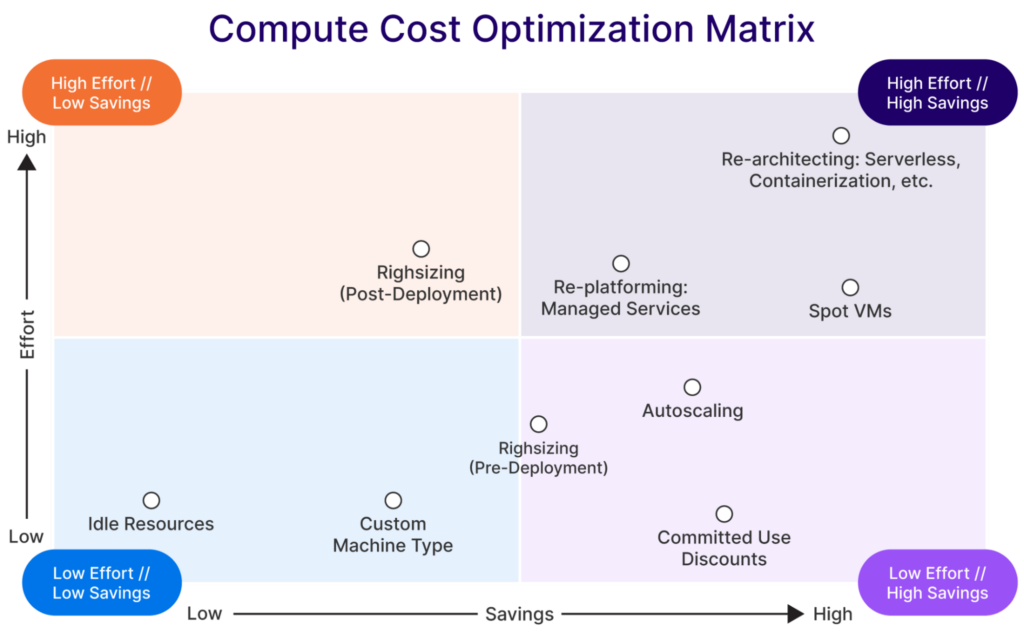
Matrix of cloud-specific cost optimization options on Google Cloud
Another cloud benefit to consider is dynamically rightsizing your resources. Unlike physical hardware, cloud resources can be adjusted on the fly with virtually no downtime. Regularly review your resource utilization and adjust your VM sizes accordingly to ensure that you’re not paying for unused capacity. Most vendors even have built-in tools to help you identify cost savings.
The cloud also offers new possibilities for high availability and global reach. While on-premises HA patterns were often based on the physical locations of your data centers, cloud vendors allow you to place workloads closer to your customers regardless of your physical locations.
Lastly, don’t overlook the benefits of cloud-native update and maintenance strategies. Even with the most basic IaaS offerings, most cloud providers typically reduce the operational overhead required to keep systems up to date. Review and adjust your automatic update and scheduled maintenance guidelines to take advantage of these built-in capabilities. This can free up your IT team to focus on more strategic initiatives rather than routine maintenance tasks.
Conclusion
Migrating from on-premises infrastructure to the cloud is a significant undertaking that can offer several benefits, including increased agility, predictable cost structures, and access to cutting-edge technologies. This article has outlined best practices for a successful initial migration; by following these guidelines, organizations can create a robust landing zone that sets the stage for a smooth transition to the cloud. If you haven’t already completed a cloud migration assessment, we recommend doing so before proceeding with the migration project.
As you complete your initial cloud migration journey, remember that the process doesn’t end with the first lift-and-shift application. The cloud offers an abundance of opportunities to optimize and innovate beyond what was possible in your on-premises environment. Continually reassess your workloads, take advantage of cloud-native services, and stay open to evolving your architecture to fully harness the power of the cloud.




