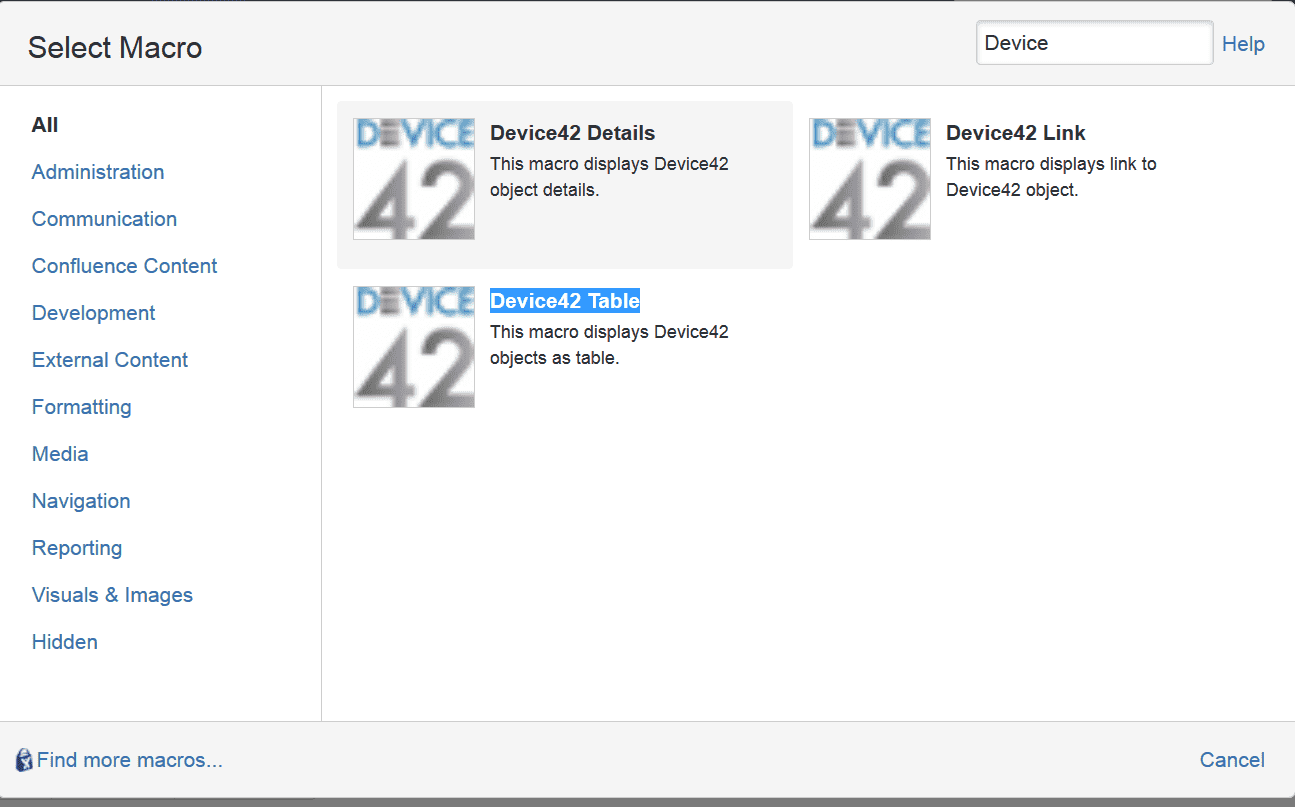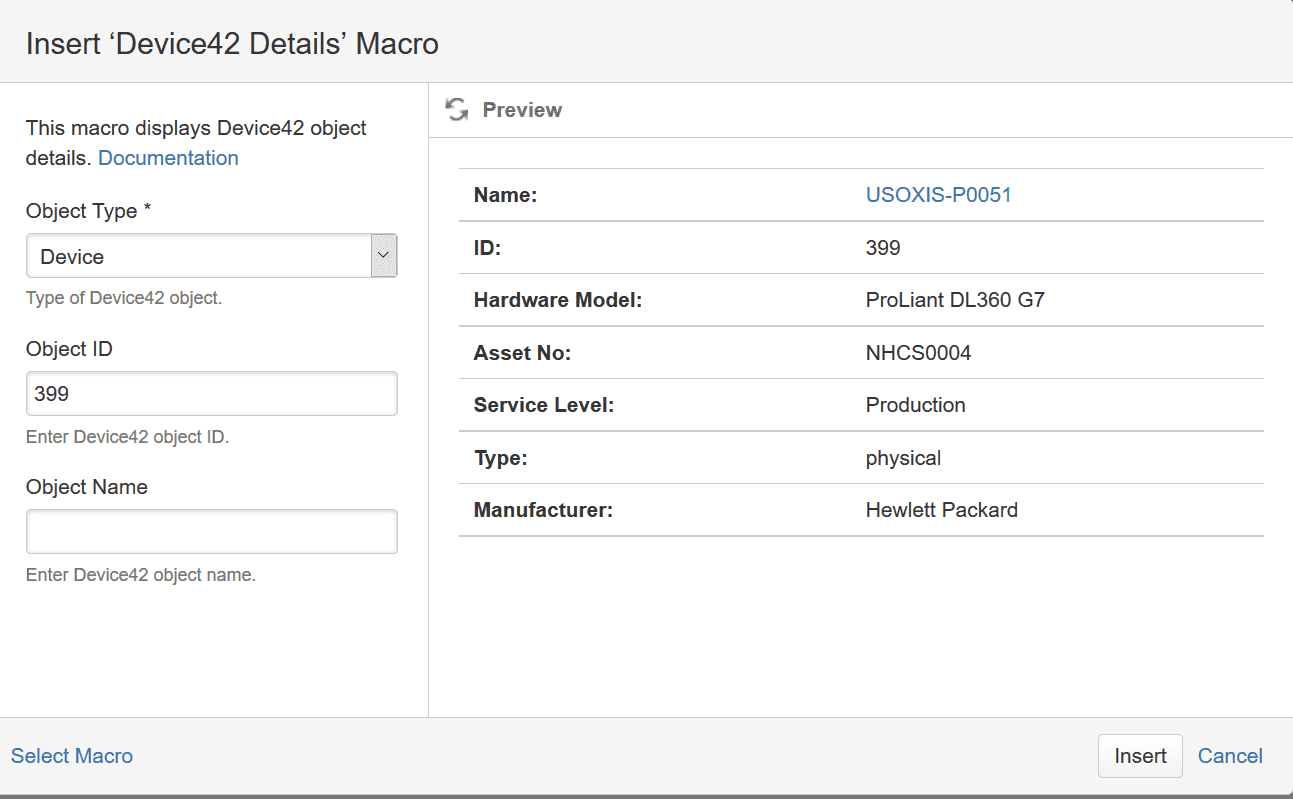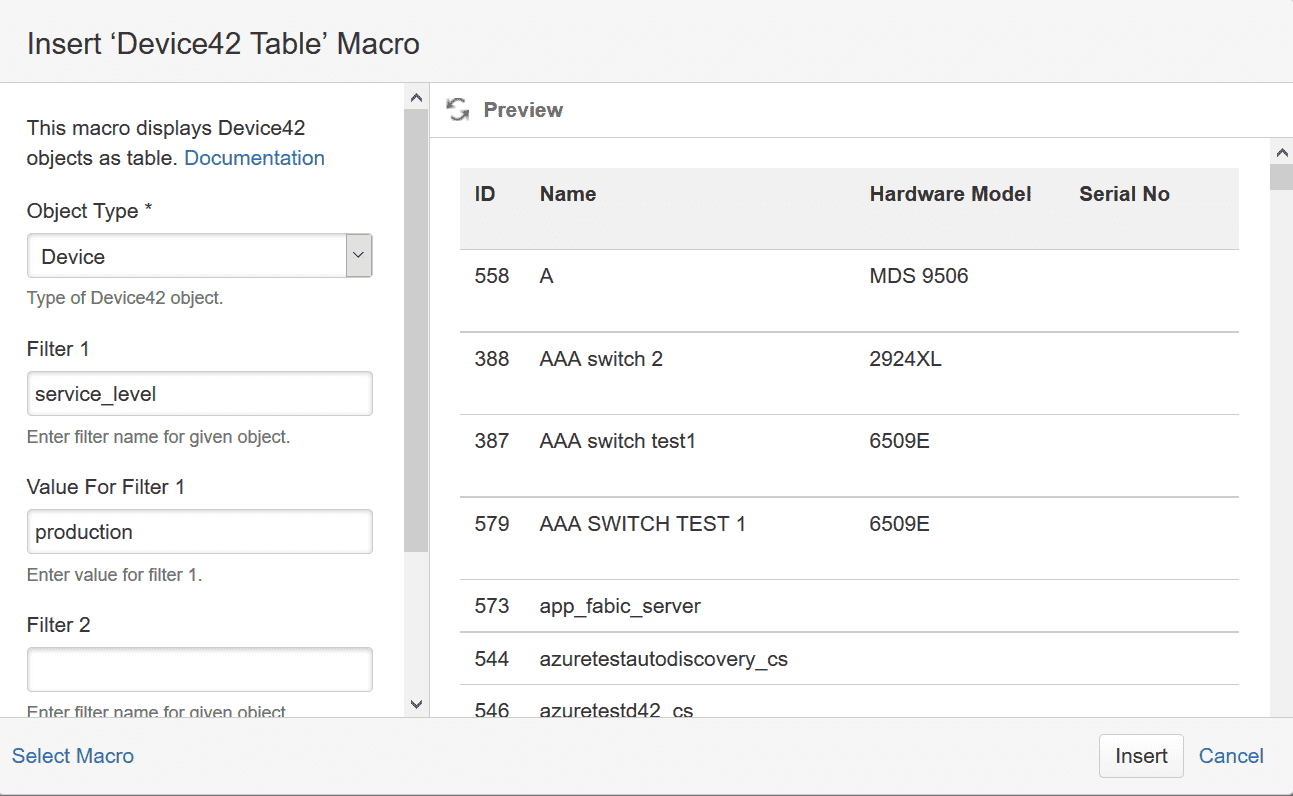- Ansible
- Chef
- Cherwell
- Confluence
- CyberArk
- Foreman
- Foreman Smart Proxy
- Freshservice
- HPSM
- Infoblox
- Jenkins
- Jira
- Jira Cloud
- Jira Service Management Cloud
- Logstash
- Microsoft LAPS
- Microsoft SCCM
- OpsGenie
- PowerBI
- Puppet
- Rundeck
- SaltStack
- Samanage
- ServiceNow
- ServiceNow Express
- Splunk
- StackStorm
- VMWare VRealize
- Zapier
- Zendesk
Device42 Confluence Connector
This connector makes it easy to embed Device42 devices directly into the Confluence articles that concern them. The integration features three distinct ways to embed device CIs: An easy device link macro, a device details macro that embeds key CI details, and the device table macro with powerful filters.
Download the Device42 – Confluence connector from the Atlassian Marketplace now!
Embed Device42 Link, Detail, and Table Macros
Once you configure the plugin, you can select the macros to add device details, links or tables to your articles.
Directly Embed Device Details
The Embedded device details macro includes key details like the Device42 device ID, name, hardware model, asset tag, and more!
Include Lists of Devices with the Tables Macro
Use powerful filters to select just the specific devices you’re looking for, and embed the resultant list of devices as a table in your articles.
Run IT with confidence.®