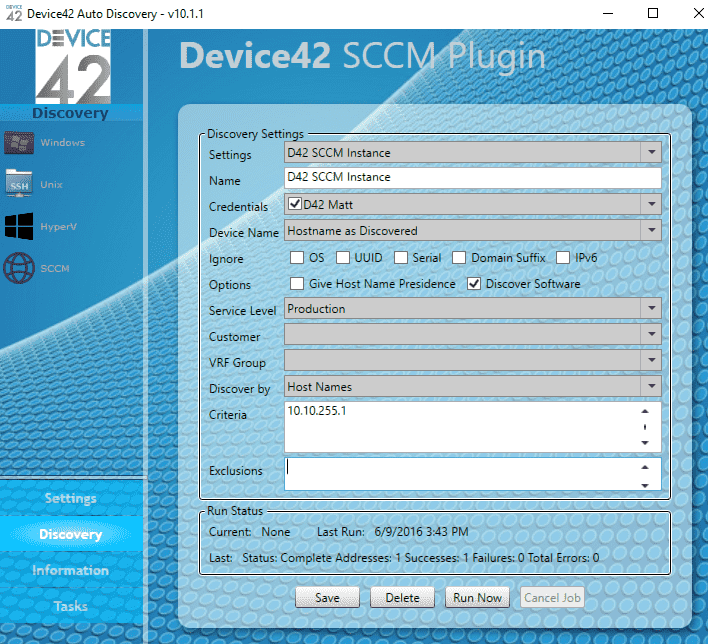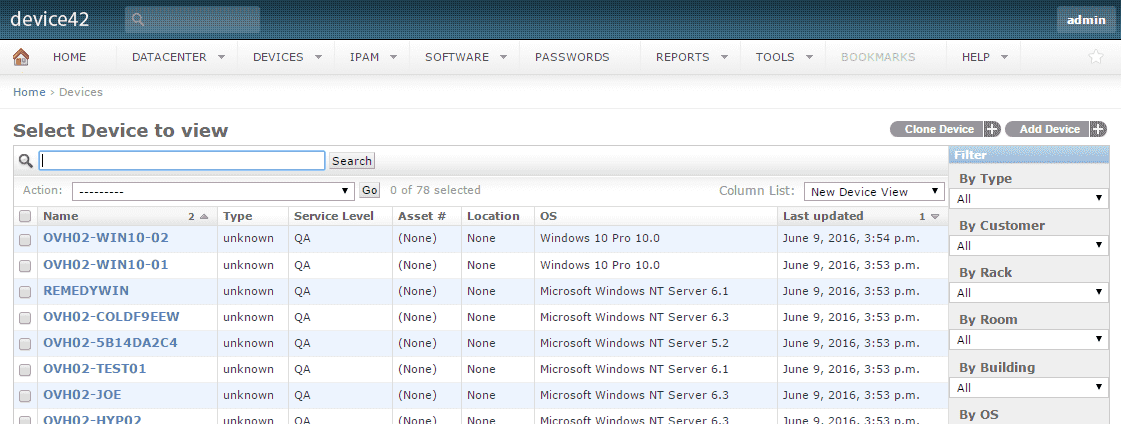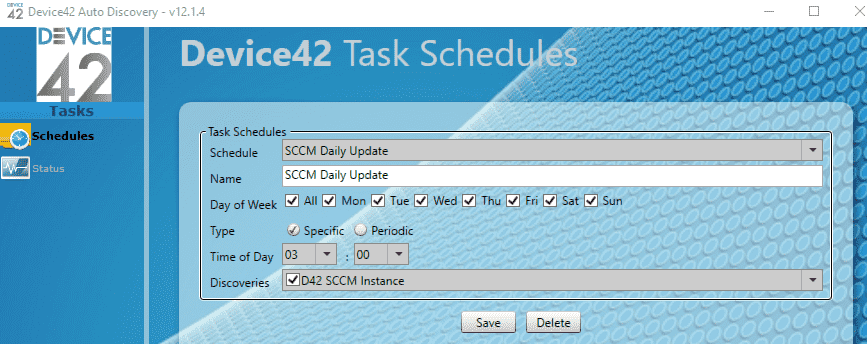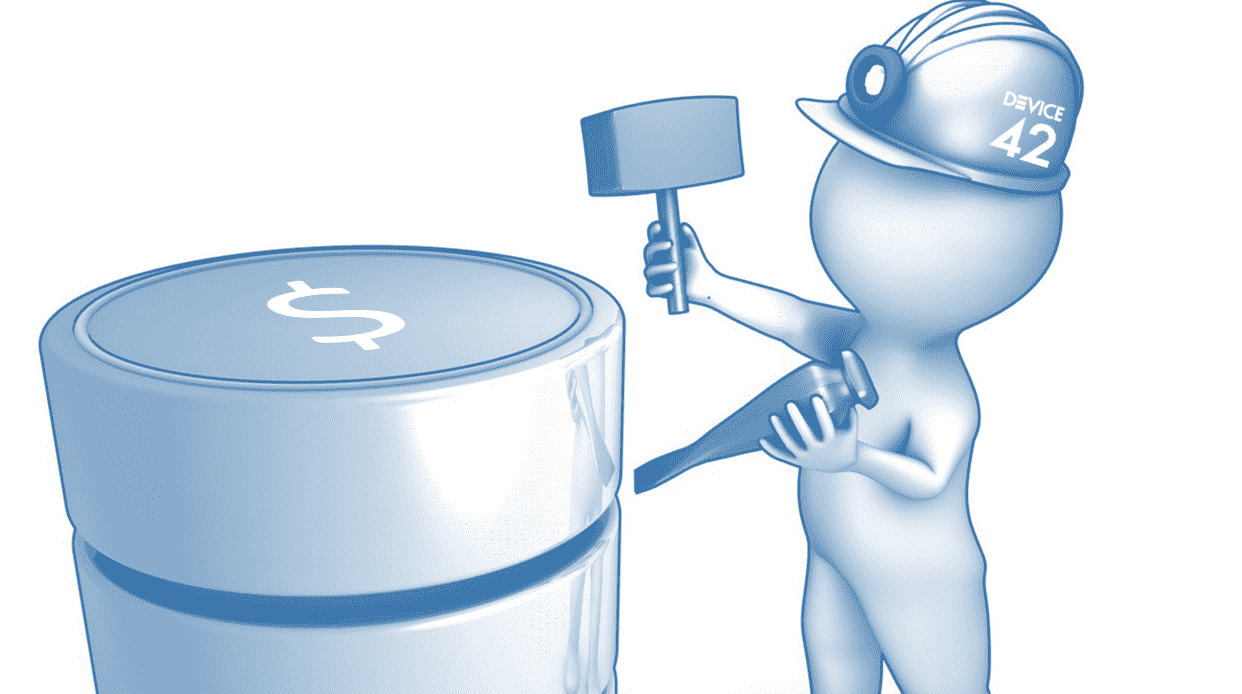Microsoft SCCM Integration with Device42
Integrations
- Ansible
- Chef
- Cherwell
- Confluence
- CyberArk
- Foreman
- Foreman Smart Proxy
- Freshservice
- HPSM
- Infoblox
- Jenkins
- Jira
- Jira Cloud
- Jira Service Management Cloud
- Logstash
- Microsoft LAPS
- Microsoft SCCM
- OpsGenie
- PagerDuty
- PowerBI
- Puppet
- Rundeck
- SaltStack
- Samanage
- ServiceNow
- ServiceNow Express
- Splunk
- StackStorm
- VMWare VRealize
- Zapier
- Zendesk
Device42’s Microsoft SCCM Import Plugin
Already have Microsoft Systems Center Configuration Manager (SCCM) set up and populated with an inventory of all or a majority of your systems?
Avoid running duplicate auto-discovery and take advantage of the D42-SCCM Integration to pull existing CIs and Data directly into Device42.
Leverage more value from existing data by visualizing your SCCM asset inventory in a better way:
- Associate purchase and contract info to your assets
- Visualize your devices in racks and hypervisors, tracking full logical to physical relationships.
- Track network and power connectivity.
- Manage SSL/TLS certificates, passwords and Operating system licenses.
- Software licensing and compliance management with comprehensive reporting and alerting capabilities.
- Get started in few minutes without making any changes to your SCCM implementation.
Enjoy the many benefits of Device42
From IPAM to DCIM to its Comprehensive CMDB, experience value you can see
Passwords to administer systems are at your fingertips with Device42’s secure, built in Password Manager. Locate running software, get counts, and track licenses for any software that requires it. Quickly locate spare parts, and track spare part inventory too.
Plan your new deployments with newfound ease by looking at which racks have free space, or use Device42’s “What-If Scenarios” and allow the software to locate a candidate rack with available space and power for you.
View Your SCCM Data in Device42
All relevant device information is now available in Device42
Getting data from SCCM is as easy as running any other discovery with Device42. Nothing to download and nothing new to learn. Simply open the .NET based standalone auto-discovery tool and you’re on your way.
Your SCCM data is quickly populated into Device42.
Schedule Syncs to Capture New SCCM Data
Changes made in SCCM can be automatically replicated to Device42
All it takes is a few clicks and any updates that are made in Microsoft System Center Configuration Manager can be automatically copied to Device42 at the interval of your choosing.
Daily or weekly, schedule SCCM Imports as often as you need them depending on the rate of change in your environment. When the right interval is configured, Device42 data will be always up-to-date with the latest changes in your SCCM environment.
Extract more value from your SCCM data
Every detail of the asset lifecycle from purchase to retirement can be tracked with Device42. Associate the purchase order for a device with the actual device itself, which can be quickly and easily located down to the room and actual rack that it is mounted in.
Ensure license and security compliance for upcoming audits. Leverage Device42’s powerful reporting capabilities to get the answers you need, when you need them.
The more data you give Device42, the more powerful it becomes – Import your existing SCCM data now.
Looking to download the SCCM integration? Please reach out to [email protected] for the link.