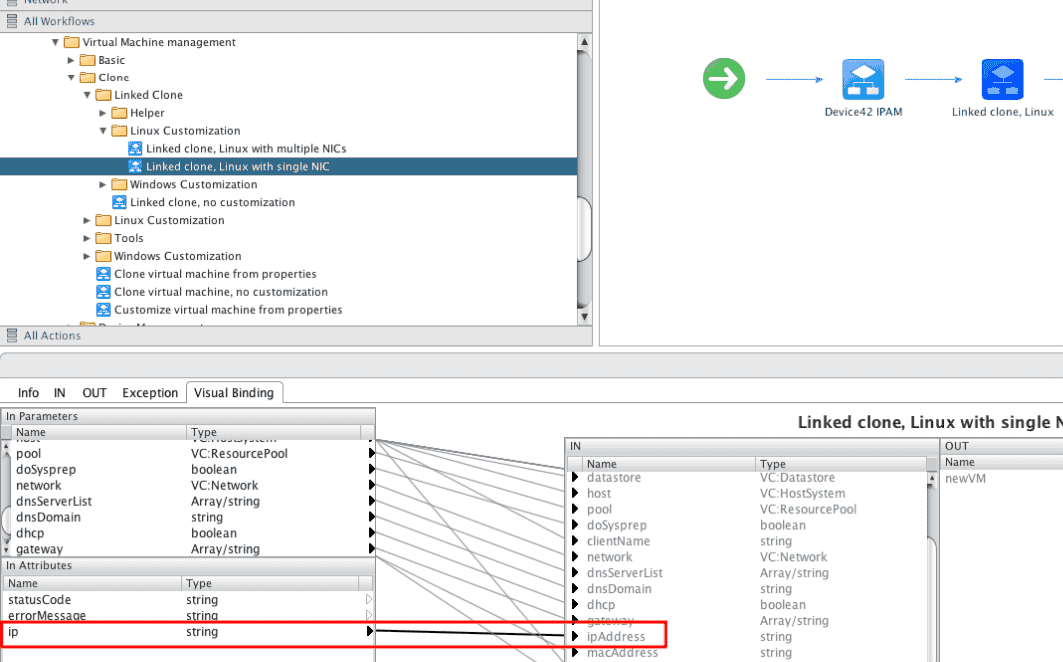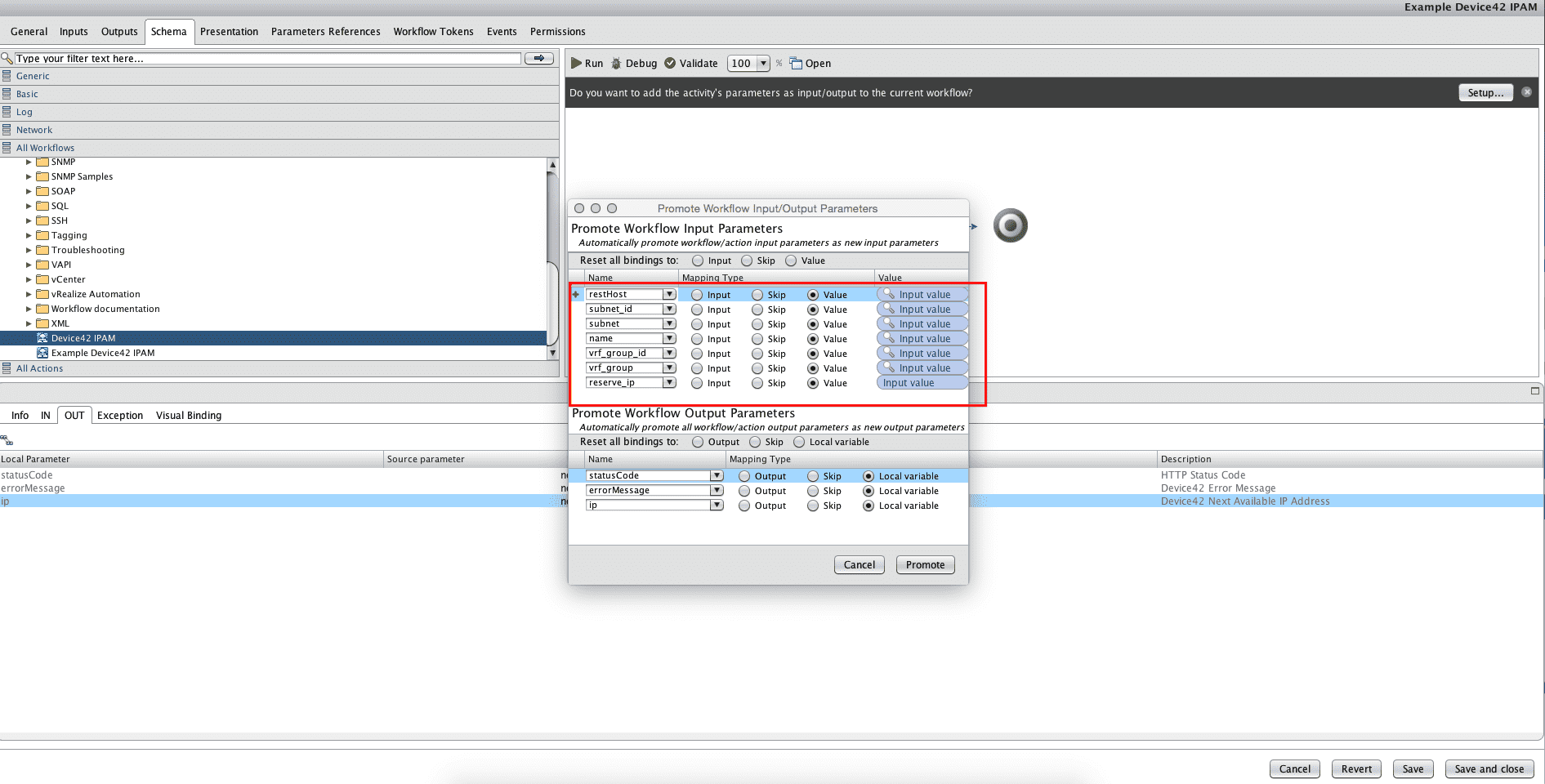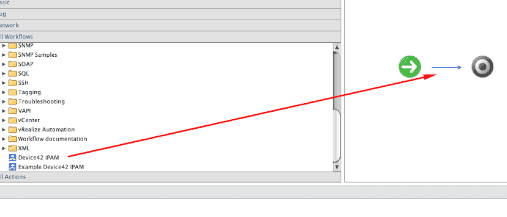VMWare vRealize Integration with Device42
Integrations
- Ansible
- Chef
- Cherwell
- Confluence
- CyberArk
- Foreman
- Foreman Smart Proxy
- Freshservice
- HPSM
- Infoblox
- Jenkins
- Jira
- Jira Cloud
- Jira Service Management Cloud
- Logstash
- Microsoft LAPS
- Microsoft SCCM
- OpsGenie
- PagerDuty
- PowerBI
- Puppet
- Rundeck
- SaltStack
- Samanage
- ServiceNow
- ServiceNow Express
- Splunk
- StackStorm
- VMWare VRealize
- Zapier
- Zendesk
VMWare vRealize Orchestrator – Device42 IPAM Workflow Template
VMWare’s vRealize Orchestrator provides a powerful framework that allows you to design and automate complex, custom workflows in just a few clicks. It includes an extensive workflow library, featuring a wide selection of pre-built tasks, each one of which solves a specific challenge and/or performs a common administrative action.
Device42’s vRealize IP Address Workflow Template Supplies Your VM’s With Available IP Addresses in Real Time
View a list of all vulnerabilities that affect a given software title, detailed vulnerability information including solution, and see all machines in your enterprise running that software!
Fully Automate Deployment and Documentation Processes
Create custom workflows that both deploy new virtual machines automatically with IP addresses provided by Device42’s IPAM, which are then automatically documented shortly after deployment by Device42’s autodiscovery.
It’s as Simple as Drag & Drop!
Device42’s VMware vRealize IPAM Workflow Template is easy to use, yet extremely powerful. Simply drag the Device42 template over, and you’re ready to start pulling IP addresses into your vRealize workflow.
Download the Device42 vRealize Orchestrator Workflow Template today!
The Device42 vRealize Orchestrator Workflow Template supports vRealize Orchestrator 5.x to 8.x.
Leverage Device42’s IPAM functionality to supply IPs to VMs in your custom vRealize Orchestrator workflows.