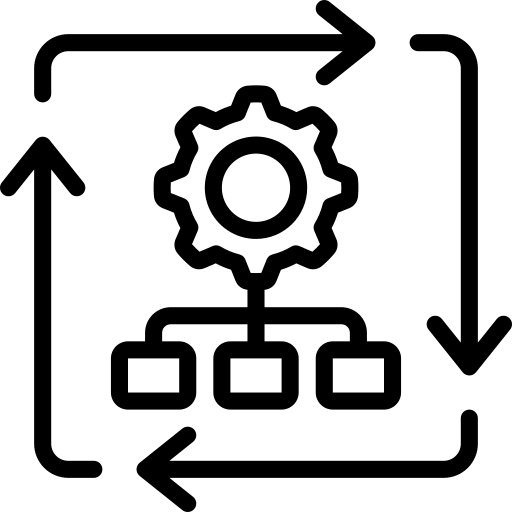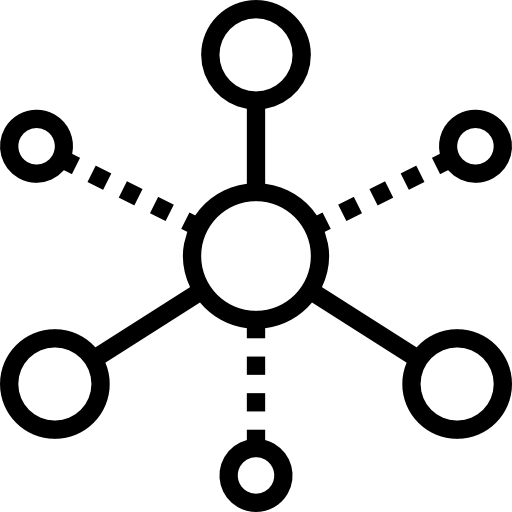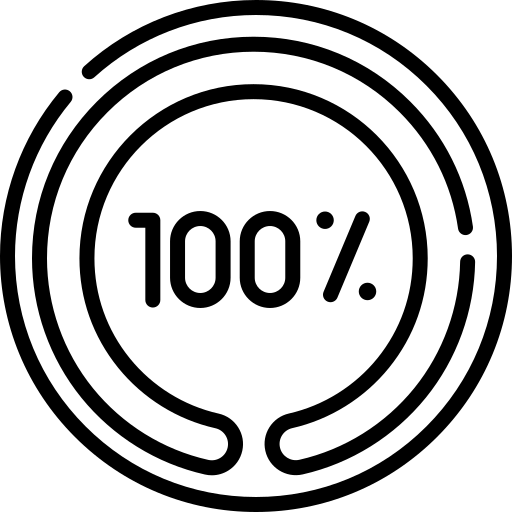Practical Steps to Managing IT Assets for Maximum ROI
Your enterprise, regardless of its size, relies on a unique set of IT assets to function smoothly. If you’ve been part of the recent shift toward cloud adoption and remote work, it’s likely that the complexity and distribution of these assets have grown exponentially in your organization. The real challenge is that without proper management and maintenance of these assets, your enterprise can neither operate properly nor scale. While this fact is universally acknowledged, the question of how to best manage these assets efficiently remains unanswered.
In one of our earlier articles, we discussed the fundamental differences between managing IT Inventory and IT assets and how it is common for enterprise users to confuse the two terms or use them interchangeably. Although it’s easy to understand why this confusion occurs—it stems from the close relationship between these concepts—it’s important to recognize that they serve different purposes within a broader IT service management strategy.
In this article, we delve into why a well-designed asset management practice is essential for modern enterprises and the key concepts that form the foundation of a successful asset management practice.
Summary of key concepts for managing IT assets
| Key concept | Description |
|---|---|
| IT asset lifecycle | It is essential to effectively manage each stage of an IT asset’s life, from planning and procurement through deployment, maintenance, and eventual retirement. |
| Cloud asset management | Track and manage intangible and ephemeral cloud assets to maintain visibility, optimize resource allocation, and control costs in a dynamic environment.. Implement and regularly review tagging strategies for improved reporting. |
| On-premises asset management | Actively track and manage hardware and software assets within your organization’s data centers to ensure optimal utilization, security, and compliance. |
| IT asset discovery and use of a configuration management database (CMDB) | Use specialized tools to automatically discover and catalog all IT assets, preventing shadow IT. Store this data in a CMDB to track relationships, dependencies, and changes for effective IT management. |
Understanding IT assets and their lifecycle
Enterprise IT used to be much simpler: A typical setup had computers and software, and keeping track of them was pretty straightforward. But now, with cloud services, a mix of on-site and off-site tech, and everything changing so rapidly, the traditional ways of tracking IT simply aren’t up to the task anymore.
The foundation of any successful IT asset management (ITAM) program is a comprehensive inventory. That said, building and maintaining an accurate inventory in large and complex environments can often be a discouraging affair—at least during the initial phases of rollout—because each asset type has its own unique lifecycle, costs, and management considerations.
A common mix of assets includes the following:
- Hardware: Servers, desktops, laptops, mobile devices, networking gear and other “tangible stuff” you can touch. These assets depreciate over time, require maintenance and upgrades, and pose challenges in terms of physical security and disposal.
- Software: Operating systems, business applications, databases, and everything else that runs on hardware. Software assets require license management, updates, and compatibility considerations.
- Cloud resources: This includes resources like virtual machines, storage, and software-as-a-service (SaaS) offerings that demand careful monitoring and optimization to manage costs effectively.
- Data: Unarguably the most valuable asset, a data set can include customer information, financial records, intellectual property, and more. Ensuring the security, integrity, and accessibility of data is not only a continuous challenge but is also a compliance nightmare for most industries.
Even though managing each step of an IT asset’s life comes with its own challenges, there are proven practices to make the process smoother and help you get the most out of your tech. It isn’t as simple as it sounds, though.
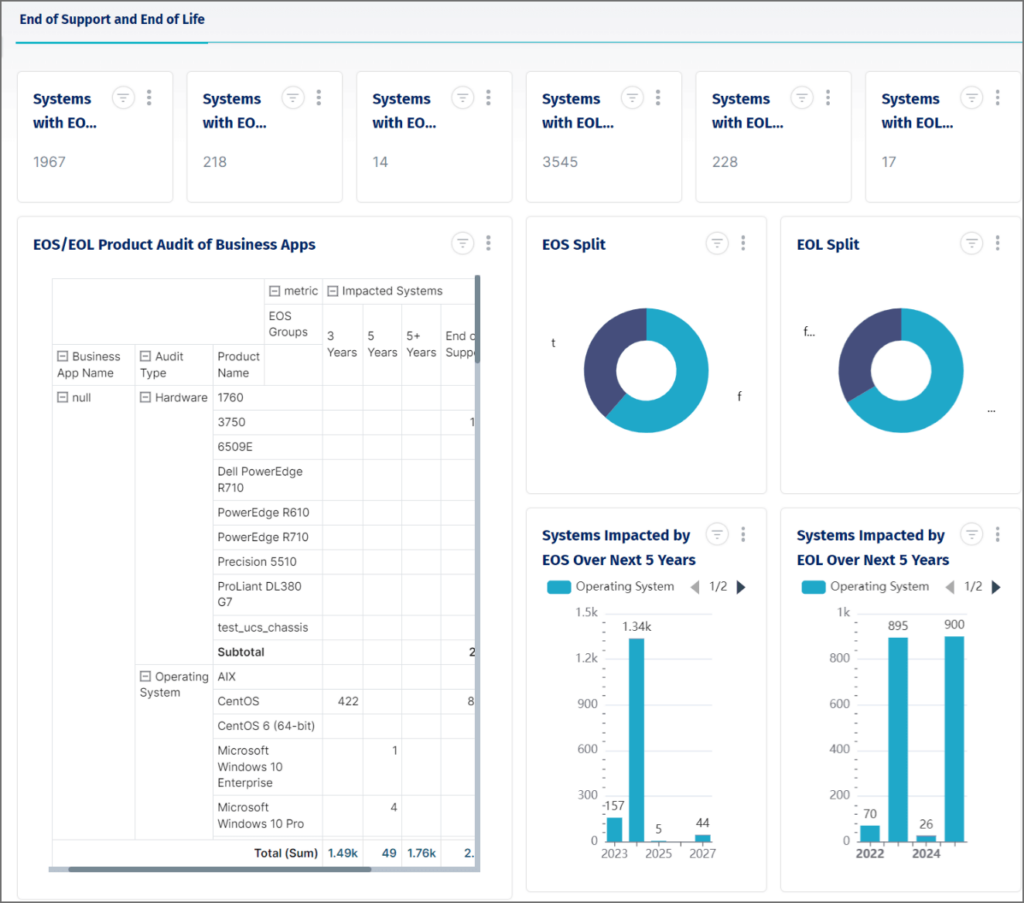
Monitoring asset lifecycle using Device42’s End of Life / End of Support dashboard
A common practice across most companies is when different teams sign up for online services, people bringing in their own devices, or even creating their own apps, all without IT knowing. A good ITAM plan encourages teamwork across different departments, making sure things move smoothly from one stage to the next, and it also helps uncover and address these shadow assets. The ultimate goal of your ITAM policy is essentially to squeeze every bit of value out of each asset, from the day you buy it to the day you retire it.
| ITAM stage | Description | Key activities | Considerations |
|---|---|---|---|
| Planning | The initial strategic phase where organizations identify their IT needs, align them with business goals, and define requirements for new assets | Needs assessment, budget allocation, requirements gathering, risk assessment, and vendor research | Alignment with business strategy, technology roadmaps, and cost-benefit analysis |
| Procurement | The operational phase that involves the acquisition of IT assets | Vendor selection, contract negotiation, purchase orders, license management, budgeting, and compliance checks | Cost optimization, vendor relationships, and legal and regulatory compliance |
| Deployment | The technical phase where assets are prepared for use within the organization’s environment | Installation, configuration, testing, integration with existing systems, user acceptance testing (UAT), documentation, and user training | Change management, minimizing disruption, knowledge transfer, and user adoption |
| Maintenance | The ongoing operational phase focused on ensuring the optimal performance and longevity of IT assets | Updates and patches, bug fixes, hardware repairs, proactive monitoring, performance tuning, capacity planning, and backups | Preventative maintenance, incident management, asset optimization, and cost control |
| Retirement/Disposal | The final phase of the asset lifecycle that involves the secure removal of assets from an operating IT environment | Decommissioning, data wiping/destruction, asset disposal/recycling, license termination, and documentation | Data security, environmental responsibility, compliance with disposal regulations, and cost recovery (where applicable) |
Mastering cloud asset management
Tracking intangible assets like virtual machines and software licenses is a critical component of effective IT asset management for cloud-native companies. The ephemeral nature of cloud assets introduces significant challenges for visibility and tracking. In a typical setup, resources are spun up and down dynamically, making it difficult to maintain an accurate inventory.
Controlling cloud costs requires a multi-faceted approach. Tagging resources is one of the fundamental practices for understanding usage patterns and identifying areas for optimization. It’s also important to use an inventory tool that can make sure everyone follows the rules for labeling, lets you quickly change tags when needed, and creates reports that point out when things aren’t right. Device42, for example, supports the usage of handheld devices, including phones and tablets, so your IT team can use Device42 right there in the data center or out in the field. Team members can just scan a QR code and instantly see a device’s history, support information, or even how it’s connected to everything else.
Most cloud providers, like AWS, Azure, and GCP, have their own ways of tagging assets. If possible, connect these vendor-specific tags to the labeling system your company uses overall. Set clear rules to avoid having a bunch of unhelpful tags clutter up your inventory. Make sure those cloud tags match your overall plan and actually give you useful information.
If you’re mainly labeling things to keep track of costs, connect your labeling system with your financial model. Add tags for departments, projects, or anything else you use to track spending. Detailed reports on who’s spending what can help you see how much each department or team is spending on IT. In addition, implementing optimization strategies, such as rightsizing instances and utilizing reserved/spot instances, can significantly reduce costs.
Optimizing on-premises asset management
It is very common for organizations to find themselves in a situation where older, on-premises IT assets continue to operate alongside newer cloud-based technologies. Having a mix of hybrid setups can be great for flexibility, but it can also obscure asset visibility if you don’t proactively implement robust tagging conventions and unified data models.
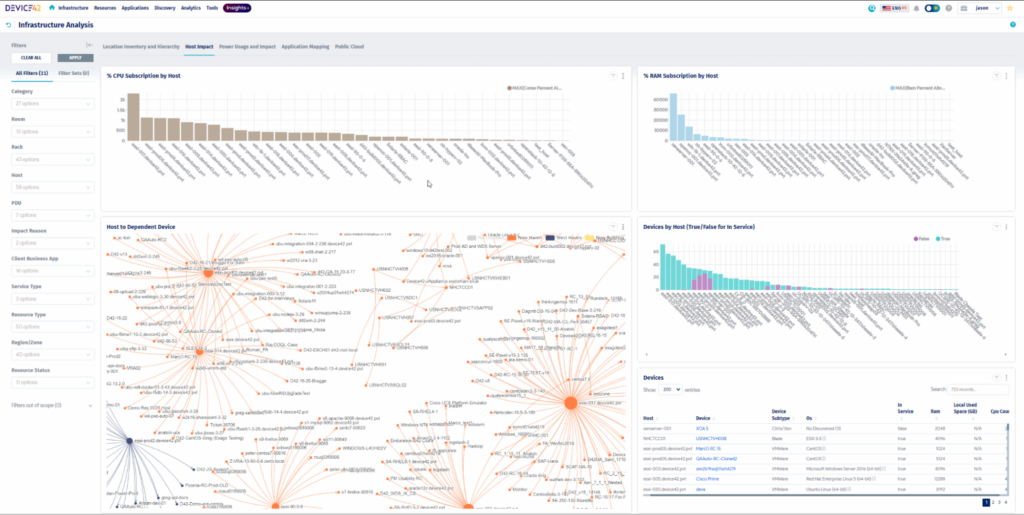
Full-stack visibility with Device42’s Host Impact dashboard
Consider an enterprise with servers hosted in a private cloud, software licenses managed on-premises, and cloud-based SaaS subscriptions for various departments. Without standardized ITAM practices, fragmented visibility is a common challenge due to a number of different factors:
- Virtual machines (VMs) can quickly multiply in your private cloud, and if they’re not named consistently or tracked carefully, IT will have a hard time figuring out which ones are actually needed and which are just wasting resources.
- If your software licenses are spread out in different spreadsheets, old invoices, or online portals, it’s tough to reconcile and match them up with what people are actually using. This can mean you’re paying for extra licenses you don’t need, or worse, you might get audited and find out you’re not following the rules.
- When different departments in your company are allowed to buy their own online SaaS subscriptions, you might end up with multiple teams paying for the same thing without even realizing it. That’s money down the drain, and it can also create security risks if you’re not keeping track of who has access to what.
The adoption of standardized tagging and the establishment of a unified data model, provides a clear solution to these challenges.
Standardized tagging is similar to assigning a clear, consistent label on every piece of technology your company uses. So, instead of having different names for the same kind of thing depending on where it lives (like “server123” in your private cloud and “marketing-app-server” on your own computers), you implement a standard tagging taxonomy that everyone understands. For example:
- Every computer/virtual machine in your private cloud might get a tag like location:private-cloud.
- All your software licenses might get a tag like type:software-license.
- If your marketing team uses a certain software product or SaaS subscription, it would get an extra tag like dept:marketing.
In addition to a consistent tagging taxonomy, a unified data model is another foundational aspect that ensures consistent attribute definitions (e.g., “owner,” “expiration date,” “usage metrics”) regardless of the asset’s origin. Ideally, this means everyone agrees on what information to track for each item and uses the same words to describe it. For example, no matter where the computer or software is located, you’d always use “owner” to track who’s responsible for it, “expiration date” to know when a license is up for renewal, and “usage metrics” to see how much it’s being used.
IT asset discovery and use of a configuration management database (CMDB)
It is possible for some of your on-prem assets to lack standardized interfaces and APIs to integrate with tools that largely focus on assets in the cloud. It can be difficult to determine which of these older assets are actually being used and which are just taking up space.
To tackle this, a detailed audit of your on-premises assets is a good starting point. The approach should be to dive deep into the specifics of each piece of hardware and software: what it is, how it’s configured, what it’s connected to, and how it’s being used.
Managing IT assets with Device42
Let’s say you discover a server that’s barely being used, implying that you’re paying for resources you don’t need and could save money by consolidating it with other underutilized servers. Or, you might find an old software license that’s no longer needed, freeing you up to cancel it and save on renewal costs.
Modern ITAM tools, such as Device42 offer both agent-based and agentless discovery capabilities to tackle these challenges. Agent-based discovery involves installing lightweight software agents on target systems to collect detailed hardware and software information. Agentless discovery, on the other hand, relies on network protocols and APIs to gather asset data without requiring software installation.
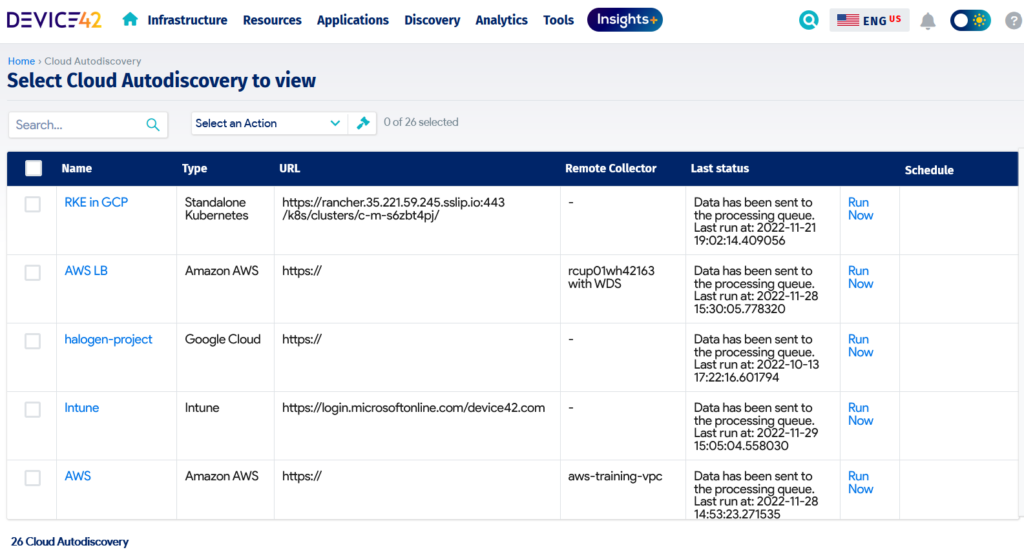
Auto cloud discovery with Device42
Device42 offers a comprehensive solution that goes beyond traditional IT asset management. Its powerful discovery engine automatically scans your entire environment, including both on-premises and cloud-based assets, creating a unified view of your IT landscape. A hybrid-native approach ensures that no asset goes unnoticed, providing a single source of truth for your entire IT inventory.
Besides asset discovery, Device42’s robust CMDB allows you to model complex relationships between assets, making it easy to understand dependencies and impact analysis. It also integrates seamlessly with your existing tools and platforms. Whether you’re using ServiceNow, Jira, or other IT management solutions, Device42 ensures that your inventory data flows into your broader IT workflow.
And that’s not all. Some other features include the following:
- Hybrid-friendliness from the start: Unlike other tools that were made for older setups and then kind of forced to work with the cloud, Device42 was designed with both the cloud and legacy IT in mind.
- Automatic updates without extra software: Device42 automatically finds and keeps track of everything in your IT setup, from physical servers on-premises to virtual machines and apps in the cloud.
- Ability to grow with your business: Whether you’re a small business or a large company, Device42 can handle your needs. You can even control who sees what information and customize the platform to fit your needs.
Conclusion
It’s easy for tech assets to get lost in the shuffle, especially in today’s fast-paced cloud-native ecosystem. But knowing exactly what you have, where it is, and how it’s being used is the first step to keeping your IT running smoothly and securely.
Many organizations still grapple with outdated, manual processes that are ill-suited to the dynamic nature of modern IT. However, a growing number of businesses have recognized the crucial role that robust IT asset management (ITAM) plays in ensuring operational efficiency, cost optimization, and regulatory compliance.
Want to see how Device42’s unique mix of features can help you get a better handle on your IT inventory? Schedule a demo.