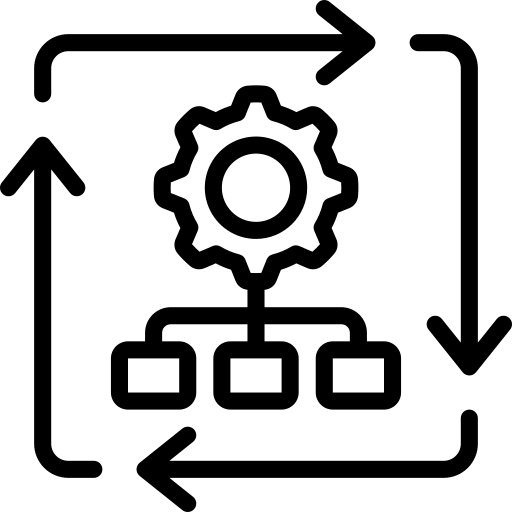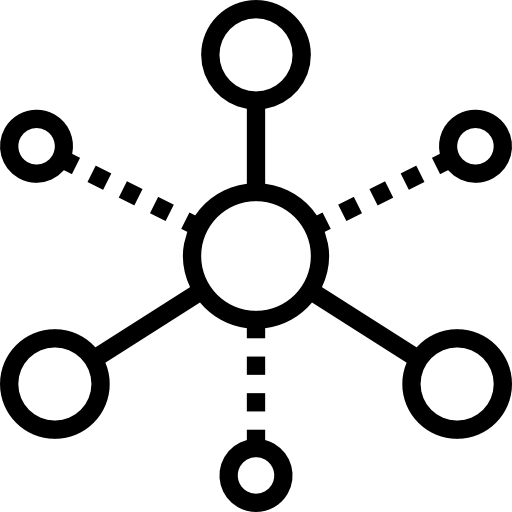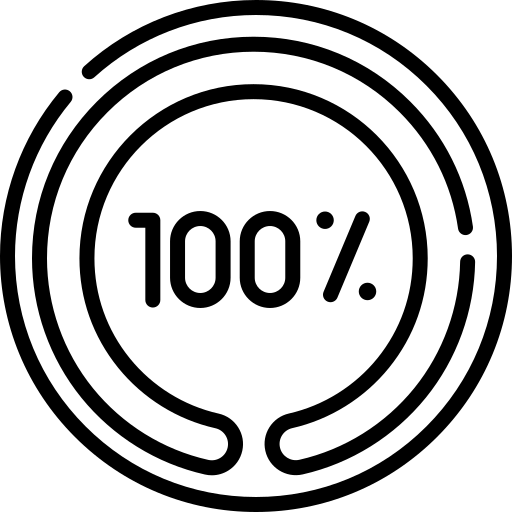IT Inventory: A Deep Dive into Historical Insights and Future Planning
Most IT inventory systems focus on what’s currently active. Some people might even question the need for tracking anything beyond that—after all, inactive assets are those that are outdated or now gone. However, insights into decommissioned assets, licenses attached to retired machines, and even historical trends of hardware configurations are incredibly valuable. They might be considered “ghost data,” but remember that (in most cases) this data offers valuable insights for capacity planning, security audits, and even understanding the evolution of architectural choices within the enterprise.
Experts understand that a truly effective inventory system delves much deeper than a simple point-in-time snapshot of your technology assets. Instead, it is a living, evolving system that needs constant attention.
This article discusses the criticality of IT inventory practices in the modern hybrid environment, offering practical strategies for achieving accuracy and actionable insights.
Summary of the best practices for managing IT Inventory
| Best practices | Description |
|---|---|
| Ensure full-stack visibility | Use tools capable of discovering all assets across on-premises, cloud, and hybrid environments. |
| Emphasize tagging discipline | Employ a consistent tagging system for cloud and on-premises assets to streamline organization and automation. |
| Integrate with your CMDB | Connect your inventory system to your configuration management database (CMDB) for enhanced visibility into asset relationships. |
| Orient around lifecycle management | Integrate inventory data with other IT processes to get a complete picture of assets, from acquisition to disposal. |
| Set up reporting and analytics | Leverage dashboards and reports to gain actionable insights into inventory trends and performance metrics. |
IT inventory in the modern tech landscape
The terms “IT inventory management” and “IT asset management (ITAM)” are often used interchangeably, but there’s an important distinction. IT inventory management focuses on tracking the physical and virtual components of your IT environment. ITAM is the broader strategic discipline that encompasses procurement, lifecycle management, financial aspects (like depreciation), compliance, and how assets fundamentally support business goals.
In the past, IT environments were simpler. Organizations primarily relied on on-premises hardware and software, and inventory management mostly involved manual tracking, spreadsheets, and maybe a dedicated tool that focused solely on these traditional assets. A siloed approach like this worked (somewhat) because the IT landscape was relatively static and changes were slow.
Today’s IT environments are vastly different: They’re dynamic, hybrid, and sprawling. Your inventory must expand beyond physical devices and should encompass the whole spectrum of on-premises, cloud-based, and hybrid infrastructure elements. These environments often lack the same clear boundaries of a traditional network, requiring a rethinking of traditional discovery and tracking methods.
An effective IT inventory solution for hybrid environments requires a blend of approaches to manifest inventory accurately, but it’s not without challenges:
- Network scanning: Scanning is essential for discovering on-premises assets, but it provides limited visibility into cloud resources.
- Agent-based discovery: This approach offers granular detail but requires careful deployment and management across both physical and virtualized environments.
- Cloud-specific tools: Cloud tools are designed to track the often dynamic nature of cloud assets, like autoscaled instances and cloud-native services. However, they might not fully integrate with tools used for on-premises inventory, potentially creating silos of information.
Best practices for managing IT inventory
Managing today’s complex IT environments requires an inventory solution that embraces the interconnected nature of your assets. The following recommended practices will collectively help you gain the insights needed to optimize your IT operations, reduce costs, and drive business value.
Ensure full-stack visibility
To truly understand your assets, you need to see them not just as isolated hardware or network devices but as components of a larger, interconnected ecosystem spanning on-premises resources and multiple cloud environments. For example, a software update in one cloud can affect service performance across your entire network. Essentially, you should be able to understand dependencies and visualize the relationships among hardware, software, and cloud resources.
A hybrid discovery strategy is recommended to obtain full-stack visibility.
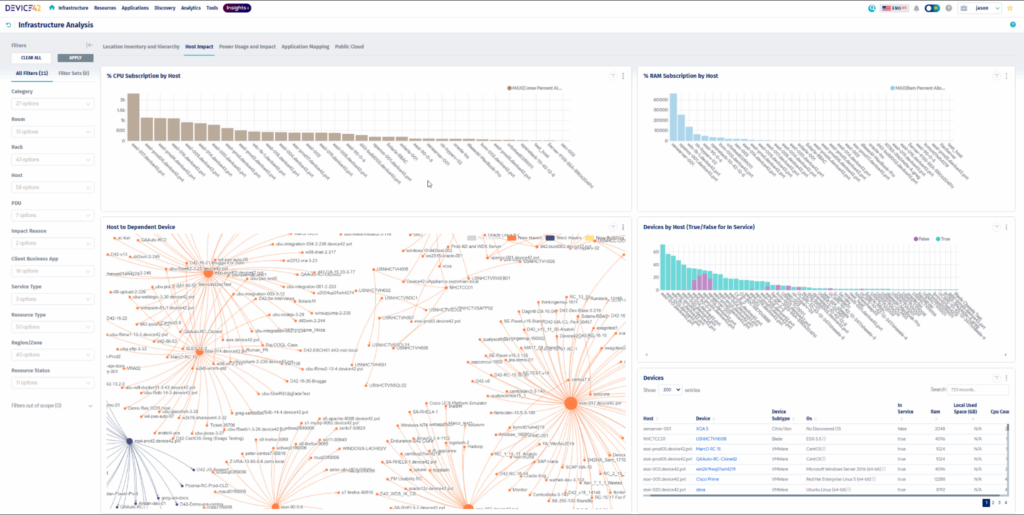
Full-stack visibility with Device42’s Host Impact dashboard
When implementing asset discovery, employing a blend of agent-based methods (for deep insights on managed devices) and agentless techniques (for network infrastructure and cloud assets) is essential. Look for solutions that offer wide protocol support, robust automation, and tight integration with your cloud providers’ APIs and broader IT management processes for better context and workflow automation. Avoid tools that only support predefined asset types. Choose platforms like Device42 that allow you to tailor your inventory to match your unique environment, ensuring that everything from custom-built servers to specialized applications is tracked effectively.
Emphasize tagging discipline
Not every important asset has an IP address or can be easily scanned. Opt for customizable QR codes and asset tags that can give you the flexibility to track items like specialized equipment, software licenses, documentation, or even physical infrastructure components.
It’s important to choose an inventory tool that can enforce your schema, bulk-edit tags when needed, and generate reports to highlight nonconformance. Platforms like Device42 also offer mobile-optimized access that lets IT staff directly interact with assets in the datacenter or out in the field. They can scan a QR code for instant access to a device’s history, support contracts, or even its dependencies within the larger system.
Major CSPs (like AWS, Azure, and GCP) utilize their own tagging mechanisms. However, while occasionally helpful, this can quickly lead to a confusing explosion of tags in a multi-cloud setup. Where applicable, bridge the gap by integrating these vendor-specific tags into your broader organizational schema. Proactively manage this arrangement by establishing clear controls to prevent unhelpful tags from cluttering your inventory. Be sure that cloud-generated tags align with your overall tagging strategy and provide meaningful insights.
If a key driver for tagging is accurate cost reporting, remember to tightly integrate your tagging schema with your financial model. Consider incorporating tags for cost centers, projects, or any other relevant units through which you track and allocate IT expenses. Granular, actionable reports on chargebacks or showbacks can help you break down spending by department, team, or initiative.
Integrate with your CMDB
The tagging schema becomes even more valuable when integrated with your CMDB. As you monitor asset utilization over time, you can identify trends and make informed decisions about future purchases or hardware refresh cycles.
Analyze your CMDB structure and determine which specific asset attributes will provide the most value. In most cases, the structure will include hardware specs, software versions, network dependencies, support contract dates, financial details, etc.
Continuous, automated two-way synchronization between your inventory tool and CMDB also helps prevent configuration drift. Choose platforms that offer robust API-driven integration to enable real-time data synchronization and the ability to trigger actions or updates in one system based on events detected in the other. For instance, when your inventory tool discovers a new server, the CMDB should automatically create a corresponding configuration item (CI) with all relevant metadata.
Where available, leverage pre-built connectors to save time and reduce the potential for errors during integration with popular CMDBs like ServiceNow. When dealing with legacy systems or niche applications that lack a modern API, scripting can provide a viable integration path. Keep in mind, though, that custom scripts tailored to specific data formats and communication workflows will be needed for each integration point. That approach can be more time-consuming to implement and maintain, so consider your team’s available development resources before committing to this method.
Orient around lifecycle management
A hybrid setup typically involves managing contracts, renewals, and support terms across multiple vendors. Such an administrative overhead is often underestimated and can commonly lead to overspending and compliance lapses.
Standardize your procurement processes, and centralize contract information within your inventory management tool, but start with building a robust asset lifecycle. As the first step, ensure that your asset lifecycle evolves beyond mere inventory tracking. Invest in the right platform, whether that’s a dedicated ITAM solution or a careful integration of existing tools.
Also be sure to establish a clear governance model. Define roles and responsibilities surrounding every stage of the IT asset lifecycle, from procurement to disposal. Asset changes should trigger lifecycle status updates, and assets approaching end of life should flag restrictions in your change control processes.
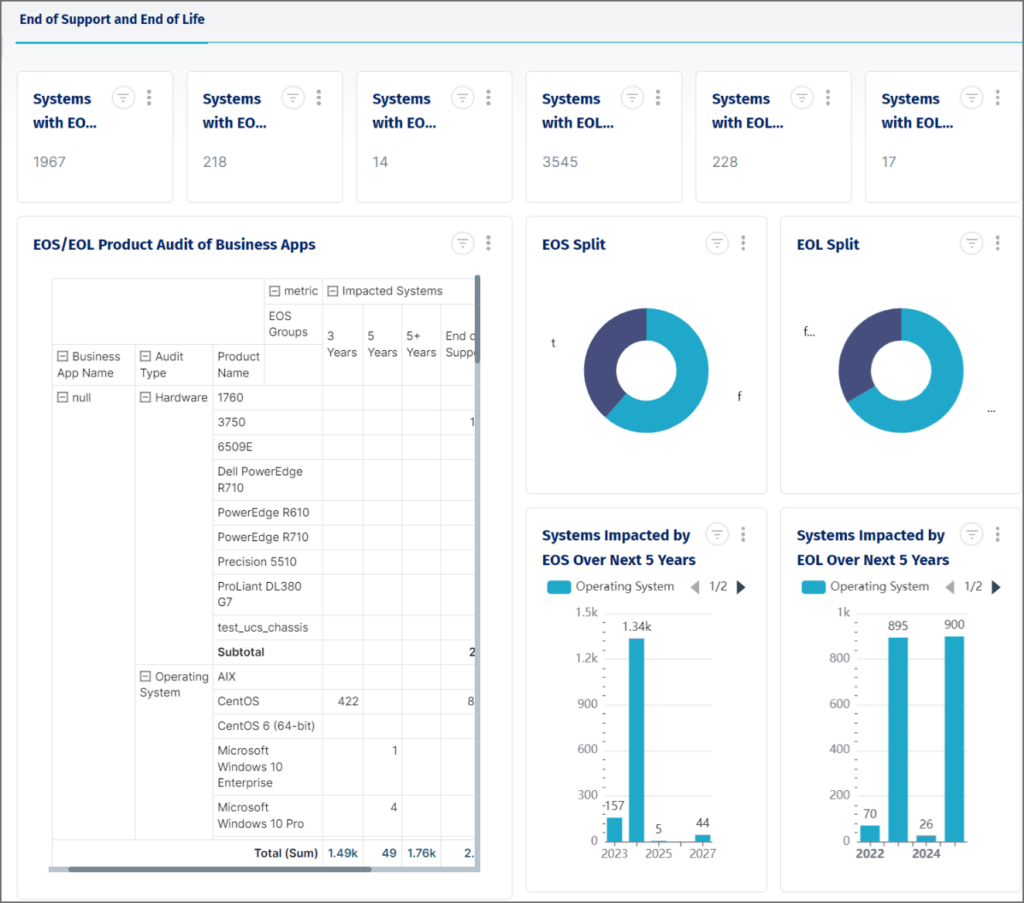
Monitoring asset lifecycle using Device42’s End of Life/End of Support dashboard
Create a granular status schema tailored to your organization, including:
- Planning/procurement: Assets on order, pre-deployment staging
- Deployment: Active, deployed with location details
- Maintenance: Under contract, scheduled updates/patches, pending vendor resolution
- End of life: Unsupported by vendor, awaiting replacement
- Disposal: Pending sanitization, recycled, donated
Regularly audit this data to catch any assets falling into unsupported or vulnerable phases of their lifecycle unexpectedly. Platforms like Device42 provide features to automate alerts for critical end-of-support dates, upcoming license renewals, or hardware with known reliability issues.
Set up reporting and analytics
Once your inventory data is centralized, classify it to get a deeper understanding of assets and their impact on your business. Not all assets are created equal, and understanding their value and role within your organization is crucial.
Adopt a tiered approach like the ABC ranking system, prioritizing the most valuable assets and then drilling down into finer details like types, locations, usage patterns, and lifecycle data. A granular view reveals hidden trends, optimization opportunities, and potential risks.
That said, even the best classification system is useless if your data is outdated. Invest in a solution that provides real-time dashboards with customizable views, allowing you to track key metrics at a glance, like inventory levels, utilization rates, and costs. This approach helps your team react swiftly to changes, spot emerging trends, and make data-driven decisions that drive your business forward.
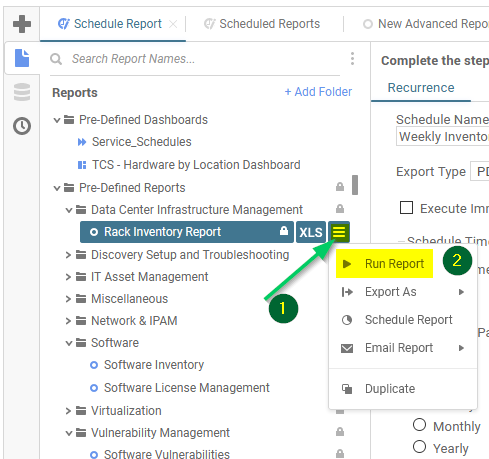
Configuring and running reports using Device42’s Advanced Reporting Engine
Device42’s Advanced Reporting Engine is a flexible, built-in BI platform that allows the creation of custom reports, visualizations, and scheduled exports in the formats you need. It comes with predefined reports that provide quick insights, but its real power lies in its unlimited customizability, allowing you to craft reports tailored to your specific needs and share them effortlessly across your team.
Managing IT inventory with Device42
Device42 gives you a unified view of your entire IT landscape through a number of powerful features:
- Hybrid-native support out of the box: Unlike generic CMDBs retrofitted for the cloud, Device42 is purpose-built for hybrid environments. It understands the unique challenges of managing on-premises environments, cloud configurations, and everything in between. This means you get a single source of truth that truly reflects your entire IT landscape—not just fragments of it.
- Actionable insights: Preconfigured CIs and intuitive visualizations help cut the clutter, so you can instantly grasp the relationships among assets, identify potential bottlenecks, and make data-driven decisions faster by avoiding manual cross-referencing using spreadsheets.
- Agentless automated discovery: Device42’s built-in discovery and dependency mapping discovers and continuously updates with real-time data from your entire IT landscape—from physical servers and virtual machines to cloud instances and applications.
- Seamless integration: Device42 understands the importance of integration and offers a range of API integrations to connect with your existing tools and platforms. Whether it’s your in-house CMDB, ServiceNow, or other IT management solutions, Device42 ensures that your inventory data is seamlessly integrated into your broader IT workflow.
- Enterprise-grade scalability: Whether you’re a small business or a global enterprise, Device42 can help you scale to accommodate your use case, supporting multiple sites and thousands of assets. With granular role-based access control, you can ensure that the right people have access to the right information, while customization options allow you to tailor the platform to your specific requirements.
Conclusion
The often-overlooked task of IT inventory management forms the foundation for effective IT operations. Are your current inventory practices giving you a clear, actionable picture of your technology assets? If you’re unsure, it’s time for an audit, so you can choose the right tool that can help capture closely related cloud subscriptions, SaaS licensing, API dependencies, and unauthorized shadow IT.
Device42 offers a comprehensive solution with flexible agentless and agent-based auto-discovery tools, supporting physical, virtual, cloud, and hybrid environments to ensure unfragmented visibility. For further insights into how Device42’s unique blend of discovery, automation, and reporting can enhance your IT inventory strategy, schedule a demo here.