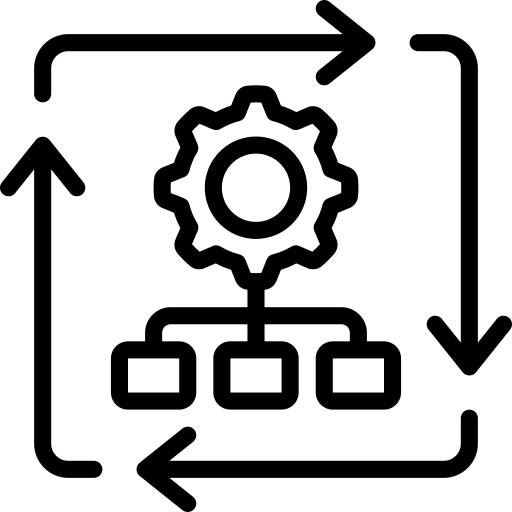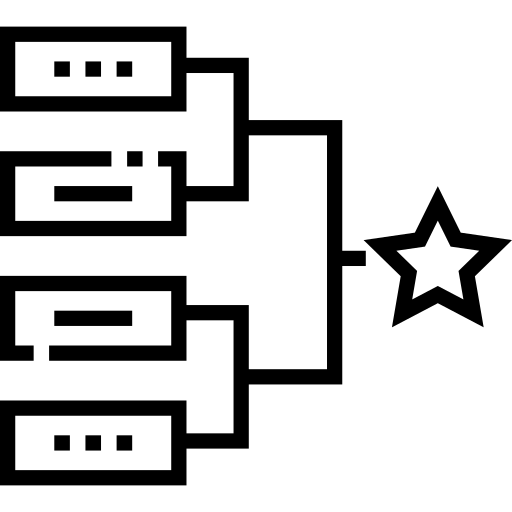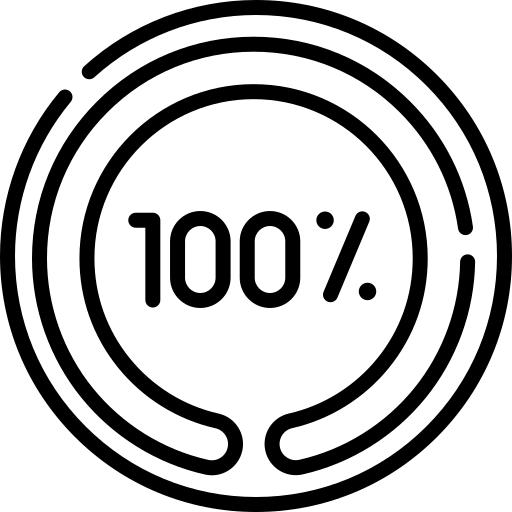Software License Tracking: Best Practices for Avoiding Overspending and Maintaining Compliance
Proprietary software licenses have evolved from the early days of unclear copyright protection to modern, often complex agreements. Traditionally, users purchased perpetual licenses for specific software versions, but with the rise of software as a service (SaaS), adopting temporary, subscription-based models has become a more practical approach.
It’s not uncommon for companies without a strong software license management (SLM) program to accidentally purchase multiple copies of the same software, thinking they need new licenses. In most cases, adding more user licenses to their existing software would have been a more cost-effective solution. However, whether you’re dealing with extra licenses or redundant installations, the more you have, the harder it gets to track, especially in large or decentralized organizations.
In this article, we discuss the key practices of tracking software licenses and how software asset management (SAM) can be used to streamline the license tracking practice.
Summary of key software license tracking best practices
| Key practice | Description |
|---|---|
| Establish a comprehensive software inventory | Create a comprehensive list of all software assets, including versions and license details. |
| Adopt the right tracking mechanism | Leverage automated solutions to efficiently track and manage software licenses across your organization. |
| Implement granular usage tracking | Monitor usage at the feature and user levels to identify trends and optimize license allocation. |
| Reconcile and optimize licenses | Regularly compare license entitlements with actual usage to identify and address discrepancies. Reclaim or reallocate unused licenses, consolidate redundant software, or downgrade to more cost-effective options. |
| Stay ahead of renewals and compliance | Set up alerts for upcoming renewals and proactively track usage to ensure compliance with vendor agreements. |
Establish a comprehensive software inventory
Different types of software come with different licensing models and restrictions. For example, commercial software typically requires purchased licenses, while open-source software might be free to use but may come with specific obligations regarding distribution and modification.
Categorizing your software helps you identify which licenses you need to track and manage as well as where there is a chance of missing compliance or incurring costly penalties. Different types of software also carry different risks. For instance, commercial software might be more susceptible to vendor lock-in, while open-source software might have security vulnerabilities that need to be monitored and addressed. An exhaustive list of various software license types and their definition can be found here. ![]()
Various software license options (Image source)
Categorizing your software allows you to assess and mitigate these risks more effectively. For each software asset, it’s imperative to record the license type (perpetual, subscription, etc.), the number of licenses purchased or allocated, and any associated proof-of-purchase documentation.
To streamline this process and ensure data accuracy, consider leveraging dedicated software asset management (SAM) repositories as a centralized hub for all software-related data. Advanced SAM solutions can even automate discovery, normalization, and reconciliation processes while reducing the burden on IT staff and minimizing the risk of human error. Integrating the SAM repository with other IT systems—such as Active Directory or configuration management databases (CMDBs)—can provide additional insights into software usage patterns and dependencies.
Adopt the right tracking mechanism
For smaller organizations with a limited number of software licenses and users, manual tracking can provide a high-level overview of software assets but often lacks the depth and detail required for effective optimization. The practice may involve using spreadsheets or databases to record license information, such as the software title, version, license type, quantity, and purchase details. With manual tracking, you can track how many licenses you have for a particular software, but the visibility into where those licenses are being used is typically missing.
For instance, you might have 100 licenses for a comprehensive software suite, but are all those licenses being fully utilized? Are there specific features or modules that are rarely used? These are the types of questions that manual tracking struggles to answer.
Without a robust tracking mechanism, it becomes difficult to identify unused licenses that could be reharvested or reallocated. Irrespective of the complexity of IT environments, automated tracking using SAM tools is an efficient and reliable approach. These tools can automatically discover and inventory software assets across your network, including on-premises servers, virtual machines, and cloud environments. An organization can adopt a single or combination of different tracking mechanisms while taking into account the following factors:
- Consider different licensing models—per-core, per-user, concurrent, etc. The tracking mechanism should accurately model these complexities and provide clear visibility into compliance across various metrics.
- Virtualization and containerization add layers of abstraction that can complicate license tracking. Ensure that you can monitor usage within VMs and containers, and correctly attribute licenses based on underlying hardware or virtual resources.
- If your organization operates in multiple countries (or different compliance zones), you will likely need a tracking method that can handle different currencies, tax regulations, and language requirements.
- For in-house developed software or custom applications, you might need a tracking mechanism that can accommodate non-standard licensing schemes or usage metrics. A recommended practice is to also consider a tracking tool that can integrate with SDLC tools to track the usage of development and testing licenses to prevent unauthorized production use.
Implement granular usage tracking
Remember that the true value of a software inventory lies in the detailed licensing information it captures. Granular license tracking exposes inefficient workflows or underutilized functionalities and can also be instrumental in staying ahead of license renewals and ensuring compliance. The level of detail it provides can illuminate areas where software isn’t being used to its full potential.
Monitoring software usage at a granular level can help you with:
- Feature usage: Which specific features or modules within a software application are being utilized?
- User activity: Who is using the software, and how frequently are they using it?
- Usage frequency: How often is the software being accessed across the organization? Are there peak usage times or periods of low activity?
- Usage duration: How long are users actively engaged with the software?
- License check-ins/checkouts: For floating licenses, when are licenses being checked out and returned?
For example, imagine that a company invested in a comprehensive project management software suite. Granular data might reveal that while project timelines and task assignments are diligently updated, the built-in collaboration features—such as document sharing and real-time communication channels—remain largely untouched. This suggests a potential disconnect between the intended use of the software and the actual workflow adopted by the team, essentially highlighting an opportunity to optimize license allocation or explore alternative solutions that better align with actual usage patterns.
Automated SAM tools have the capability to provide granular data. But for most of them, it’s not an inherent feature. To achieve the optimum level of granularity, consider the following:
- Not all SAM tools offer the same level of granularity. Some tools may only track basic information like software title and license count, while others offer advanced features like feature-level usage tracking and user activity monitoring. Choose a SAM tool that aligns with your organization’s specific needs and desired granularity level.
- Inspect the data collection methods before employing the SAM tool. Agent-based discovery tools, which are installed on individual endpoints, can typically provide more granular data on software usage than agentless tools that rely on network scans.
- Some software applications may not provide detailed usage data through their APIs or other integration points. In such cases, the SAM tool might be limited in its ability to track granular usage information for those specific applications.
- Check if it is possible to configure your SAM tool to capture the desired level of granularity. Some common use cases involve setting up specific tracking rules, defining custom metrics, and integrating with other IT systems to gather additional data points.
Reconcile and optimize licenses
It’s surprisingly common for companies to keep paying for licenses that are no longer actively used. One common reason is the lack of visibility into who’s using what software or simply because de-provisioning licenses isn’t a priority at the BU level. Sometimes, organizations upgrade to the latest software version, assuming it’s automatically better for everyone. However, not all users need the bells and whistles of the premium version. There are other, similar scenarios that may cause wasteful spending on licenses.
License consolidation helps with identifying these duplicate licenses and merging them into a single agreement, often resulting in significant cost savings. Additionally, consolidating licenses can simplify license management and reduce the risk of compliance issues.
Mismatches between what you’re entitled to use and what’s actually deployed can take various forms, including over-licensing (having more licenses than you need) and under-licensing (using more software than your licenses allow).
License reconciliation helps verify if the number of software licenses your organization has purchased matches the actual usage across your IT environment. For organizations with large and diverse software environments, reconciling licenses can be a complex and time-consuming process involving several key steps, as shown in the table below.
| Stage | Purpose | Action |
|---|---|---|
| Data collection | Create a comprehensive record of all license entitlements of the organization. | Compile purchase orders, invoices, contracts, etc. |
| Usage discovery | Gain visibility into all software installations across the IT environment. | Utilize SAM tools or other discovery mechanisms. |
| Data normalization | Ensure consistency and accuracy in software identification for comparison purposes. | Ensure accurate comparisons by standardizing software names and versions. |
| Matching and reconciliation | Quantify any discrepancies between license entitlements and actual usage. | Identify over- or under-licensing to compare usage data. |
| Analysis and reporting | Provide actionable insights into license utilization, compliance risks, and optimization opportunities. | Highlight compliance risks and optimization opportunities. |
The first step in reconciling licenses is to compare your license entitlements, as documented in purchase orders and contracts, with the actual software usage data collected from your systems. Comparison can be done manually, but it’s often more efficient to use SAM tools that automate the process and provide detailed reports highlighting any discrepancies.
Once discrepancies are identified, the next step is to take action to rectify them. The specific actions will depend on the nature of the discrepancy:
- Over-licensing: If you have more licenses than you’re using, consider reassigning those licenses to other departments or users who need them. Alternatively, you might be able to negotiate with the vendor to downgrade your license agreement or return unused licenses for a partial refund.
- Under-licensing: If you’re using more software than your licenses allow, you’ll need to take immediate action to avoid compliance risks and potential penalties. A typical practice might involve purchasing additional licenses, removing unauthorized installations, or switching to a different licensing model that better aligns with your usage.
- Incorrect license types: Sometimes, discrepancies arise due to incorrect license types. For example, you might have a per-user license for a software that’s being used on multiple devices. In such cases, you’ll need to work with the vendor to adjust your license entitlements or switch to a more appropriate license type.
Stay ahead of renewals and compliance
License agreements are legally binding contracts. Keeping tabs on renewals and compliance is a must when you’re managing software licenses. For context, you need to know when your software licenses are about to expire so you can renew them on time and avoid any interruptions or extra costs. You also need to make sure you’re using the software the way it’s supposed to be used according to the license agreement.
To keep track of renewals, enforce a process that focuses on maintaining a centralized record of all software licenses, including their purchase/renewal dates and associated terms. This can be done through manual spreadsheets or dedicated SAM tools (recommended).
Compliance monitoring, on the other hand, involves regularly checking whether your software usage aligns with the terms of the license agreements. It’s often not enough to just know what software is installed; you need to also understand how it’s being used.
Software metering tools can track application launches, feature usage, and even user session duration. Granular data can allow you to identify potential areas of over-usage or underutilization, eventually helping you right-size your licenses and optimize your software spending. Modern ITAM tools can help automate many aspects of compliance monitoring, from tracking installations and usage to generating detailed reports and alerts. It is, however, important to note that even with the best monitoring tools, regular internal audits are crucial.
A thorough audit ensures that you capture nuances such as:
- Indirect use: Are any of your applications interacting with licensed software in a way that might trigger additional licensing requirements?
- Virtualization and the cloud: How are your licenses affected when you deploy software in virtualized or cloud environments?
- Downgrade rights: Do you have the right to use older versions of the software if you need to?
Comprehensive asset management platforms like Device42 can make license checks easier by automatically tracking, analyzing, and reporting on your software. You can set up alerts for different situations, like getting notified if you’re using too many licenses or to enforce your company’s rules by flagging any unapproved software.
![]()
Device42 for software auto-discovery
Conclusion
Many companies find themselves overspending on software licenses and management, often wasting a significant portion of their IT budgets. Gartner reports that some organizations lose as much as 30% of their IT budget to this inefficiency.
Fortunately, there’s a way to prevent this drain on resources. A comprehensive software asset management platform can handle a wide range of license models, from network and node-locked to cloud and hybrid variations.
Platforms like Device42 offer granular visibility to streamline software expenses and get the most out of investments. To know more, start your free trial today.