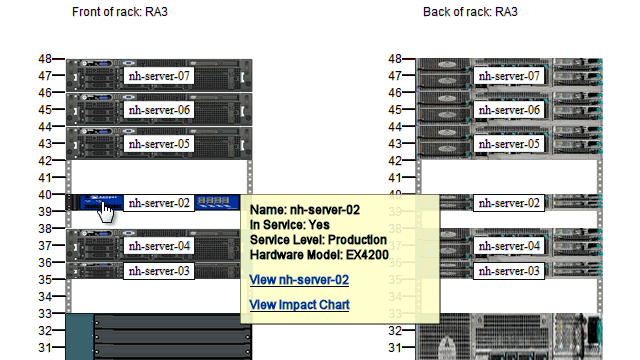Server Rack Diagrams
Rack Diagrams
- Leverage the power of visualization by viewing your rack documentation in a web based diagram
- Mouse-over for device summary, access links to object details, impact chart
- Mouse-over a chassis and see the blades installed with links to the blade device details
- Support for 1/2 depth and back to back devices
- Show filler panels, patch panels
- See available U space
- Show PDUs in and/or around the rack
- Device42 is a web based solution that works with all popular browsers
Bulk Rack Operations
Time saving bulk operations can be applied to any number of racks!
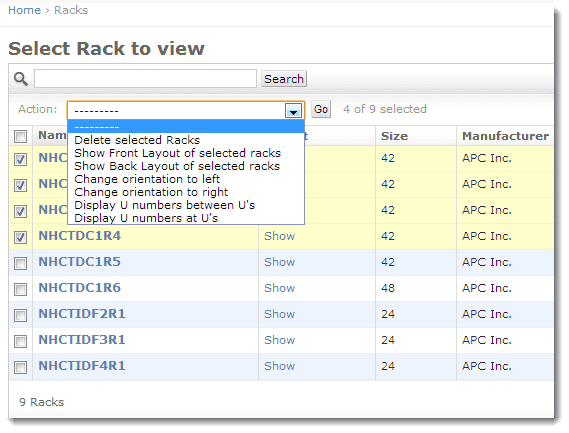
Nameplate Options
Customize the rack layout view by configuring Nameplate Options to one of four presets.
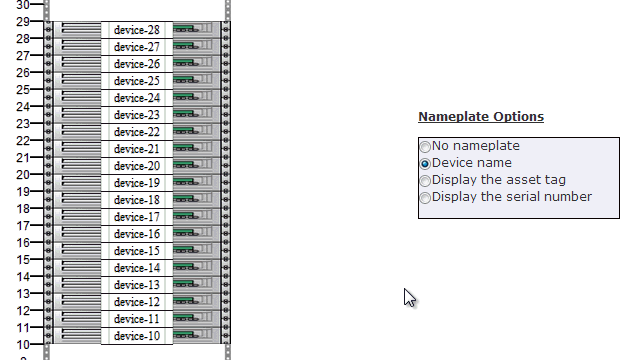
Run IT with confidence.®