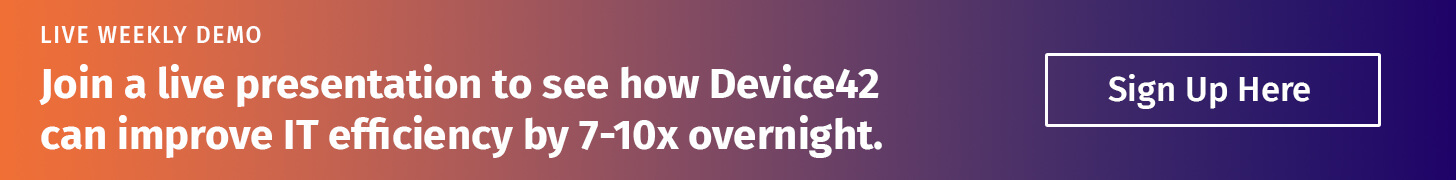Data Center and Cloud Migrations with RU, CRE, and Affinity Groups
USE CASE
Challenge
Keeping an accurate inventory of data center assets has challenged businesses of all sizes across all industries. Whether your goal is to migrate to a new hosting facility, to the public cloud, to a private cloud platform like OpenStack, or from one cloud vendor to another, you need to be able to answer important questions before you begin.
To plan your migration, you need to be able to answer the following:
- Where are my existing physical, virtual, and cloud devices?
- What hardware and services support my key business applications?
- What does the current Resource usage profile look like?
- Which cloud vendors can host my target workloads at the best value?
Common migration mistakes stem from overlooking application dependencies on on-premises data and IT services and network connectivity problems with virtual private network configurations, routing and remote network security policies.
- Ensuring your interdependencies of all your workloads are well documented and well understood.
- Avoiding the temptation to rush into the cloud overnight because an executive heard his friend did it.
- Understanding and remembering that virtual cloud resources are supplied by physical servers running in actual data centers
- Understanding the resource utilization of the application(s) you plan to move, and that of each service that supports those applications
Solution
Using Device42’s powerful agentless auto-discovery process, organizations can create and maintain a comprehensive, accurate map of their entire IT infrastructure — from building to the server, and everything in between. Device42 complements the industry’s most comprehensive auto-discovery and dependency mapping with Automatic Affinity Groups, Business Applications, Resource Utilization, and the Cloud Migration engine to provide the ultimate cloud migration toolkit.
Successful cloud migration requires that you know all the details about where you are today and where you want to go to support formulation of the best plan to get you there. Device42 answers the hard questions and automates much of the migration planning process by providing exactly the details you need, when you need them – each step along the way.
Device42 quickly discovers and maps your IT infrastructure including all the inter-dependencies that support key business applications, while the Resource Utilization module measures and records current resource usage details.
Affinity Groups then divides your infrastructure into logical “move groups” around key application, each of which includes all the servers and services that application or service depends on. Cloud Recommendation Engine then selects appropriately-sized cloud-based targets for each workload, and provides price comparisons for those instances across competing cloud platforms.
To accomodate advanced scenarios, Business Applications empowers you to create custom application layouts based on one or more Affinity Groups. Simply choose the ‘key’ backbone service to start with, and Affinity Groups pulls in all required dependencies. Model complex, multi-faceted applications and critical business functions, brainstorm infrastructure layouts, or finalize a new architecture for the cloud!
Highlights
Automatic Affinity Groups: Builds migration “move groups”.
Resource Utilization: Profile your current, running workloads.
Recommends appropriate target cloud instance sizes & prices on leading cloud platforms!
Auto-Discovers
Discovery can be run on a schedule so you can stop playing catch-up.Auditing is no longer a giant undertaking to identify a ‘point in time’ state of your infra.Less manual entry, reduced investment of time & manpower, and fewer errors.
Compliance
License compliance– identify over-licensed, unlicensed, and expired licenses.
Standards assurance– identify prohibited and approved software.
Cost management– report license costs and minimize under-licensed software.
Utilizes Existing Data
Data in spreadsheets and CSV files can be ingested and organized, eliminating duplicated effort.
Data can be pulled from external systems such as Microsoft SCCM and BMC Remedy.
Flexible
Infrastructure scanning is completely configurable, and can run as often as is appropriate. Device42 scales with you — without changes on your end.
Security
Know which physical, virtual, and cloud devices have software vulnerabilities. Be alerted when new vulnerabilities are discovered. View vulnerabilities by the device (and lots of other views) to help create patching plans.
Painless
Lightweight, agentless, and highly scalable, shipped as a ready-to-run virtual appliance – no installation process to deal with, no external configuration required.
Run IT with confidence.®