A Free Guide to Server Migration Success
Introduction
In today’s rapidly evolving digital landscape, server migration has become a pivotal process for businesses aiming to optimize their IT infrastructure, enhance performance, and adapt to changing needs. Whether an organization is transitioning from a physical to a virtual environment, adopting a public cloud-based solution, or simply upgrading to more robust servers, understanding the intricacies of server migration is crucial. This article delves deep into server migration, shedding light on its various types and providing critical information to ensure success.
We’ll underscore the importance of application dependency mapping, emphasizing how comprehensive tools can be game-changers in ensuring a smooth migration journey. Additionally, we’ll explore the significance of right-sizing destination resources to achieve both cost-efficiency and peak performance. While we will touch on the underlying platform context, our primary focus will be on actionable best practices to guide you through a successful and cost-effective migration process.
By the end of this article, you will be equipped with a comprehensive understanding of server migration best practices, insights into tools that can aid the process, and the knowledge to make informed decisions about your migration strategy.
Summary of key server migration best practices
Understanding and implementing best practices is paramount to ensuring a seamless transition. These practices mitigate potential risks and streamline the process, making it efficient and effective. The table below provides a concise summary of the pivotal best practices for server migration.
| Best practice | Description |
|---|---|
| Plan and assess thoroughly | Before initiating the migration, conduct a thorough assessment of the current infrastructure, dependencies, and requirements. Identify potential challenges and create a detailed migration plan. |
| Choose the right destination architecture | Depending on the application’s requirements and the business model, decide between architectures like serverless, IaaS, or containers. Each offers distinct advantages and should be chosen based on scalability needs, cost implications, and operational efficiency. |
| Utilize application dependency mapping (ADM) tools | Tools like Device42 play a crucial role in accurately mapping application dependencies, ensuring minimal disruptions during migration. |
| Right-size destination resources | Analyze current resource utilization and adjust the destination resources accordingly to avoid over- or underprovisioning, ensuring cost efficiency. |
| Implement a robust testing strategy | Prior to going live, test the migrated components in a staging environment that mirrors the production setup. |
| Ensure data integrity and security | Prioritize data security and integrity during migration through encryption, access controls, and regular checks. |
| Provide adequate training and documentation | Equip your migration team with proper training and comprehensive documentation, ensuring smooth execution and post-migration operations. |
| Monitor and optimize post-migration | After the server migration is complete, continuously monitor the new environment for any performance issues and optimize configurations as needed. |
Server migration best practices in detail
Having provided a snapshot of the pivotal best practices for server migration, it’s time to delve deeper into each one. In this section, we’ll unpack the nuances, intricacies, and actionable insights associated with each practice, ensuring that you’re well-equipped to navigate the complexities of server migration with confidence and expertise.
Plan and assess thoroughly
The foundation of any successful server migration lies in meticulous planning and a thorough assessment of current applications and infrastructure. Embarking on a migration journey without a clear roadmap can lead to disruptions and potential data loss.
There are various aspects of ensuring that your planning and assessment phase sets the stage for a smooth migration:
- Infrastructure audit: Begin by cataloging your existing infrastructure, including servers, storage devices, network configurations, and other relevant hardware or software components. Document the current state to provide a clear picture of the starting point and assist the team with identifying potential migration challenges.
- Application and data assessment: Understand the applications and data sets that reside on your servers. Determine which applications are critical, which can be retired, and which might need upgrades or replacements post-migration.
- Dependency mapping: Identify interdependencies among applications, databases, and servers. This step is crucial to ensuring that no critical connections are broken during migration. Tools like Device42 can be invaluable here, offering automated dependency mapping to save time and reduce errors.
- Risk assessment: Evaluate the potential risks associated with the migration. This could range from data loss and application downtime to budget overruns. Once identified, develop strategies to mitigate these risks.
- Stakeholder involvement: Engage with all relevant stakeholders, from IT teams and business units to external vendors and partners. Their insights can provide valuable input into the planning process and ensure that all business needs are addressed.
- Migration strategy development: Based on the assessment, decide on the migration strategy that best fits your needs. Having a clear strategy will guide the subsequent steps of the process:
- Lift and shift (rehosting): This approach is best for quickly moving legacy applications without modifications and is often the least expensive choice.
- Phased migration (replatforming): This option is ideal for incremental migration with minor optimizations to minimize risk.
- Hybrid approach: This is suitable for complex environments with a mix of legacy and modern applications.
- Refactoring (rearchitecting): This strategy requires significant changes for long-term benefits like scalability and performance and is often more resource-intensive.
- Repurchasing: This is an optimal approach for scenarios where a new, often cloud-based, solution is more suitable than the current application.
- Timeline and resource allocation: Establish a realistic timeline for the migration, factoring in potential delays and setbacks. Allocate resources in terms of personnel and infrastructure to ensure that the migration process is adequately supported.
- Backup and rollback plan: Before migrating, ensure that you have a comprehensive backup of all data and applications. In addition, develop a rollback plan that can be executed in case of unforeseen issues during the migration.
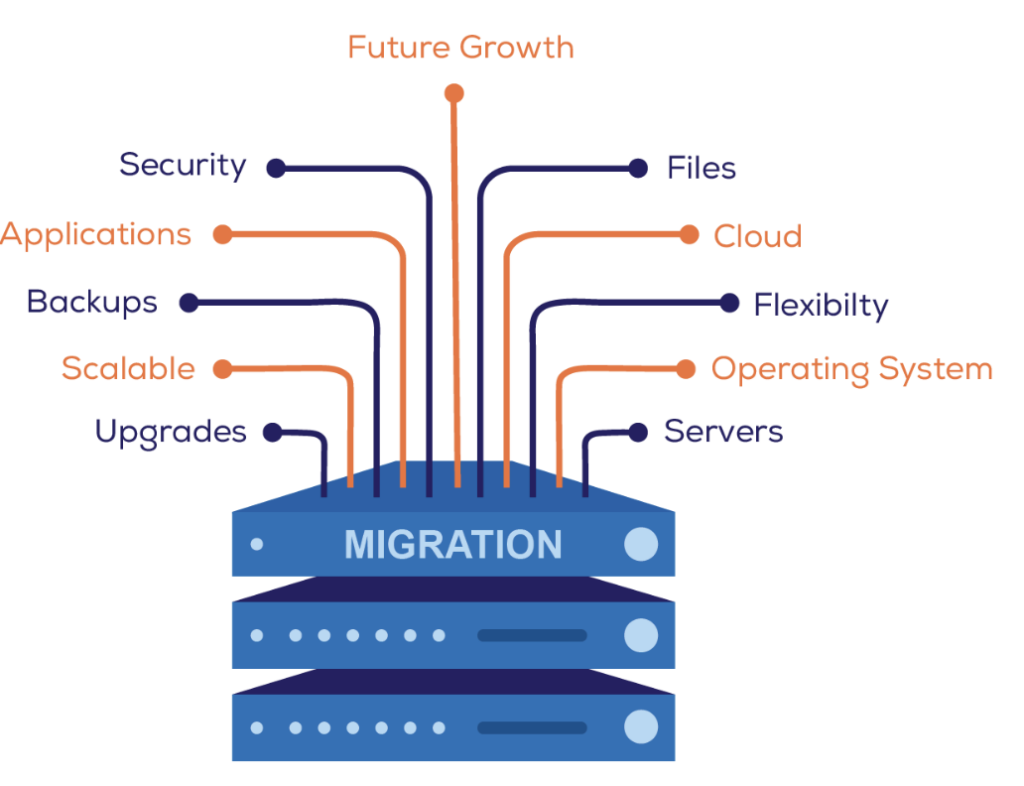
Migration involves planning out many considerations (source)
Choose the right destination architecture
Selecting the appropriate destination architecture is a pivotal decision in the server migration process. The chosen architecture should align with the organization’s operational needs, scalability requirements, and budget constraints.
Be sure to take the following into consideration:
- Application needs: Understand the specific requirements of your applications. Some might benefit from the scalability of serverless architectures, while others might be better suited to traditional infrastructures.
- Serverless benefits: Serverless architectures, like AWS Lambda or Azure Functions, allow for automatic scaling based on demand. They can be cost-effective because you only pay for the compute time you consume.
- Containers and microservices: Containers (like Docker) and orchestration tools (like Kubernetes) offer flexibility and scalability. They’re ideal for applications that require frequent updates and scaling.
- Infrastructure as a service (IaaS): Platforms like AWS EC2 or Azure Virtual Machines provide more control over the environment and are suitable for legacy applications or specific configurations.
- Cost implications: Analyze the cost structure of each architecture option. While serverless might seem cost-effective, that might not be the case for applications with constant loads.
- Future-proofing: Choose an architecture that both meets current needs and aligns with the organization’s future growth and technological direction.
Utilize application dependency mapping tools
In the intricate web of modern IT infrastructures, understanding the relationships and dependencies among applications, databases, servers, and other components is paramount. Application dependency mapping (ADM) tools are pivotal in illuminating these connections and ensuring that migrations are executed without disruptions or unforeseen complications.
In selecting an ADM tool, be sure that it provides all of these key functions:
- Automated discovery: This feature scans your infrastructure to identify all components and their interdependencies. This saves time and reduces the potential for human error, ensuring more accurate mapping.
- Visual dependency mapping: Stakeholders can visualize the relationships between different components through intuitive diagrams and charts.
- Cloud recommendation engine: As organizations consider cloud migrations, the cloud recommendation engine provides insights into which applications and data are best suited for cloud environments, aiding in making informed decisions.
- Continuous monitoring: Post-migration, a good ADM tool continues to monitor the infrastructure, updating the dependency maps in real time. This ensures that any changes, additions, or retirements in the infrastructure are immediately reflected, keeping the maps up to date.
- Integration capabilities: An ADM tool should be able to seamlessly integrate with other IT management and operational tools, such as ServiceNow. This ensures that the insights from the dependency maps can be leveraged across various platforms, enhancing overall IT operations.
- Enhanced security and compliance: Organizations can track unauthorized changes, ensuring that the infrastructure remains secure. Additionally, the tool aids in compliance reporting, making it easier for organizations to meet regulatory requirements.
- Cost efficiency: By providing a clear view of the infrastructure, an ADM tool helps organizations identify redundant or underutilized resources, leading to cost savings and optimization.
Device42 stands out as a leading solution in the area of ADM tools, covering all of these functions and much more. For example, Insights+ aids in understanding the potential impact of changes or migrations on interconnected systems, as shown below.
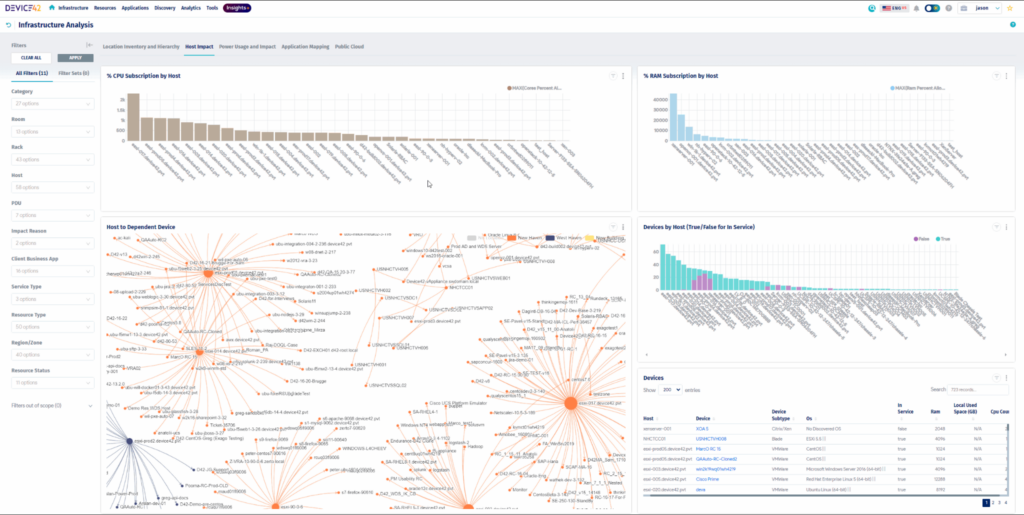
Device42 Insights+ (source)
Right-size destination resources
In the context of server migration, ensuring that the destination resources are appropriately sized is crucial for both operational efficiency and cost management. Overprovisioning can lead to unnecessary expenses, while underprovisioning can compromise performance and the user experience.
Take these factors into account:
- Assessment of current utilization: Begin by analyzing the current usage patterns of your servers, including CPU, memory, storage, and bandwidth consumption. Historical data can provide insights into peak usage times and resource demands.
- Forecasting future needs: Consider the growth trajectory of your organization and any upcoming projects or expansions. Factor in these future requirements when determining the size of the destination resources.
- Migration types: The type of migration, be it lift and shift, virtual to virtual, or rearchitecting the application to run on a container-based architecture, can influence the resource needs. For instance, a lift-and-shift migration might require more resources similar to the source environment, while a container-based rearchitecture would require completely different resources in the destination tenant.
- Cost optimization: With cloud platforms, there’s flexibility in choosing the types and sizes of instances. Use this flexibility to select resources that align with your needs without incurring unnecessary costs. Tools and calculators provided by cloud providers can assist in this optimization.
- Regular review and adjustment: Post-migration, continuously monitor resource utilization. Adjustments can be made based on real-world usage, ensuring that the infrastructure remains optimized over time.
Implement a robust testing strategy
A successful server migration is not just about moving data and applications; it’s about ensuring that they work seamlessly in the new environment. A robust testing strategy is pivotal to this assurance, including the following considerations:
- Staging environment: Before the actual migration, replicate the production environment to create a staging area. This allows for testing without affecting live operations.
- Functional testing: Ensure that all applications and services run as expected post-migration. This involves checking interfaces, databases, client-server communications, and other functionalities.
- Performance testing: Assess the performance of applications in the new environment. This includes load testing to ensure that the system can handle real-world usage peaks.
- Disaster recovery testing: Validate the backup and recovery processes. Knowing that data can be restored quickly and efficiently in case of an issue is essential.
- Server failover: Utilize server failover techniques to automatically switch to a standby server in case of a failure, ensuring uninterrupted service. An example would be using Veeam Replication to create a standby replica of your primary server that can be quickly activated in case of failure.
- Instance replication: In cloud environments, replicate instances across different zones or regions to provide additional redundancy and quick recovery. An example would be using Azure Availability Sets to ensure that VM instances are distributed across multiple isolated hardware nodes in a cluster.
- On-premises to cloud replication: Consider replicating data from on-premises servers to a cloud-based solution for hybrid environments. This offers another layer of disaster recovery and enables quick failover to the cloud in case of on-premises failures. For example, you can use Azure Site Recovery to replicate virtual machines from an on-premises datacenter to Azure.
- User acceptance testing (UAT): Engage a group of end-users to use the system in the staging environment; their feedback can highlight unforeseen issues or areas for improvement.
- Take an iterative approach: As issues are identified, resolve them and retest. This iterative approach ensures that the system is as refined as possible when it goes live.
Ensure data integrity and security
Protecting the integrity and security of data during server migration is paramount. Any compromise can lead to significant business disruptions, financial losses, and reputational damage.
Remember the following:
- Pre-migration backup: Always start with a comprehensive backup of all data and applications. This provides a safety net in case of any migration issues.
- Encryption: Encrypt data both at rest and in transit to keep data confidential and protected from unauthorized migration access.
- Access controls: Implement strict access controls. Limit the number of personnel accessing the data during migration and ensure that they have undergone security vetting and training.
- Data validation: Post-migration, validate the data in the new environment against the original source. This ensures that no data has been altered, lost, or corrupted during the transition.
- Regular audits: Conduct regular security audits of the new environment. This helps in promptly identifying and rectifying any potential vulnerabilities.
- Stay updated: Ensure that all systems, applications, and security protocols in the new environment are up to date by utilizing automated patching solutions for servers. Outdated software can be a potential security risk.
Provide adequate training and documentation
A successful server migration doesn’t end once data and applications are moved; it’s equally crucial to ensure that the team can effectively manage and operate in the new environment. Consider the following:
- Tailored training sessions: Organize training sessions tailored to the specific needs of your IT team, focusing on the nuances and features of the new environment.
- Comprehensive documentation: Provide detailed documentation that covers procedures, configurations, and troubleshooting guides. It will be an invaluable resource for the team, especially during the initial post-migration phase.
- Hands-on workshops: Facilitate hands-on workshops where the team can practice tasks in a controlled setting. This boosts confidence and ensures that they’re well-prepared for real-world scenarios.
- Feedback loop: Establish a feedback mechanism where team members can share their experiences, challenges, and suggestions. This can help in refining training materials and addressing any gaps.
- Stay updated: As the new environment evolves, ensure that training and documentation are regularly updated to reflect changes and new features.
Monitor and optimize post-migration
The journey doesn’t end after the migration is complete. Continuous monitoring and optimization are essential to the new environment performing optimally and meeting business objectives, encompassing the following areas:
- Performance monitoring: Use monitoring tools to track the performance of applications, databases, and servers in the new environment. Identify any bottlenecks or performance issues promptly.
- Resource utilization: Continuously assess the utilization of resources. If resources are underutilized, consider scaling down to save costs. Conversely, if there’s a demand spike, scale up to ensure smooth performance.
- Feedback collection: Gather feedback from end-users regarding their experiences in the new environment to gain insights that can highlight areas for improvement.
- Security checks: Regularly conduct security assessments to identify potential vulnerabilities. Address any identified issues promptly to maintain a secure environment.
- Optimization initiatives: Based on monitoring data and feedback, implement optimization initiatives. This could involve tweaking configurations, adding resources, or even changing certain architectural aspects.
- Documentation and training: After implementing any optimization initiatives, it’s crucial to update documentation and conduct training or awareness sessions for your team. This ensures that everyone is aligned with the new changes, understands how to manage them effectively, and is aware of their impact on the system.
- Regular reviews: Hold periodic review meetings with stakeholders to discuss post-migration performance, challenges, and future plans.
Summary of key concepts
Navigating the complexities of server migration requires a blend of meticulous planning, technological expertise, and the right tools. Throughout our exploration, we’ve underscored the importance of understanding your IT landscape, ensuring data integrity, and continuously monitoring and optimizing the new environment.
Central to this process is the utilization of powerful tools like Device42. With its comprehensive features, from automated discovery to visual dependency mapping, Device42 not only simplifies the migration journey but also enhances its efficiency. By leveraging such tools, organizations can achieve a more cost-effective migration, significantly reduce associated risks, and ensure a seamless transition to new infrastructure.




